Do This Before You Upgrade To iOS 8
We're not sure if you know about it yet (heavy sarcasm, there), but iOS 8 is coming. Soon, too. If you've not yet downloaded it, don't jump for your phone just yet. If you've not backed up your phone, now is the time.
Aside from new OSs being (sometimes) buggy, iCloud Drive is coming. This new iCloud system has a lot going for it, except it's not what we would call reverse compatible. It's meant to work with iOS 8 (obviously) and OS X Yosemite, which launches later this year. Still, if you opt-in now, you run the risk of losing all your current iCloud stuff.
Here's how to back your iPhone up to make sure you don't lose anything. This effort can be duplicated for the iPad, too.
1. In Settings, scroll down to "iCloud". Make sure you're on a solid WiFi connection, too.

2. Select "Storage & Backup".

3. Choose "Back Up Now".

4. Plug your iPhone (or iPad) into your computer. When iTunes launches, select your phone, then select "Summary" from the header bar.
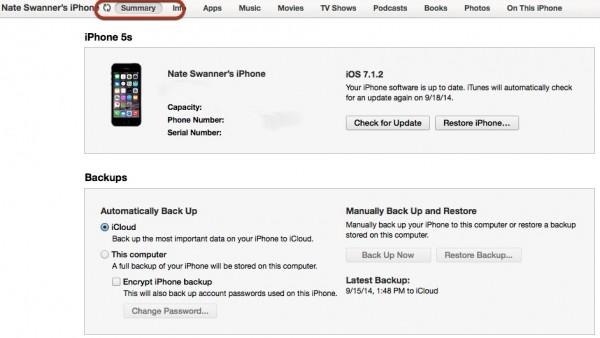
5. Select "Back Up Now".
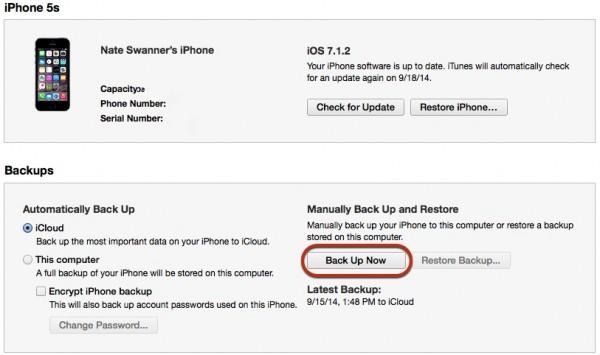
Note: If you're prompted to back up your apps, choose accordingly. This is your call, but it's a good idea to back them up. Better safe than sorry.
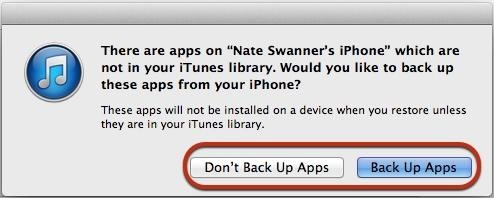
From here, all you have to do is enjoy the ride and upgrade to iOS 8 knowing you won't miss a beat. Or lose files. Or have apps misplaced. Backing up is like insurance for your stuff, and that's always a good idea.
