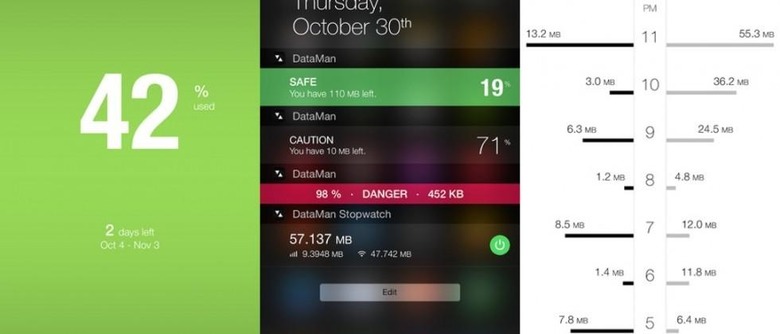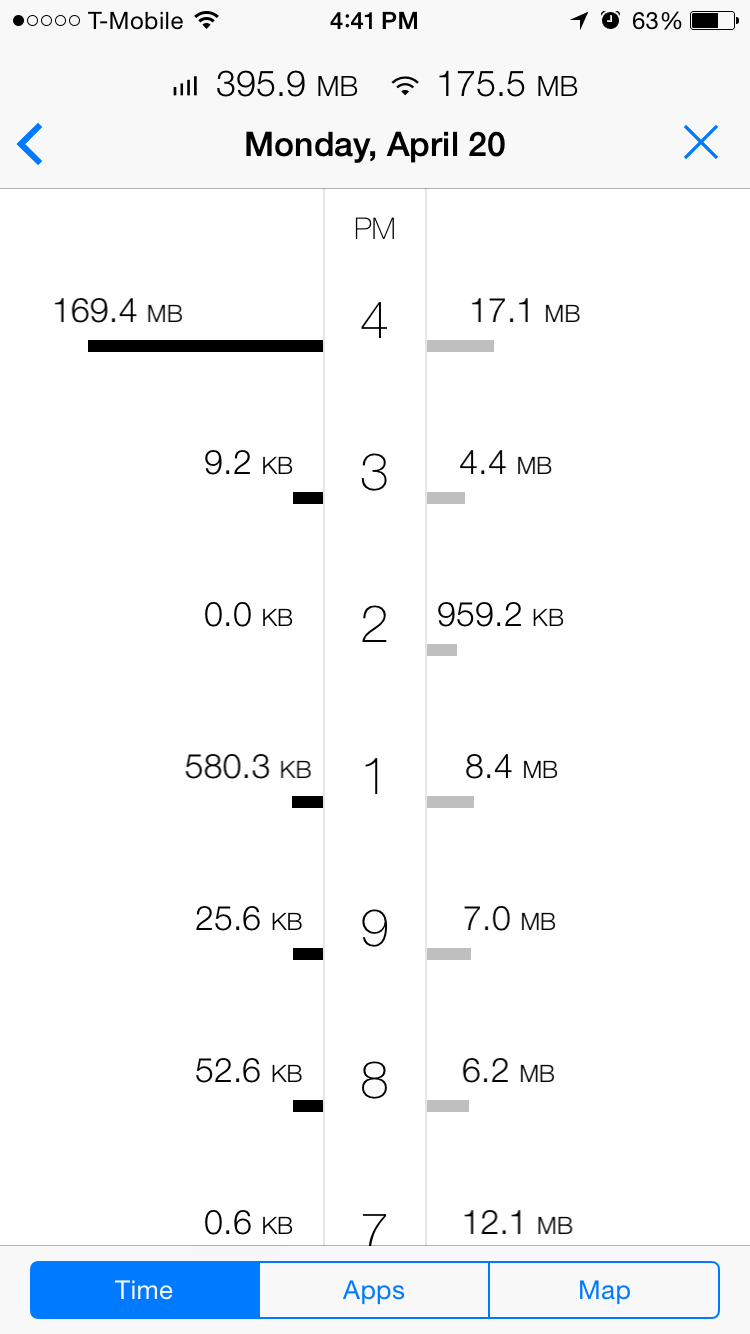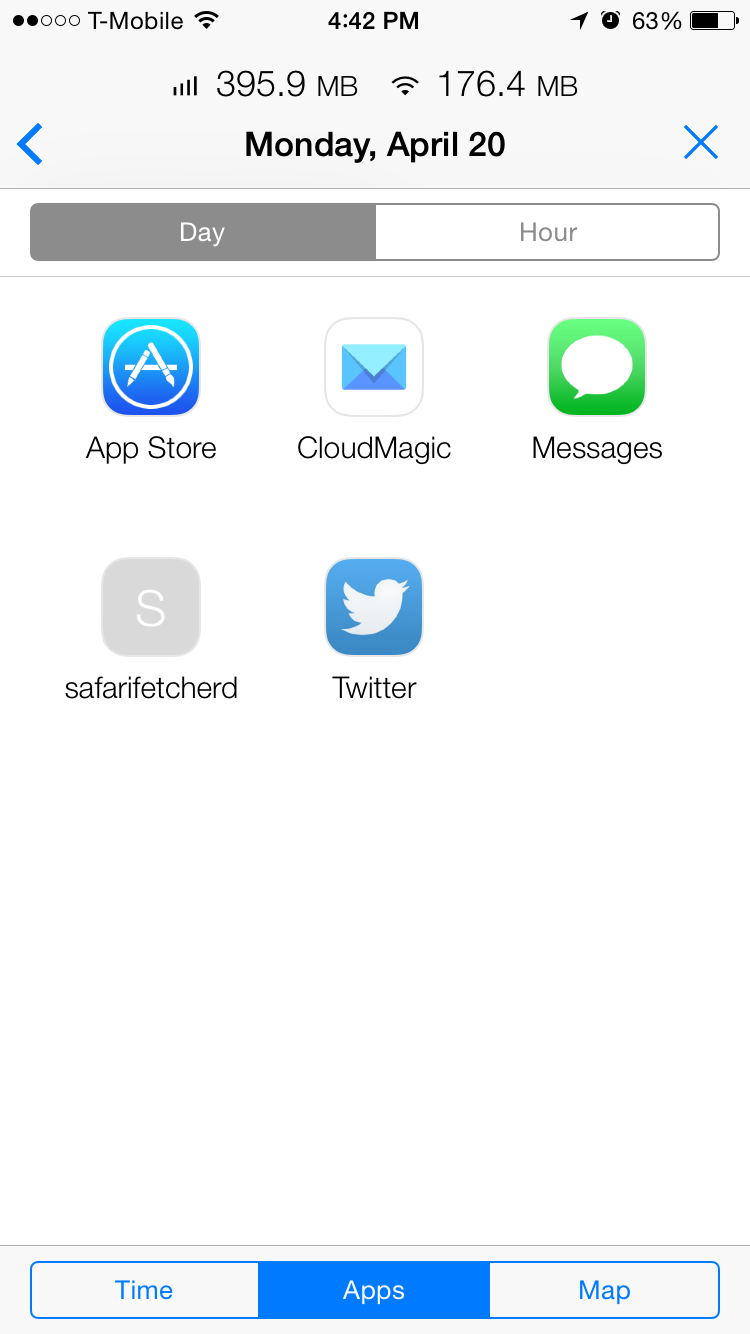DataMan Pro Is The App Every iPhone 6 (Or 6 Plus) Owner Should Have
DataMan isn't new; it was launched in 2013. At the time, the app was a clever way to watch your data usage, but there were also a lot of people on legacy unlimited plans, or not using much data. With smartphone media consumption at a high point, and carriers edging us away from those precious unlimited data plans, DataMan is still as relevant as it ever was. In fact, you might need DataMan more now than you did when it was launched.
With new-look apps like Periscope drawing megabytes from your plan at a rapid clip, you might find yourself paying a premium in overage fees just to watch someone live-stream something stupid like eating lunch. Seriously, that's a thing.
DataMan won't prevent you from eating a snack while you watch people eat snacks, but it will let you know when it's time to stop. Available in two variants, DataMan Next and DataMan Pro, Xvision wants to let you take control of your data consumption.
DataMan Next is a simple look at what you've got going on with your data plan. After telling the app details about your plan (when it renews, what your cap is or when your throttling threshold might be), it starts tracking your data. It also tells you how much data you consume on WiFi versus cellular, and stockpiles the metadata in a monthly chart for you.
DataMan Pro takes this scheme a lot further. In addition to the metadata cobbled from DataMan Next, DataMan Pro also provides a forecast based on your current trajectory, and tells you how much data you're likely going to 'waste'.
A swipe up takes that monthly charting Next does and breaks it down daily and hourly so you know when peak usage is. It can even tell you which apps are taking up most of your data, and provides a map view so you know exactly where you're using data. Stop Instagramming on the train home, Sarah.
With live-streaming apps and larger iPhone screens that make video (and thus data) consumption much more enticing, DataMan (either variant) has become relevant to the conversation again. Media consumption, coupled with data plans that have hard caps, means you're going to want to monitor usage much more closely than ever before.
Let's also remember that streaming music is just the new normal, and that iTunes streaming service we're all expecting will probably send our data intake spiraling out of control.
I have T-Mobile, so there is no actual data cap, but I will get throttled at some point. It's nice to know when that might be, and DataMan provides that insight.
The red, yellow, and green visual backgrounds are also neat. Without having to dissect info to know if I'm in the 'safe' mode, I can see the background is green and know I can freely use my data; yellow, and I'll start to get curious. DataMan is customizable if you're not into that color scheme, and gives you alerts at 50%, 70%, 90%, and 100% of your data usage based on the plan info you provide.
If I have one gripe, it's that DataMan needs to stay alive on the multitasking screen to be accurate. It doesn't drain the battery, but I'm kind of a stickler for apps not running when I'm not using them, so I close a lot of apps. Having to navigate around DataMan is a bit annoying, but that's Apple's doing, not Xvision's.
We've arrived at the crossroad of data caps and consumption; do we watch that cat video (yes!) on mobile, or wait for WiFi? Will that mean not seeking a restaurant out on Yelp later?
These are the compromises we're guessing at daily. DataMan can help you answer those questions. Next is $1.99, and Pro is $5.99 (and yes, they work with Apple Watch). Both are great, but I'd suggest skipping Next and diving straight into Pro. If keeping tabs on your data consumption is a thing you're interested in doing (and it really should be), DataMan Pro is your best bet for iOS devices.