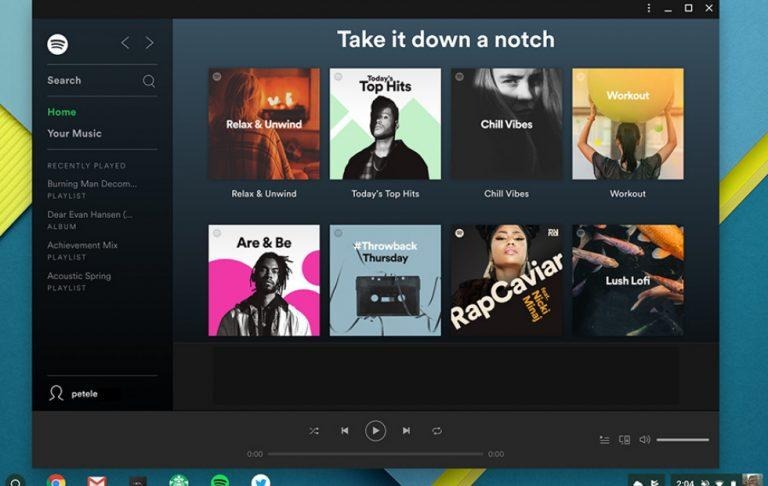Chrome 70 Brings Progressive Web Apps To Windows 10
Web apps have been battling for supremacy ever since browsers could display more than just text and images. Initially there were these heavy and clunky web applets vying for space against desktop apps. Things then took a different turn with the arrival of smartphones and mobile apps. Now with Google as its biggest champion, web apps have taken on a new name and a new strategy. With Chrome 70, Google is aiming to put Progressive Web apps on the same level as native apps, be it desktop or mobile, though it may still need a few rounds of polishing before it gets there.
Progressive Web Apps or PWAs are the new breed of apps that, in a nutshell, use the trinity of web technologies (HTML, CSS, and JS) to create frontends to Internet services. Unlike native desktop and mobile apps, these PWAs can run in any standards-compliant browser or, in this case, Chrome. Unlike native desktop or mobile apps, however, their integration with the platform might be less than ideal.
With Chrome 70, visiting a site with a PWA would offer the option to install that web app, at least on Windows 10. Mac and Linux support are still a few releases away. If you agree to it, a shortcut to the PWA app, for example Twitter or Spotify, will be created in the Windows 10 Start Menu. launching that will make it seem like you're running a native, or at least a Windows 10 UWP app. That is, until you put it side by side the UWP app.
The implementation is still a bit rough and it will still pretty much feel like you're running a special Chrome tab sans the usual toolbars. Technically, you are and it will even show up as "Google Chrome" in Windows' task manager. Still, it's a crucial first step towards a Web-centric and, therefore, Google-centric world of apps.