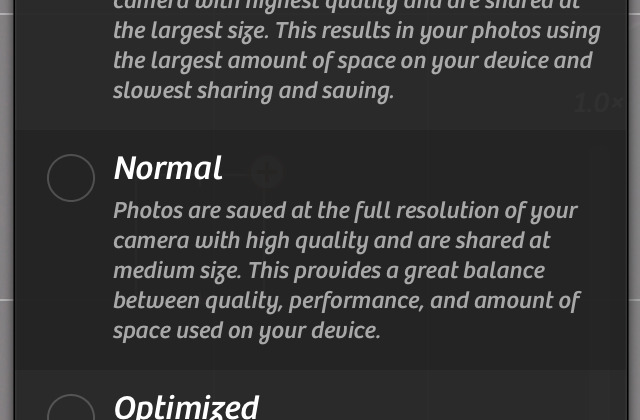Camera+ Updates With New High Quality Photo Setting
Camera+, arguably one of the best third-party camera apps for the iPhone and iPad, just updated with a minor, but big update. The app now lets you save photos at their full resolution, guaranteeing the highest quality when you save them to your camera roll or share them with friends and family.
When you open up Camera+ and go to the Menu, select "Quality" and from there you'll be able to tap on "High" to save your photos at full resolution. With the new high quality setting in place, the old "full" setting is now called "normal," while the low quality setting, called "optimized," keeps the same name. Developer Tap Tap Tap says that "it would've been confusing as hell to have a medium setting named "Full".
However, the Camera+ team notes that the new high quality setting "doesn't come for free." Users will see slower performance and larger photo sizes when using the new setting. So, if your device is getting low on storage space, the high quality setting may not be the best choice at the time, and Tap Tap Tap suggests "asking Santa for a newer device with more storage."
In addition to the quality update, Tap Tap Tap has also improved its recently-added front flash feature. They say they updated this specific feature because they "care that you get the best results when you're sexting." Camera+ 3.7 for iPhone and version 1.2 is available now in the iTunes App Store.