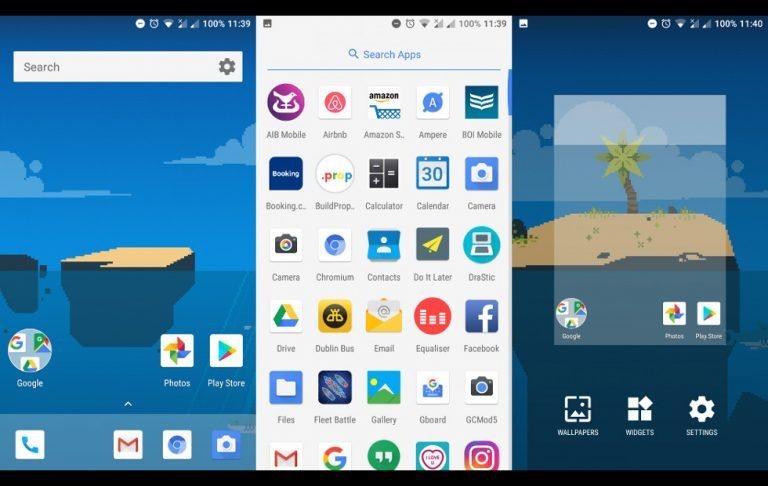Android One Launcher With Google Now Panel: Get It Here
One of the Android platform's biggest strengths is its customizability. Although not all parts are immediately exposed to users, some, especially app launchers, are no sweat to change. That said, getting access to those launchers, especially those from specific manufacturers, is not always easy. Even Google has somewhat withheld its Pixel, and now Android One, launchers from the rest of the world. Thankfully, there are hard-working developers like AmirZ, a.k.a. Amir Zaidi, who make things like a rootless Android One launcher available for all.
In theory, it shouldn't be this hard to get an Android One launcher of a device, the Xiaomi Mi A1 in this case, and port it to other devices, right? After all, Android One is just as open as the Nexus line before it, right? Sadly, it's a complicated terrain and Google has been known to make it difficult to take its own customized launchers, Nexus, Pixel, or Android One, and simply install it on other devices.
Difficult but not difficult. Fortunately, AmirZ already had some experience with porting the Google Pixel Launcher for other devices. Unrooted devices even. That one also had a working Google Now panel, which helped guide him on what to do for the Android One Launcher.
The trick was that AmirZ's Android One Launcher and the original launcher used the same name and, therefore, could receive the same information from the Google app, which eventually means it can display the Google Now Panel. The problem was that the only way to make it work on non-Android One devices was to repackage it as a debuggable app. Fortunately, that's also easy enough to do.
So what benefits do you get with the Android One Launcher. If you already have a Pixel Launcher, nothing really. The differences are mostly aesthetic, with the Pixel version sporting rounded corners, circles, etc. If you still want to try it out, you need to download the APK since it will never be available on Google Play Store (because of package name conflicts). Also make sure you don't have any Google Pixel or Android One launcher installed already.
VIA: XDA