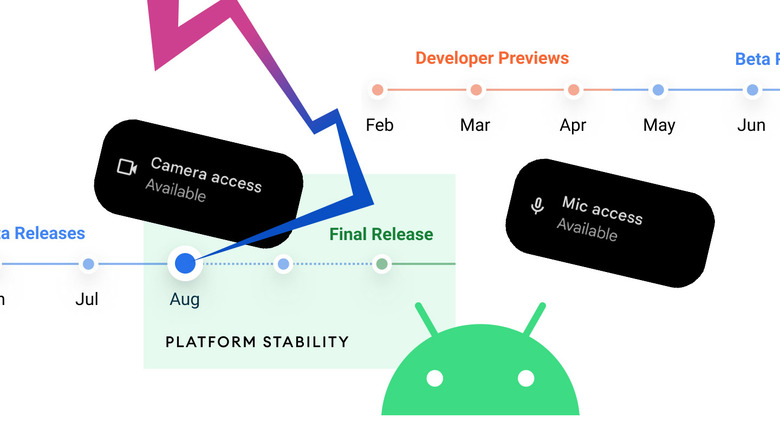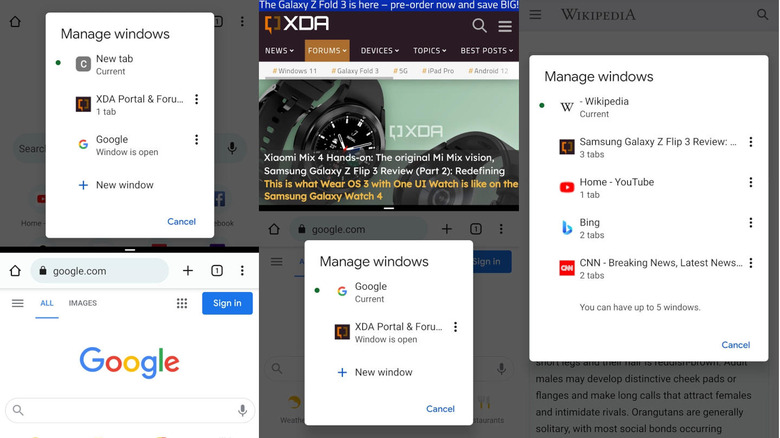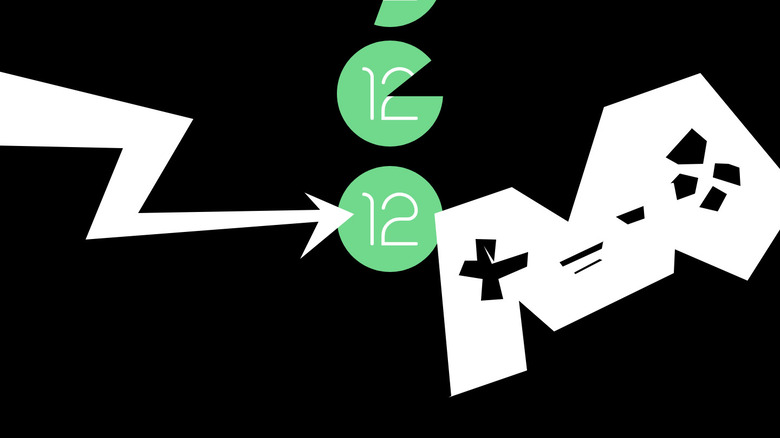Android 12: From user experience to privacy, everything known so far
The world's most popular operating system is prepped for a refreshing overhaul and it is now close to the final release. Currently, Android 12 is in beta and recently the stable Beta 4 build was released, giving a finer look at what the final stable version will be like.
Major changes have been made to the interface and loads of new features have been introduced to keep Android users interested. This will thus be the biggest overhaul in the UI after many years with key focus on privacy and security. Here is a quick look at all the major highlights coming with Android 12 – referencing the beta versions thus far.
Visual refresh
The prime focus of Android 12 is on the visual renovation of things that have stayed pretty much the same for the last few years. Google calls this theming system the 'Material You' UI. It is going to adapt the accent colors of the current wallpaper for a very seamless, unified look. Even better, the user can tweak the theme options thereby eliminating dependency on third-party launcher apps and icon packs.
The notification shade and Quick Settings panel also get visual boost as the notification shade is now bigger with rounded bubbles. The Quick Settings give you more freedom in the menu, like accessing Google Play or Home Controls for IoT devices. If you want to control the entire OS with a swipe and tap, it is possible, Google affirms.
Another big change comes in the form of widgets, which now look bigger for better visibility. Something that Google has taken right out of the iOS book and tweaked it to native perfection. Developers will have the freedom to utilize these widgets as they want to enhance the end-user experience.
The animation throughout the OS has been refreshed, which tears across the screen from the power button. One highlighting change is the lock screen which now has a more prominent default clock when the lockscreen real estate is empty and a slightly smaller one when notifications are displayed.
Privacy and security
Privacy is at the core of Android 12 build since being a very open OS environment has posed numerous threats to users. Google is very headstrong this time and is offering the user an ultimate privacy control via a dedicated dashboard that makes complicated things more understandable. Here the user can clearly see what permissions are accessed by particular apps.
If an app is using undue permission it can be revoked easily from the dashboard. A very useful feature concerned with privacy is the indicator in the app interface which displays the icons of permissions being used. For example, an app accessing microphone, camera and location will display all these icons on the top right-hand corner.
Location access is another thing Google has set right with Android 12. Now, you can give approximate location instead of the exact location to apps that actually don't need precise details. For example, most weather apps provide the live weather of a town or city and don't need the exact location of the user.
Android 12 will also bring locked folders that are going to be accessible with apps. This way a folder can be secured with the phone's default locking mechanism to prevent any unauthorized access. Another vital thing is going to be the Privacy Compute Core that'll allow the user to use AI features like Smart Reply, Now Playing, or Live Caption without the date being used outside of your phone.
Scrolling screenshots and more
One default feature users were waiting for a long time on their Android phones is the scrolling screenshots. With Android 12 this feature will let you capture the complete screen area down the length without having to take individual shots and then stitching them together. This scrolling screenshots feature will also arrive on Google Chrome as seen in the Beta 4 build.
Google has improved the auto-rotate feature for a smoother feel and a nifty new feature to detect how you interact with the phone. The face-based recognition system uses AI to detect when you are lying flat and won't trigger auto-rotate. Compared to when you are turning the screen while standing up.
Copying link text from the recent menu or facilitating copying and pasting a link in some other apps is now going to be much quicker. A feature that user's will eventually find to be very advantageous.
Another little feature added to the OS comes in the form of using a phone as a TV remote control. For starters, it is going to at least be there for the Android TV OS devices (including Google TV-enabled ones) like the Chromecast with Google TV.
The one-handed mode will also make life easier for Android users, as it can be initiated by swiping down from near the navigation bar. Another one adapted from the iOS environment.
Live Space and Game Dashboard
At a glance, widgets has now been revamped as Live Space to go beyond the usual weather or calendar information. Android 12 is expected to add things like store and payment info based on your location or media recommendations. Users can also expect stock information, sports or lifestyle information to show up here.
Google Stadia is going big guns right now and Android 12's interface will come with a gaming dashboard for the right reasons. With mobile gaming reaching new highs, there is a valid reason to bring things like screen recordings, screenshots, FPS meter, YouTube streaming, game optimization menu and more in a quick access menu.
Performance and power
This is going to be another big aspect with the upcoming OS as Google claims the operating system will be ultra-fluid and have better utilization of hardware resources. Case in point, the CPU time needed for core system services will be reduced by up to 22-percent, whereas use of the big cores by system servers will reduce by 15-percent.
This will ultimately enhance the overall performance of the device, and with more powerful processors and GPU inside today's smartphones, Android will be more than appealing for users who otherwise go the iOS way.
Wrap Up
Android 12 is set for release in September as the official timeline indicates a third-quarter release. Going by past patterns, probable release time is more or less a certainty. Most likely it will be included in the upcoming Pixel 6 and other flagship phones like Galaxy S21 and OnePlus 9 to follow suit before other phones eventually get the OS.
For now the Android Beta 4 has hit the stability domain, though that doesn't mean you should go ahead installing it. The version is meant for developers to test their apps and average users should only install it on their secondary device as some minor bugs are still to be sorted. No doubt, Android 12 is an exciting OS version we are looking forward to, particularly because of the overall look, feel and beefed-up privacy controls.