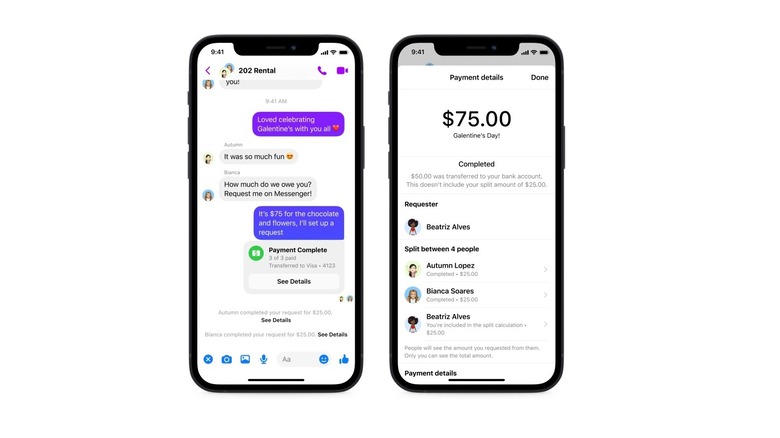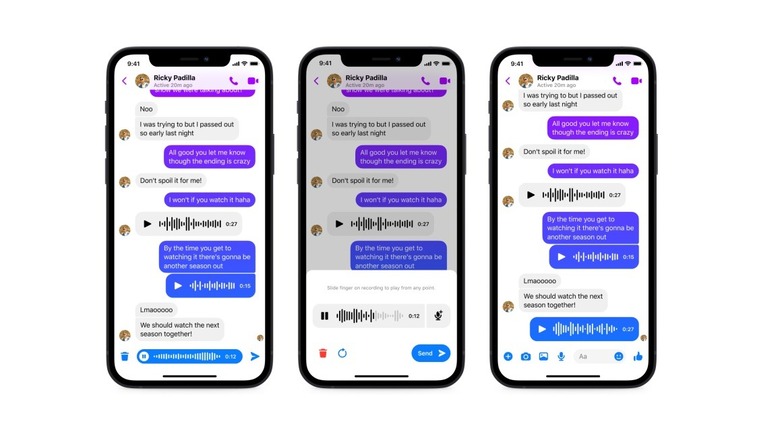Facebook Messenger Upgrades Payment Power, Voice Messages
Days after Facebook's parent company Meta lost over $200 billion in value after reporting a dip in its daily users, the company seems to be on a feature addition overdrive. Popular photo and video sharing platform Instagram was the first to receive a significant feature update, when on February 8, 2022, the platform received a bunch of updates to improve the app's privacy and security capabilities. A day later, it was the turn of another Meta-owned app – Facebook Messenger – to receive a similar treatment.
In contrast to Instagram, where the recent feature updates dealt with user privacy and security, the new updates to Facebook Messenger are more tangible in nature and are intended to improve user engagement on the platform. Among the new features on Facebook Messenger include the ability to make split payments, a completely new feature called "vanish mode," and the ability to send longer duration voice clips to contacts. Some of these features are only available for U.S. residents, and will only work on the Android and iOS versions of the Facebook Messenger app.
Split Payments on Facebook Messenger
In 2019, Facebook rolled out a payment service called Facebook Pay on the Facebook and Messenger apps. This feature was an extension to the company's existing person-to-person payments feature, with the added benefit of payments being available to the broader suite of Facebook-owned apps. Apart from allowing Facebook users to send and receive money for fundraisers, Facebook Pay also enabled features like in-game purchases and purchasing event tickets. One feature that Facebook Pay lacked, however, was the ability to split bills, until now, that is.
The new Split Payments feature is currently being rolled out to Facebook Messenger users in the U.S. The feature is integrated with Messenger's group chat feature and it allows users to split bills evenly between the participants in the chat. Here are the steps needed to use the Split Payments feature on Facebook Messenger.
- Open an existing group chat or create a new group chat on Facebook Messenger
- Tap on the "+" icon and select the "Payments" tab, and tap on "Get Started".
- Select the people you want to split the bill with.
- The app gives the option to split the bill evenly between all selected participants, or customize the amount.
- Once the amount is decided, users also get an option to send a personalized message before the payment is confirmed.
- Confirm all the necessary payment details, and tap on "Send" to complete the request.
Disappearing Messages, longer voice chats now possible
With several instant messaging apps like Telegram, Snapchat, and WhatsApp supporting disappearing messages for a while now, it was only a matter of time that Facebook Messenger also supported the feature. Facebook has started rolling out a new feature called "Vanish Mode" for Facebook Messenger users.
Once users turn on Vanish Mode, all messages, stickers, and memes sent will disappear after the recipient sees them. Switching between the vanish mode and normal mode is achieved with the help of a swipe-up gesture. To use the feature, users should keep a chat window open and swipe up to turn on vanish mode. To switch it off, repeat the process again, and the chat will revert to normal mode.
The other new feature addition on Facebook Messenger is the ability to send much longer voice messages. Until now, the length of voice clips sent via Messenger was limited to just one minute. But, that no longer is the case, and the app now supports sending really long voice messages that could be up to 30 minutes in length. With the ability to send longer voice clips comes the ability to pause, preview, and delete recorded messages before sending them. This is achieved with the help of a new feature called voice message recording controls.