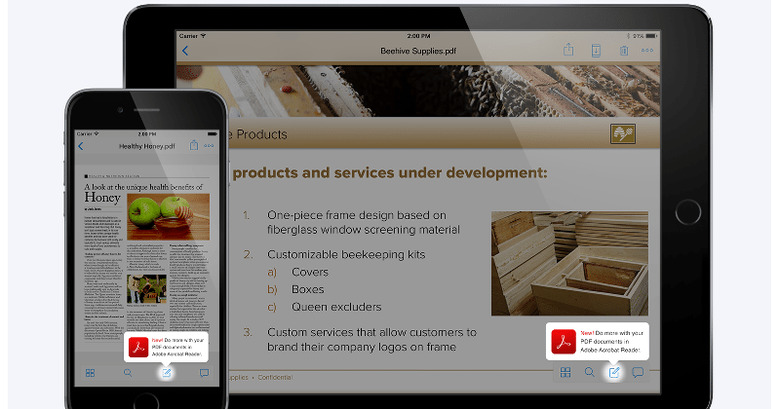Dropbox now lets you annotate PDFs on iPhones and iPads
Dropbox is really intent on becoming more than just a dumping ground for your files on the cloud. For the past months, it has been slowly transforming itself into a collaboration suite as well, with the launch of the Paper collaboration tools as well as an earlier partnership with Adobe. Now Dropbox and Adobe are taking that team up to the next phase, announcing the ability to annotate and comment on PDFs stored on Dropbox on iOS without having to switch back and forth between two apps.
What this new feature really offers is convenience. Previously, to make even a simple annotation or edit on a PDF in Dropbox, you'd first have to export the file, open it on a PDF app like Adobe Reader, and then re-upload the PDF back to Dropbox, overwriting the older version. Now all you need is a single tap and that whole process is seamless mashed up into one.
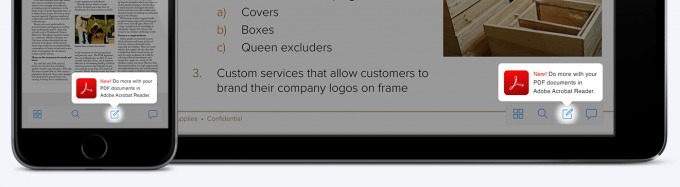
A new Edit icon has been added to the Dropbox app when viewing a PDF file. Tapping on that automatically launches Adobe Acrobat Reader (which you probably should have installed before hand). From there, you can make any edits to the file and even electronically sign the PDF. All the changes are automatically synced to Dropbox so you don't have to do anything manually anymore.
Together with the ability to edit word documents and spreadsheets, this PDF editing feature is turning Dropbox into a serious contender for the office space. But rather than implementing the needed features itself, it has instead chosen to offload that responsibility to other companies that offer apps that might be more powerful and definitely more familiar than anything it could make itself.
This Dropbox Adobe integration has been made available for desktops since October. Now the two companies are bringing that same convenience to iOS. Android users, unsurprisingly, are getting the short end of the stick somewhat. It won't make it to the platform until sometime early next year.
SOURCE: Dropbox