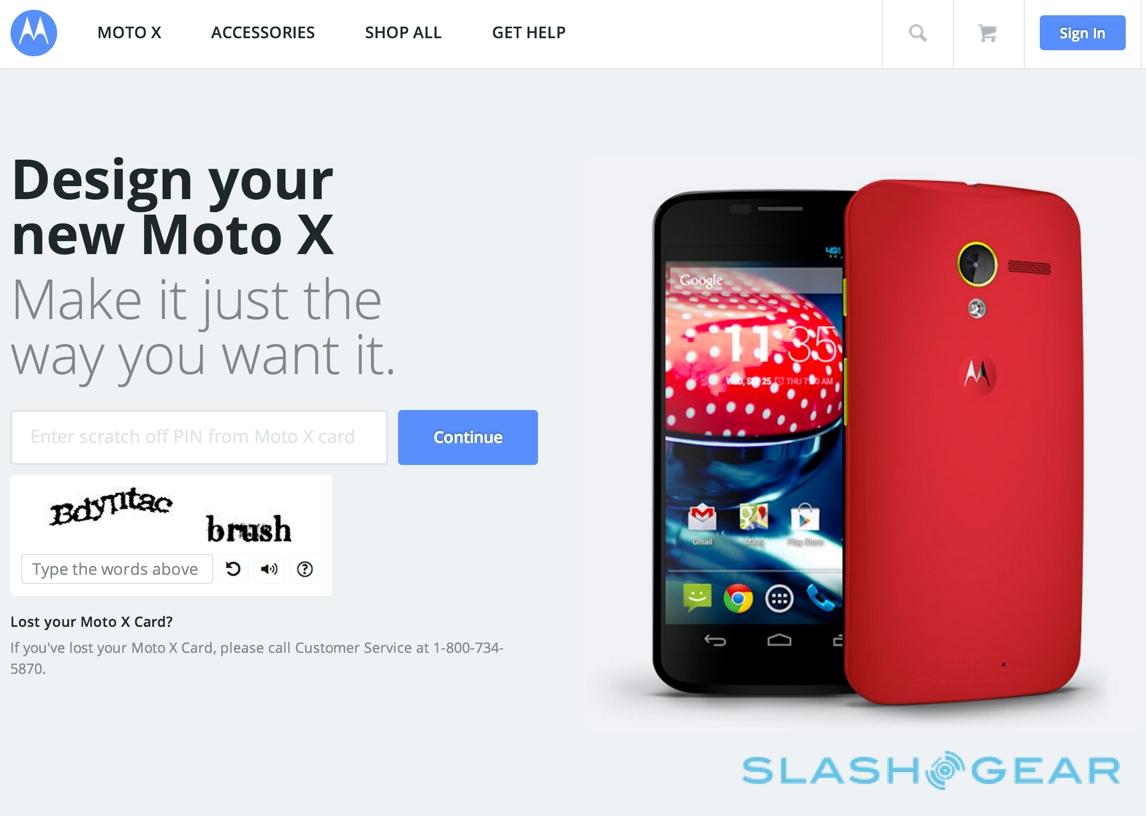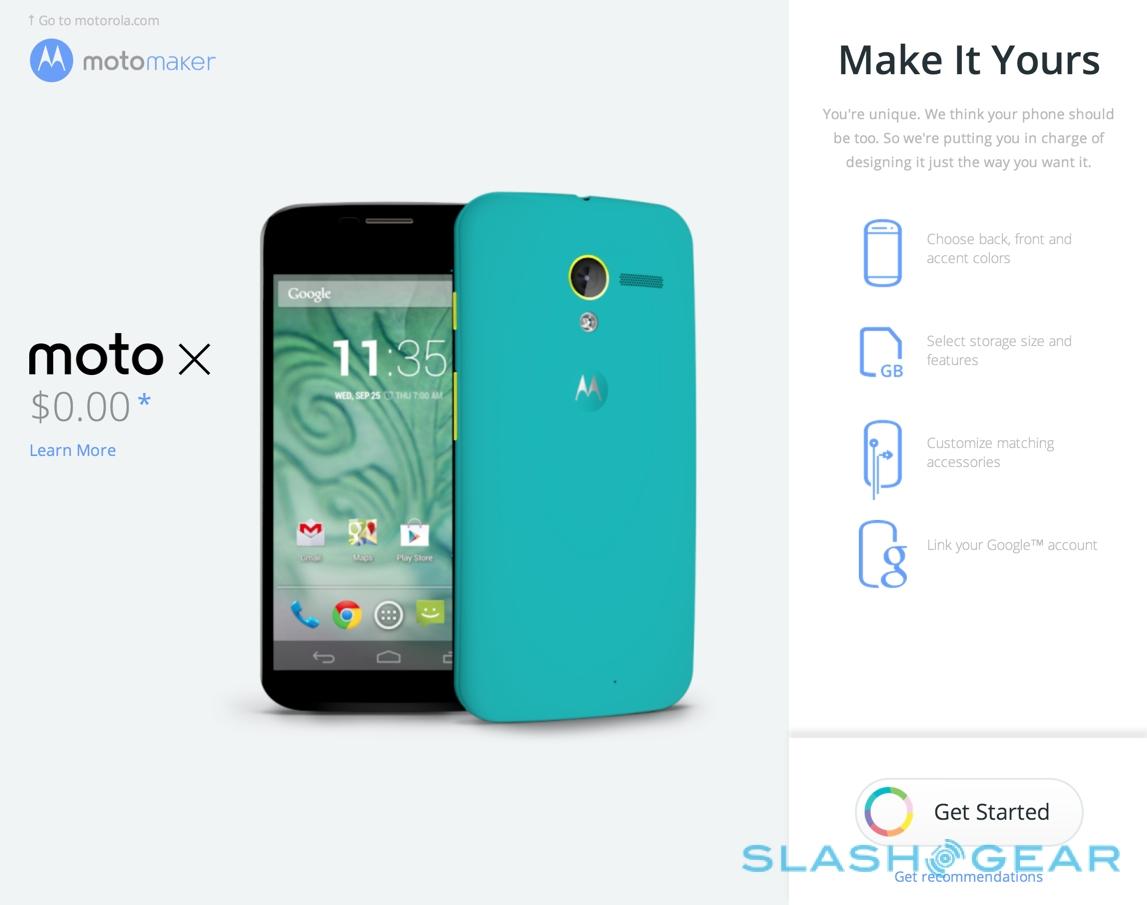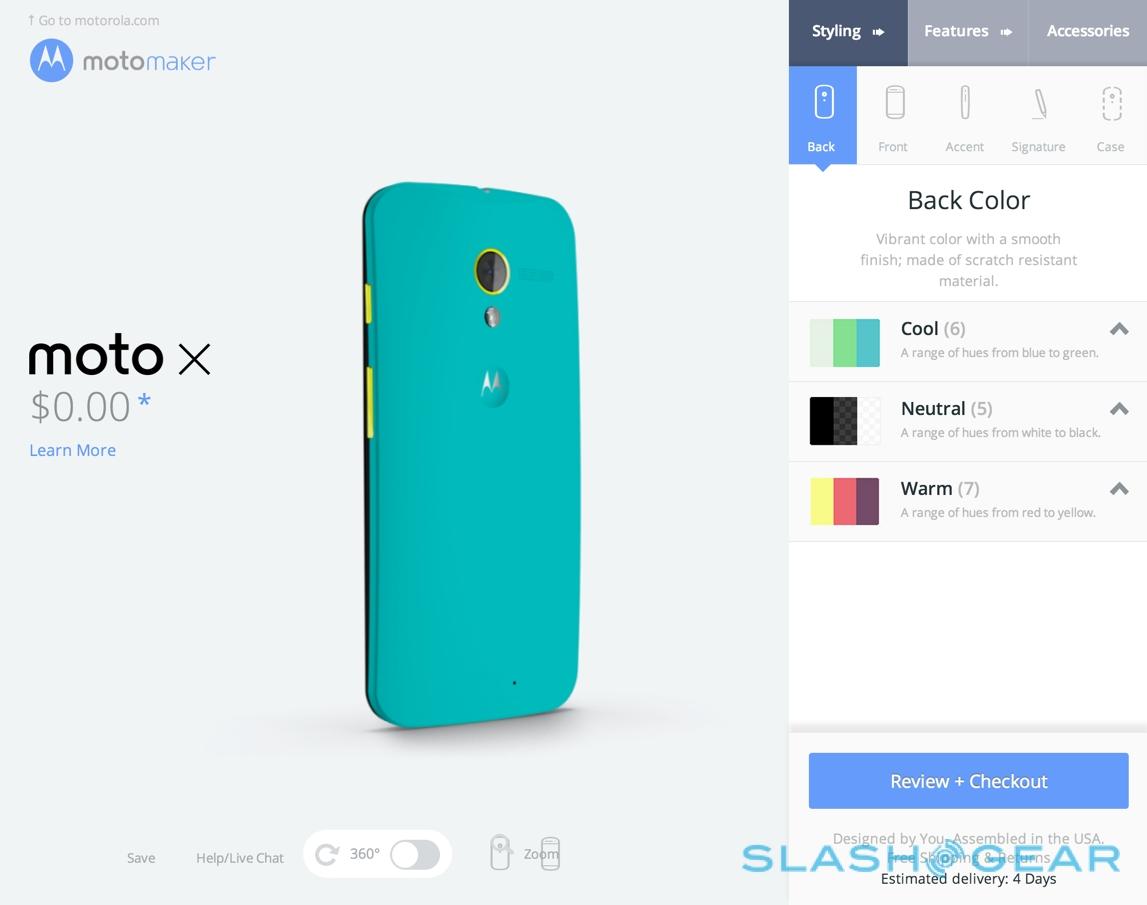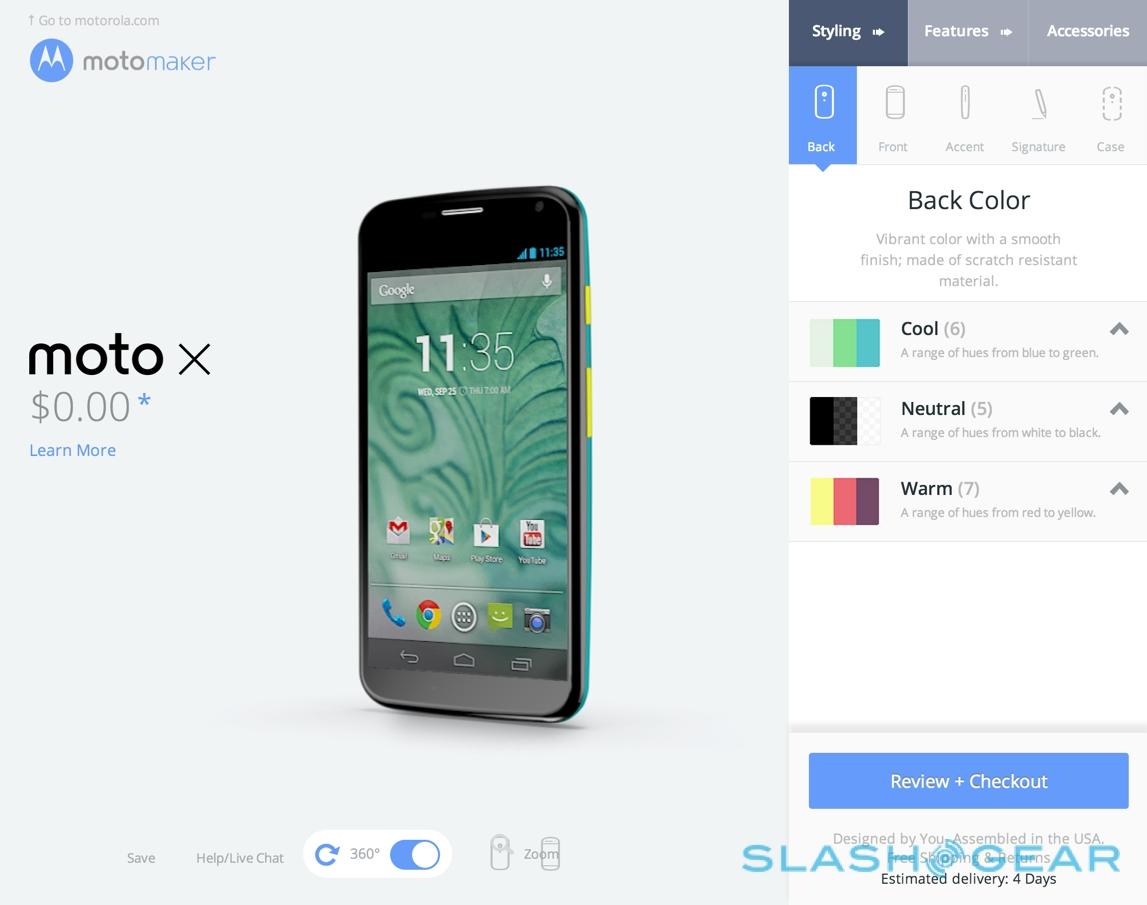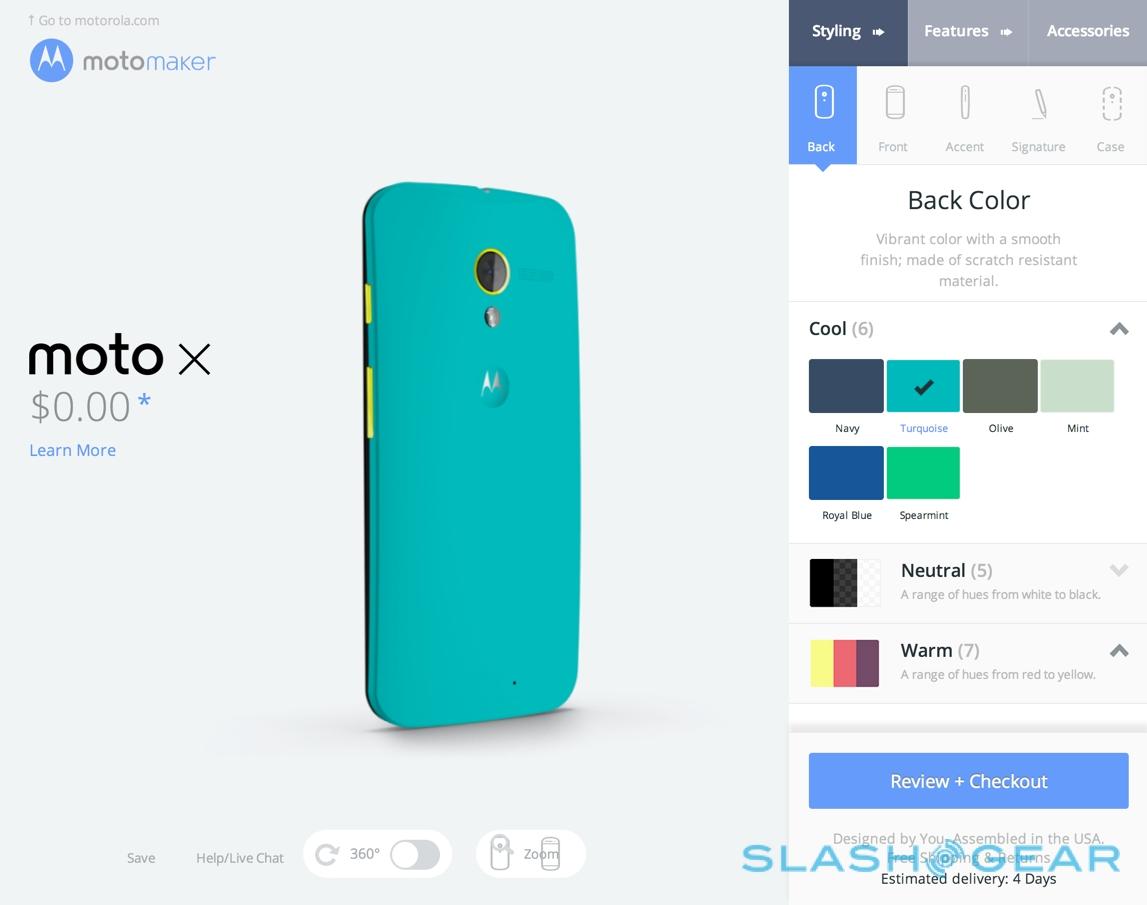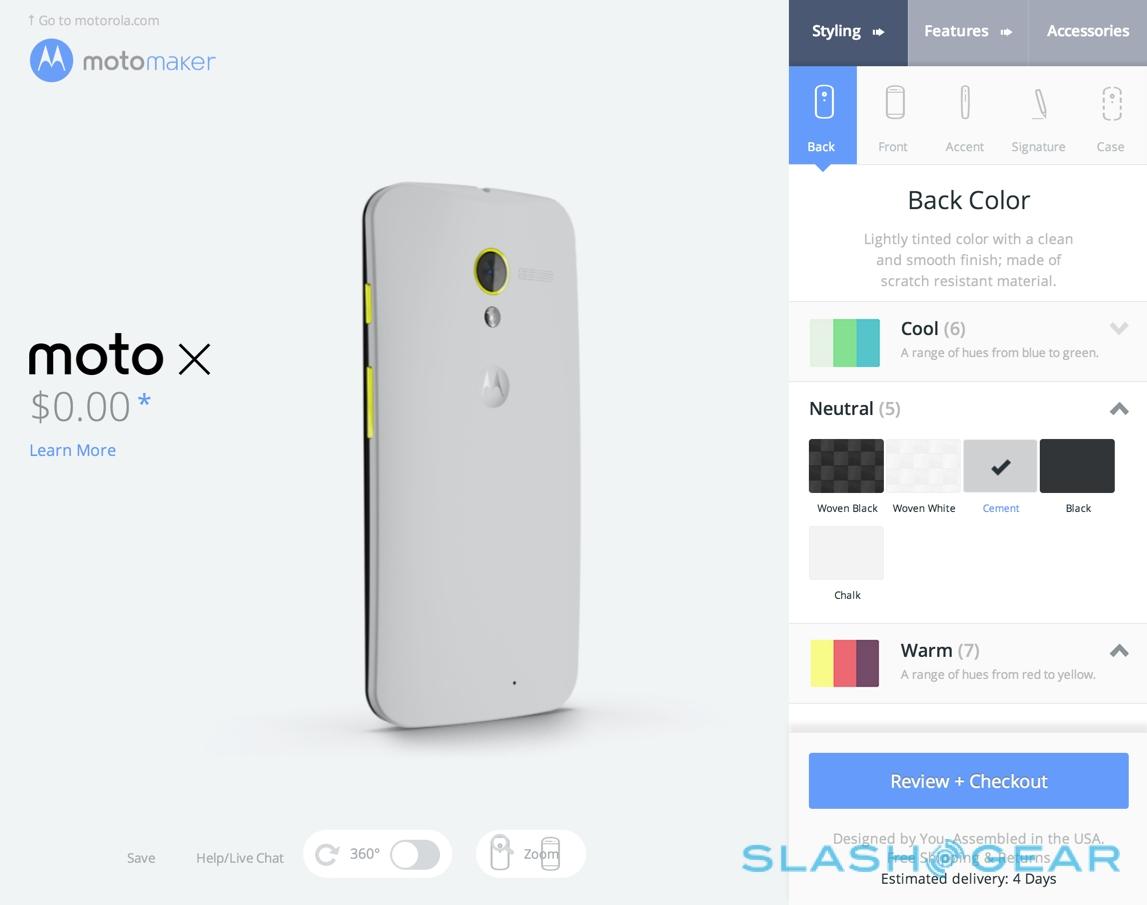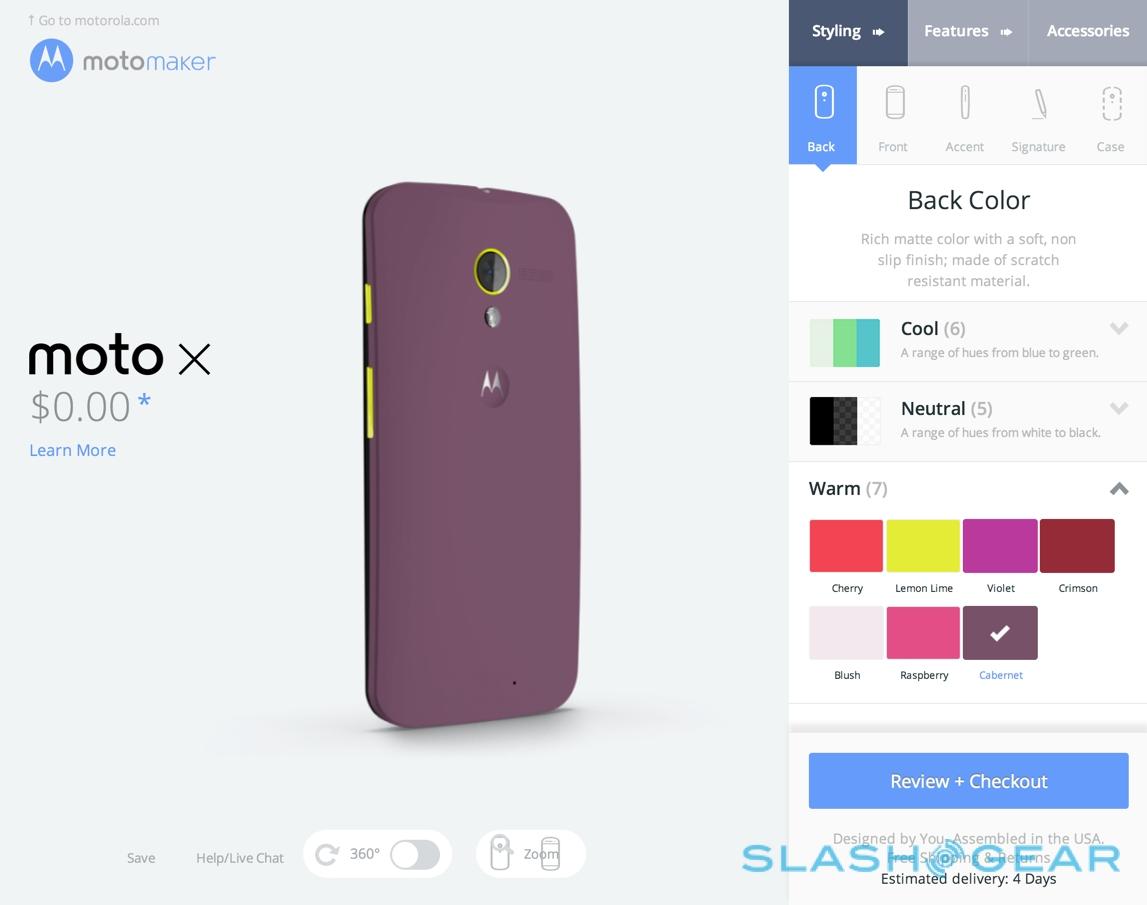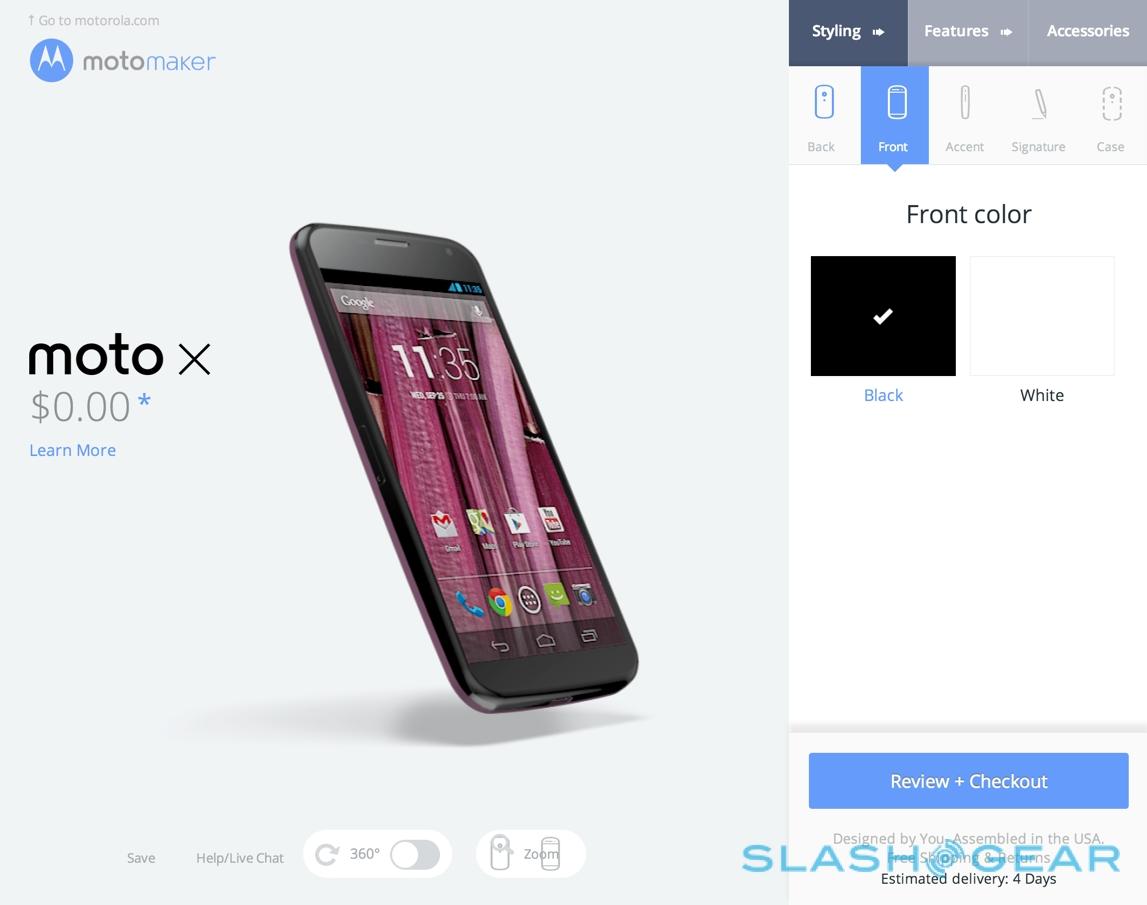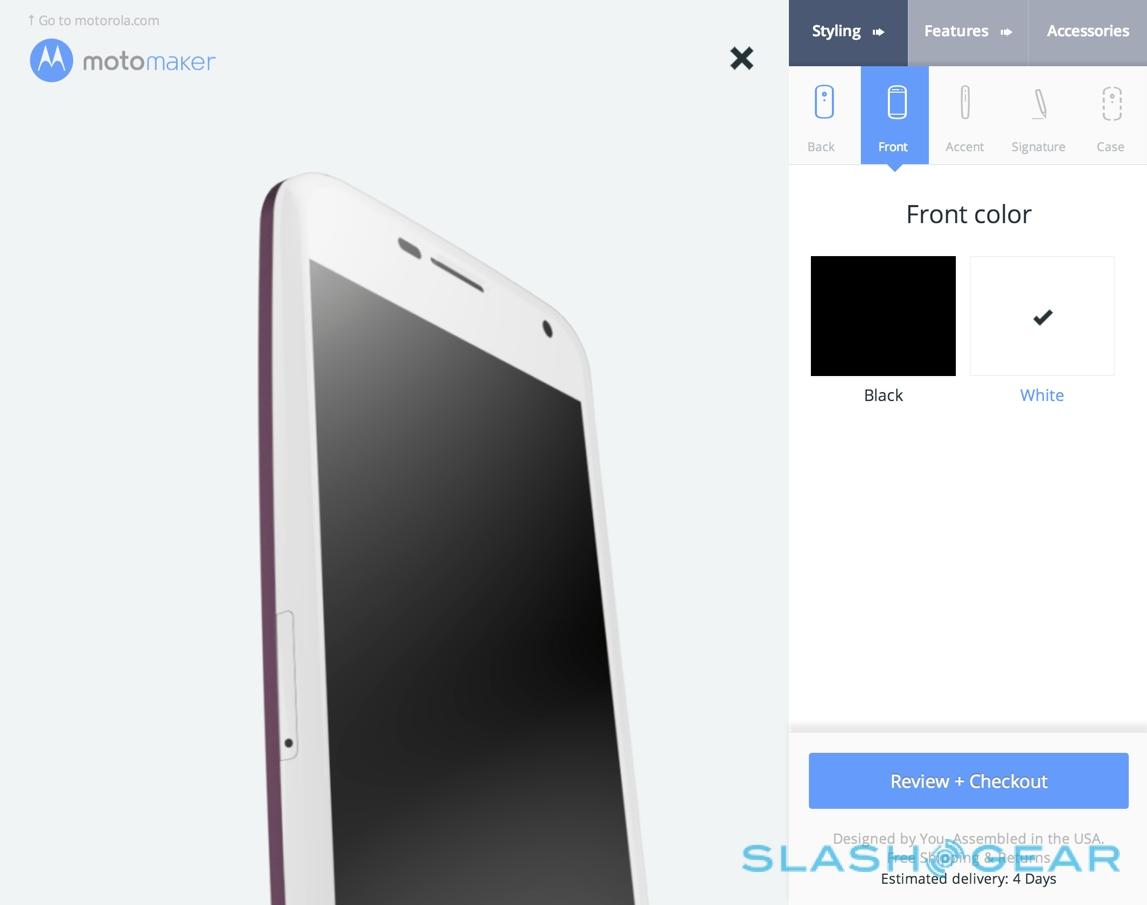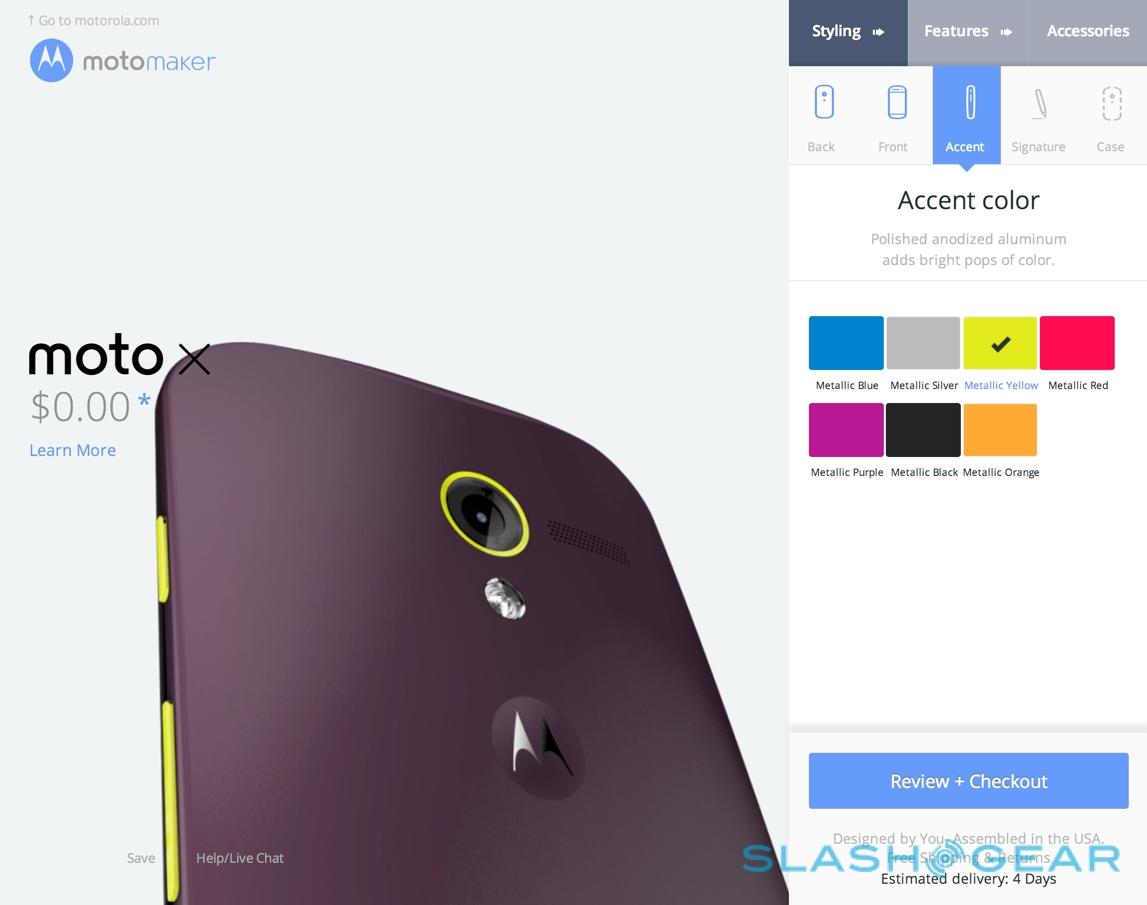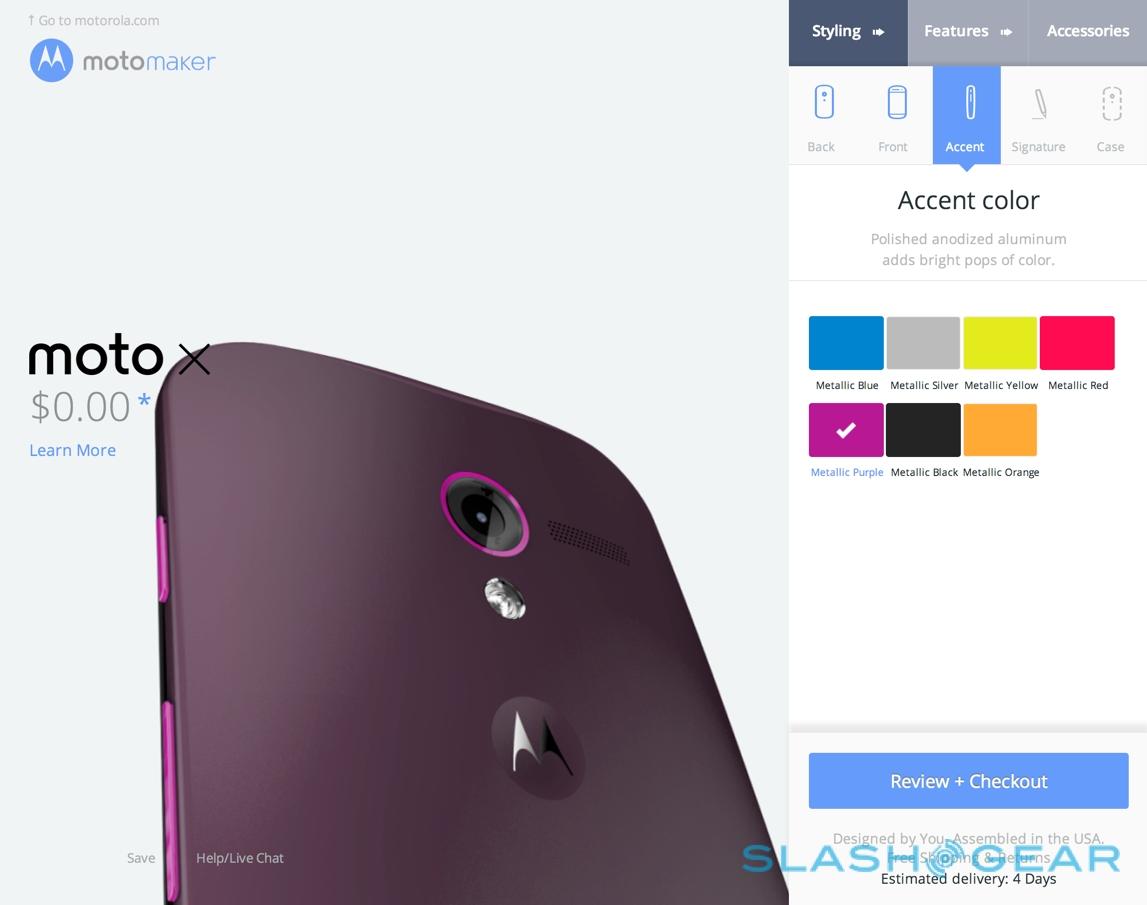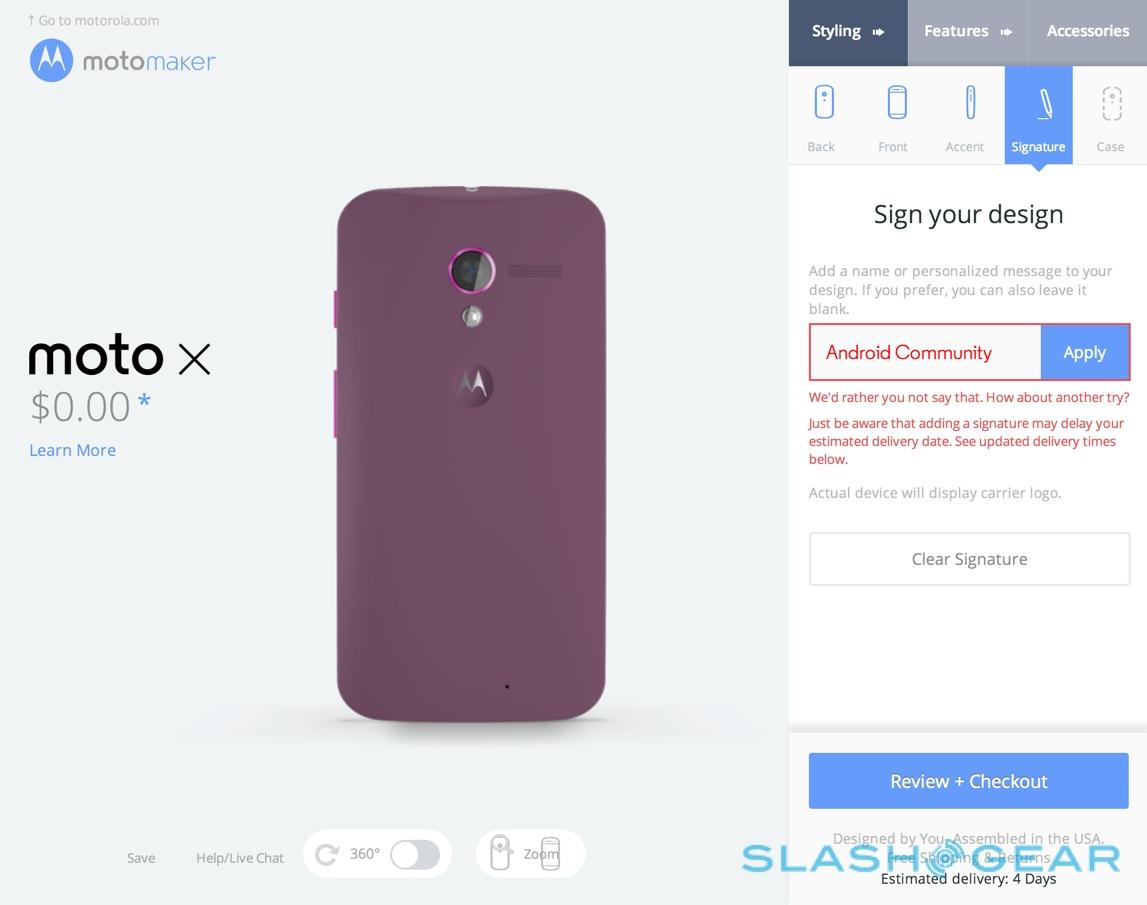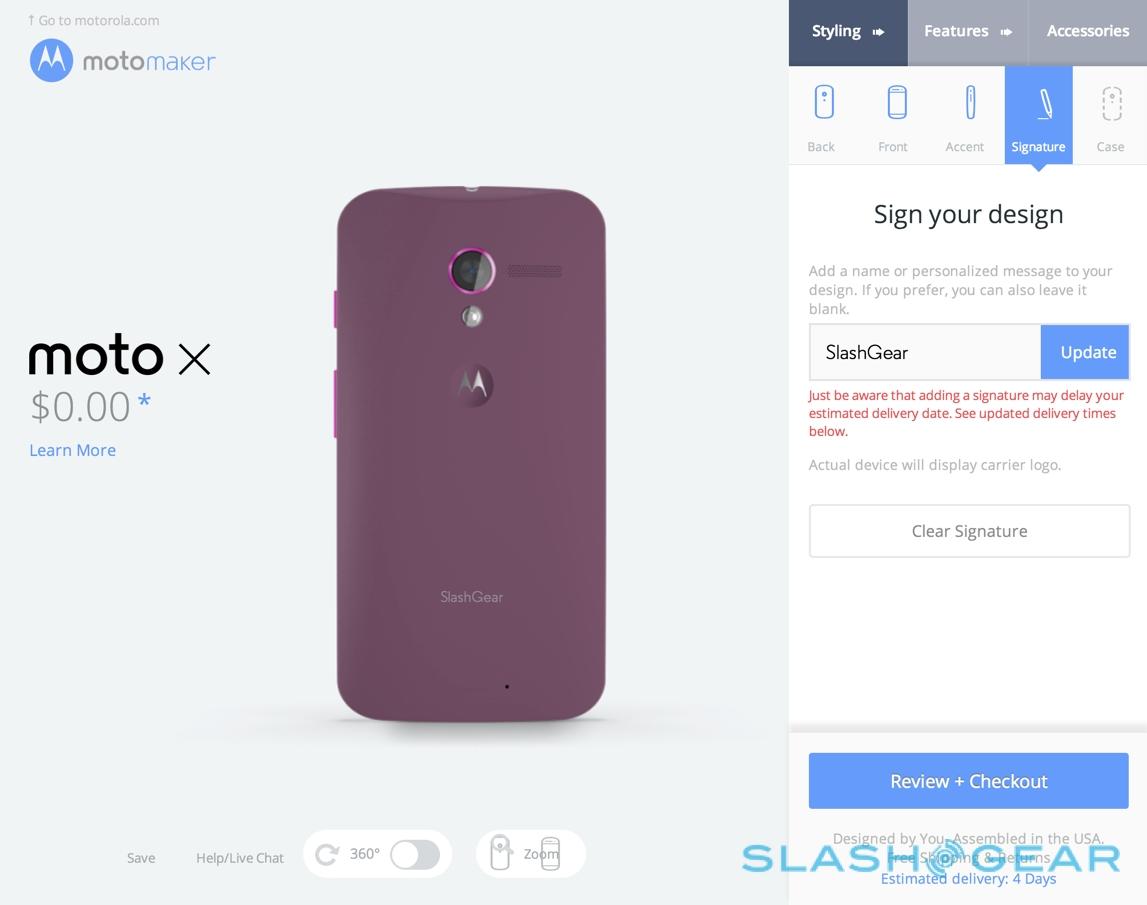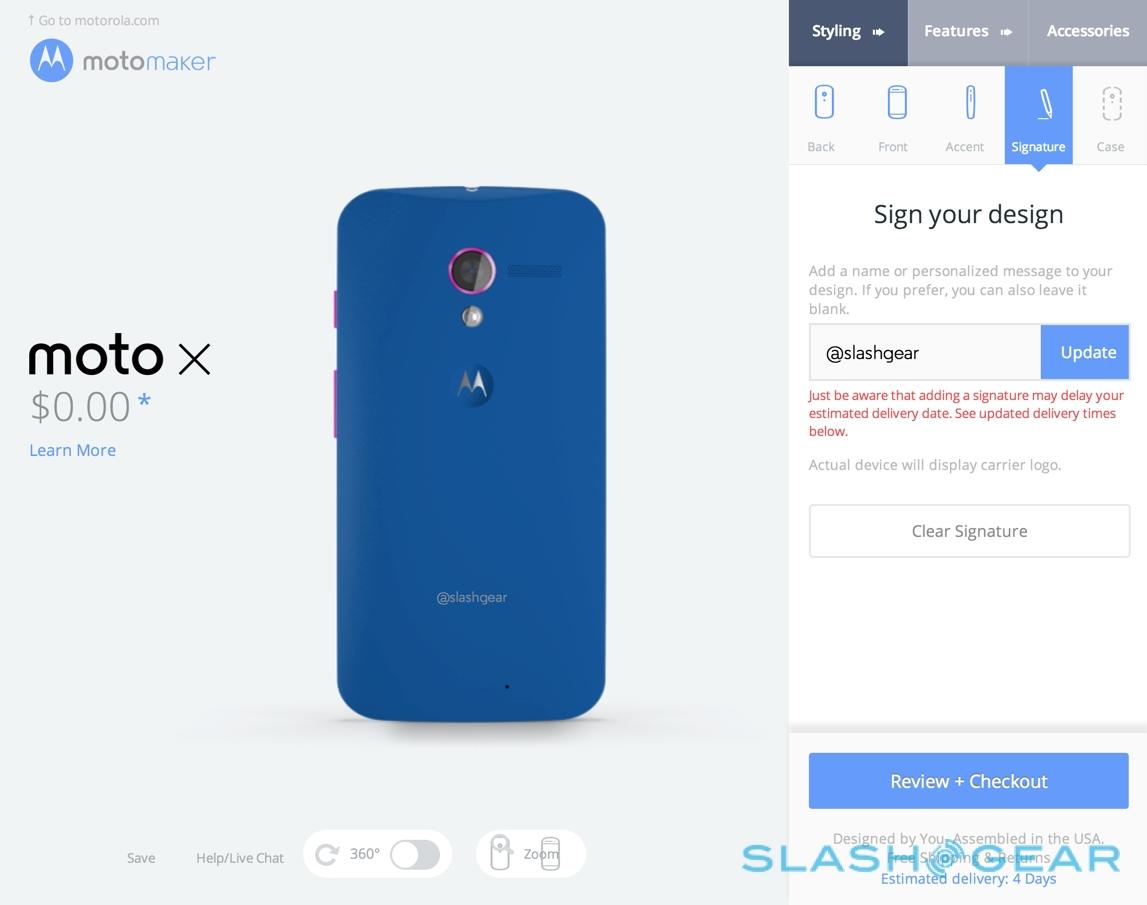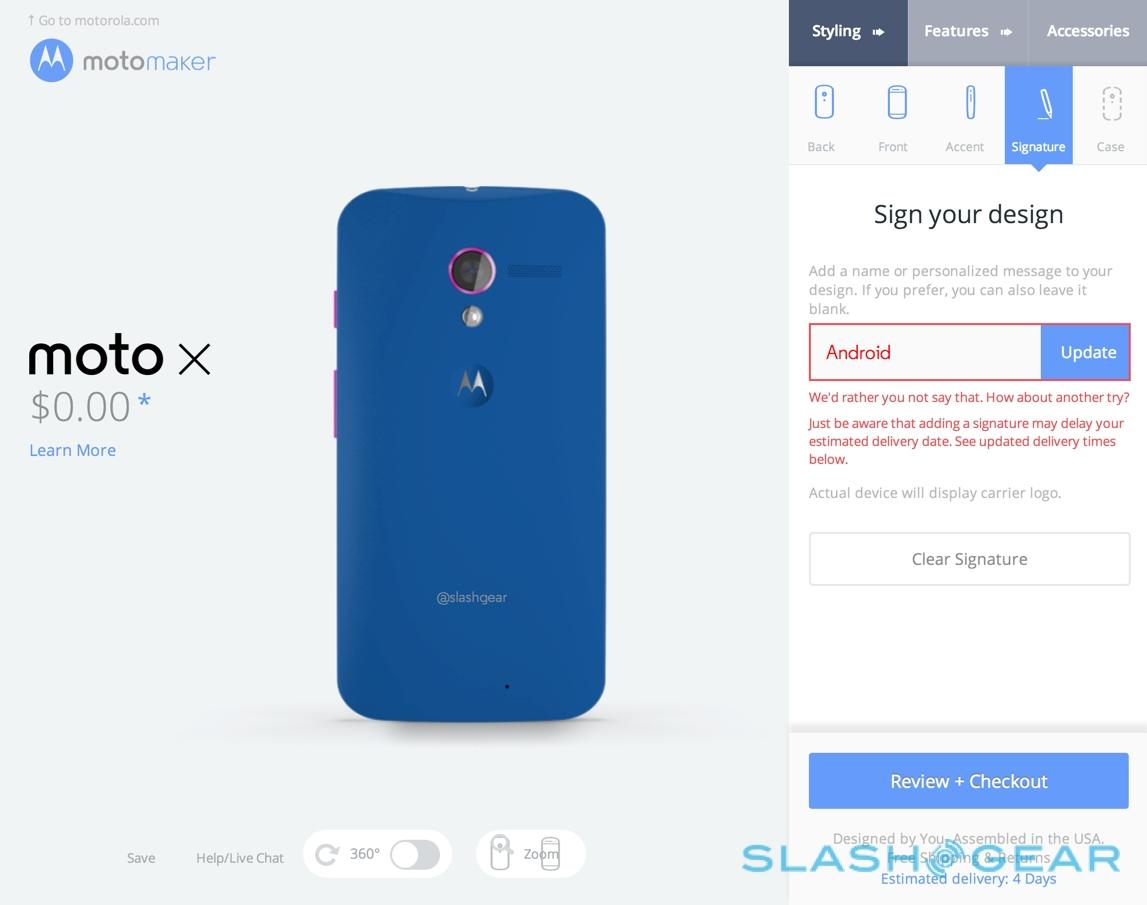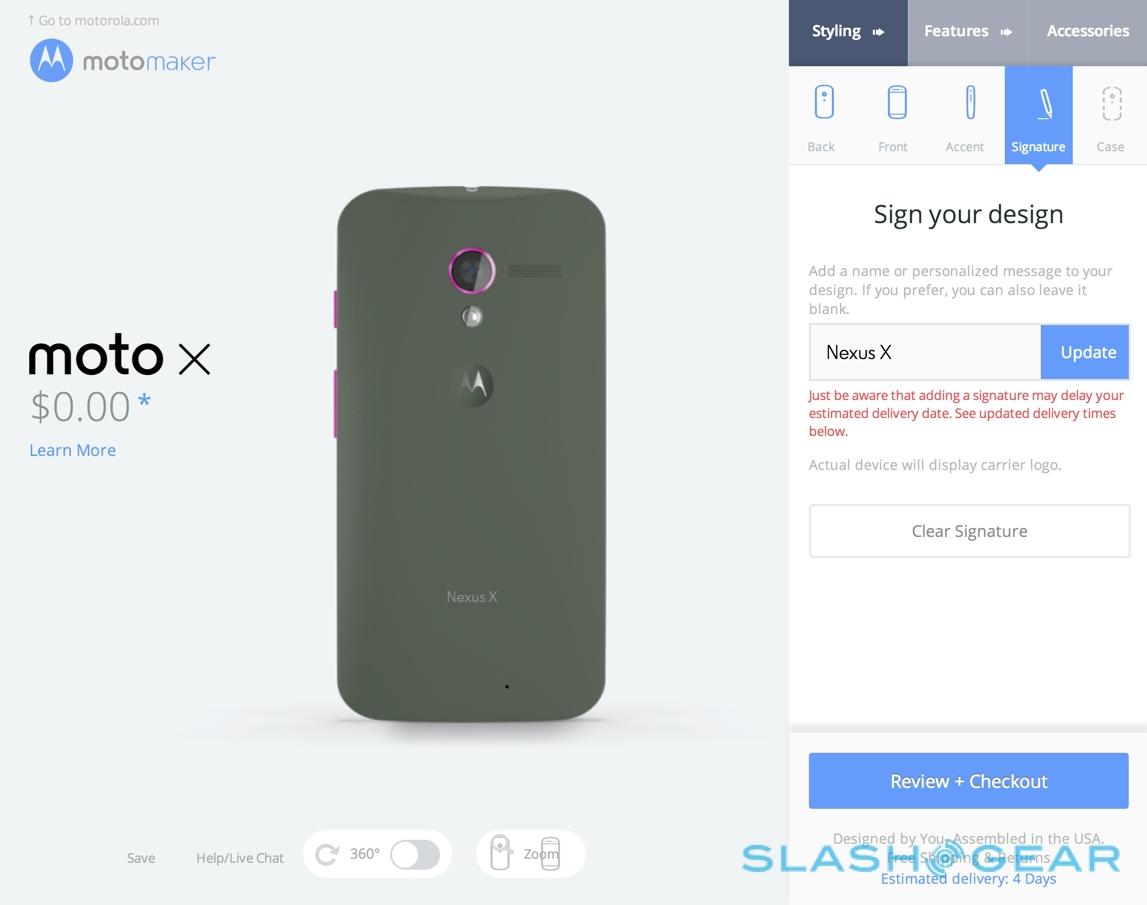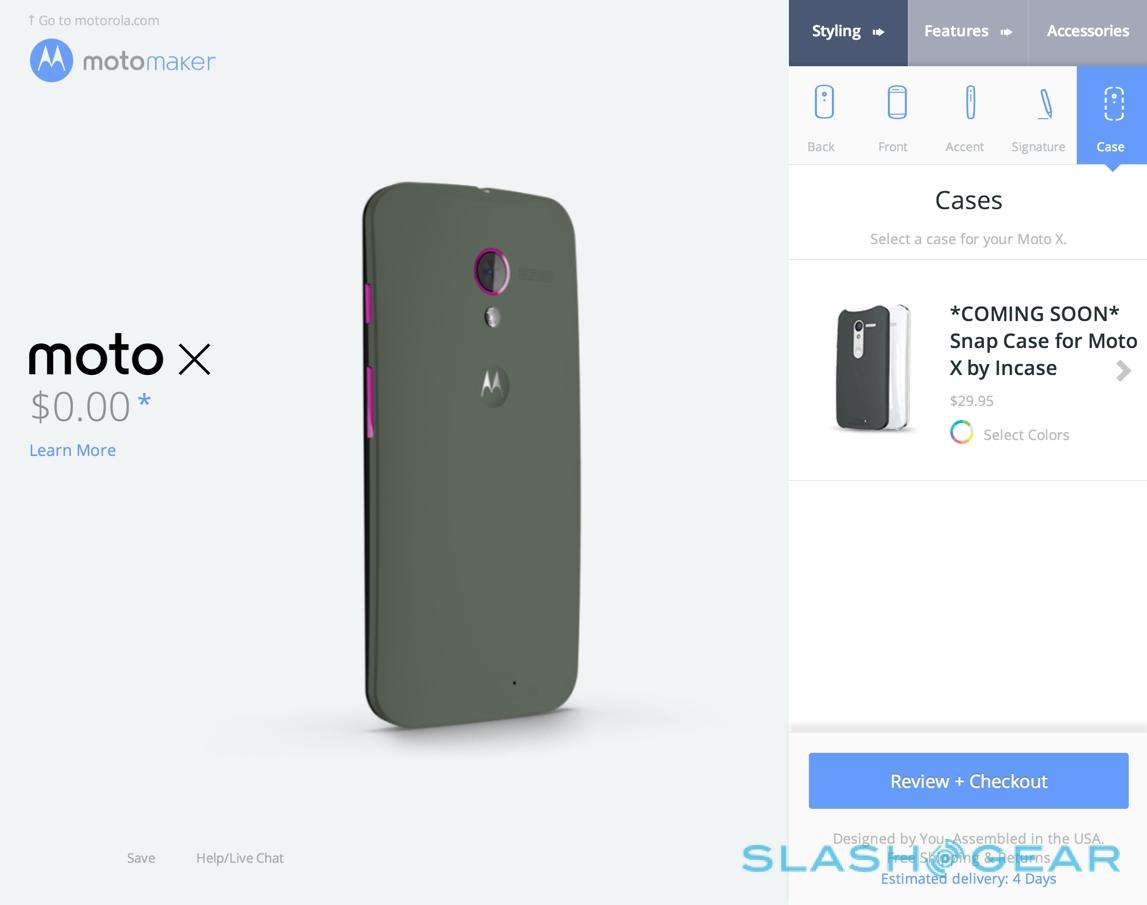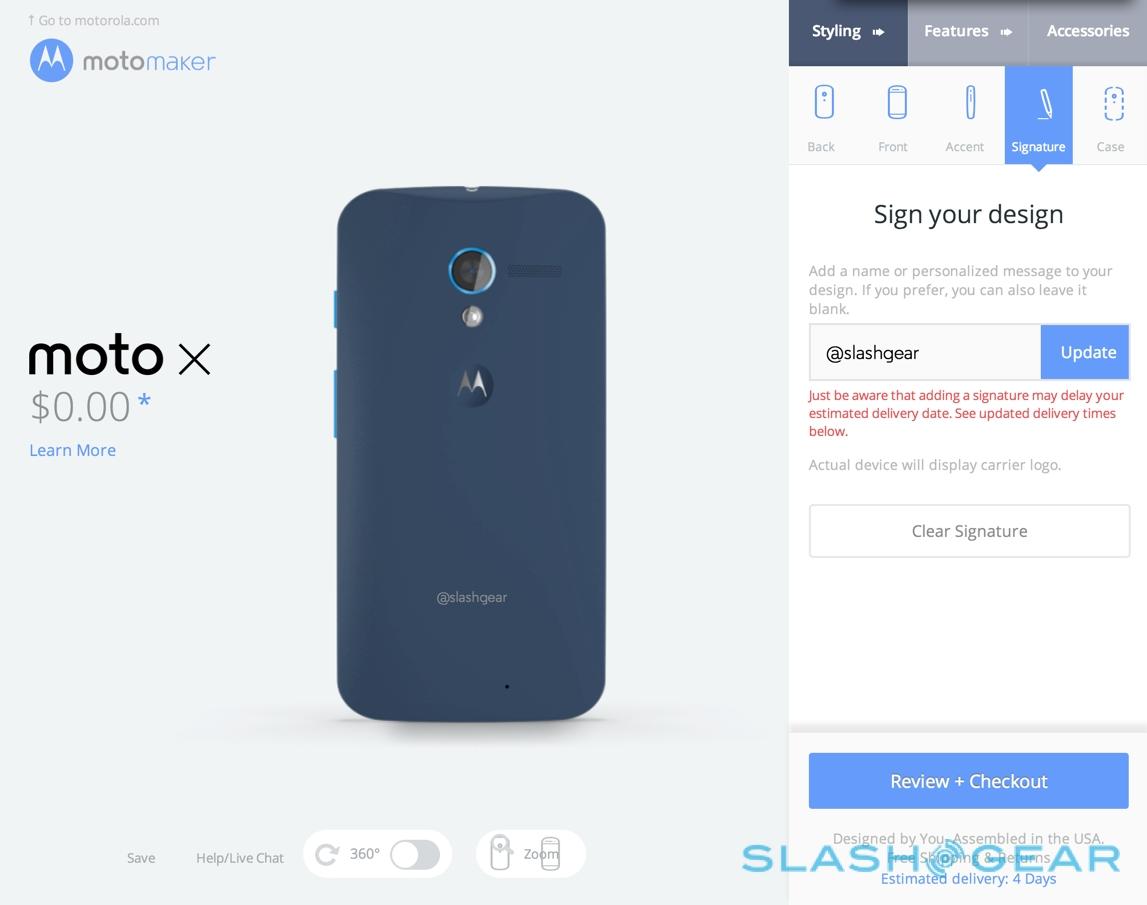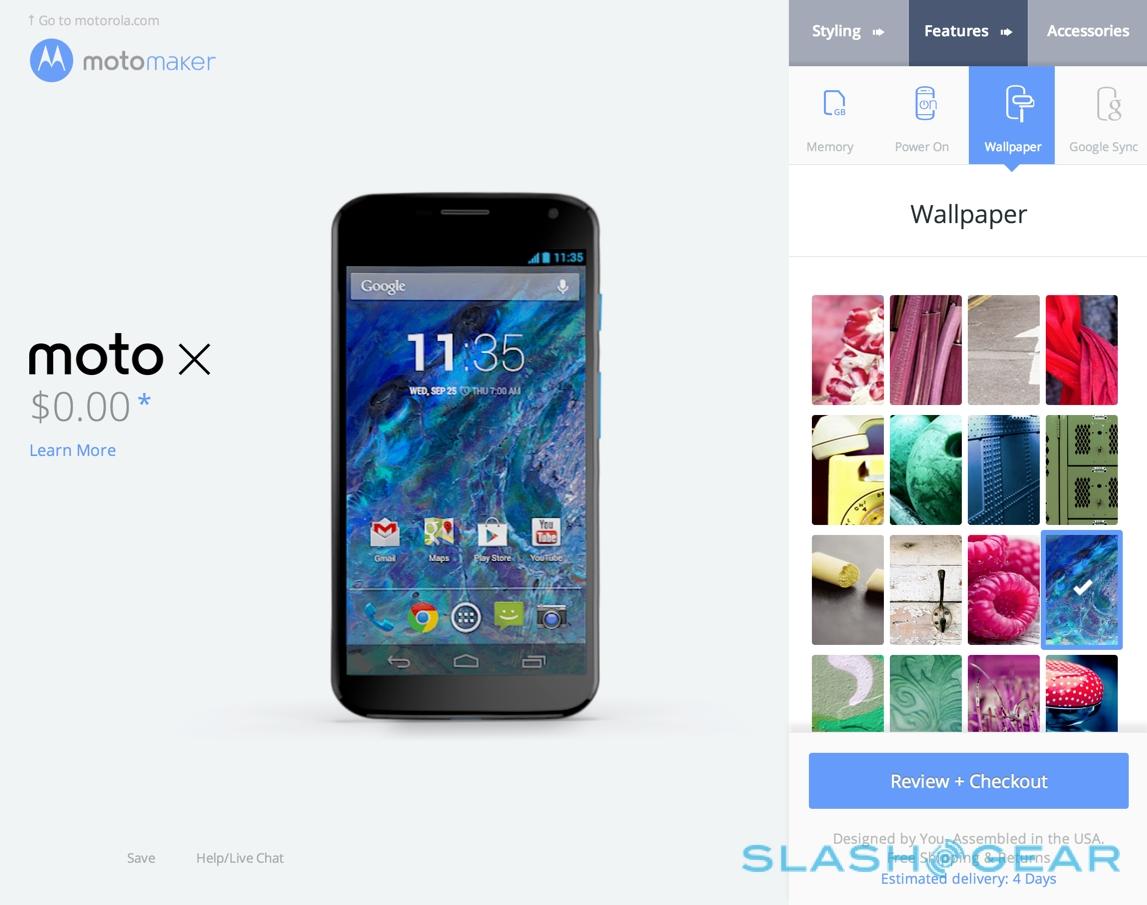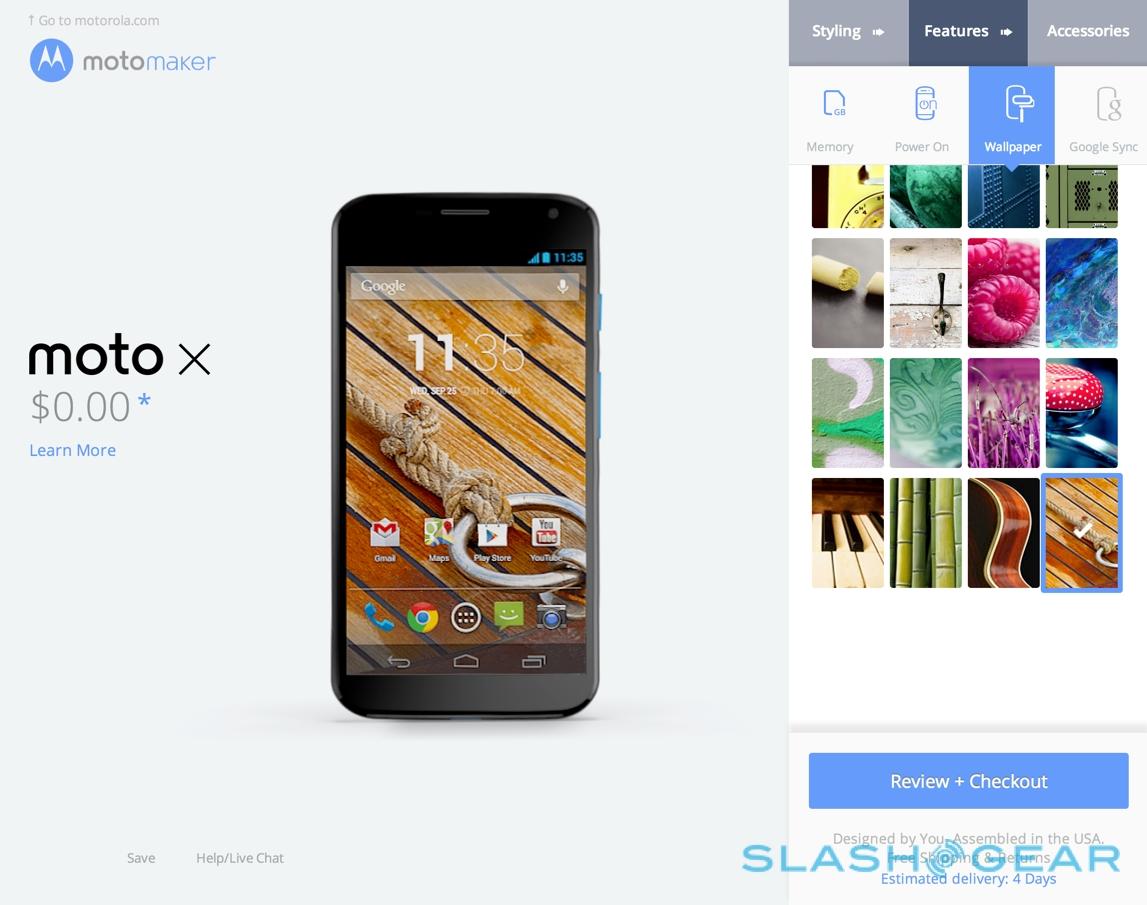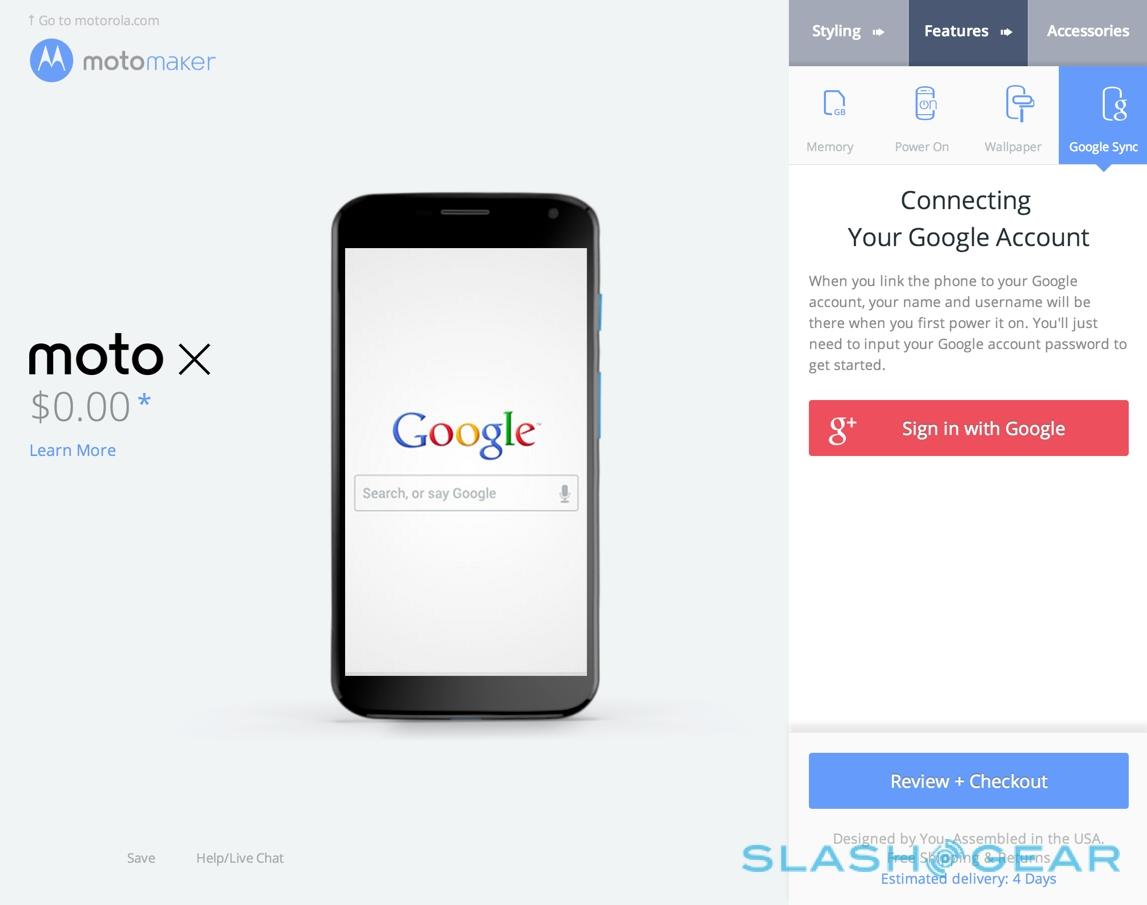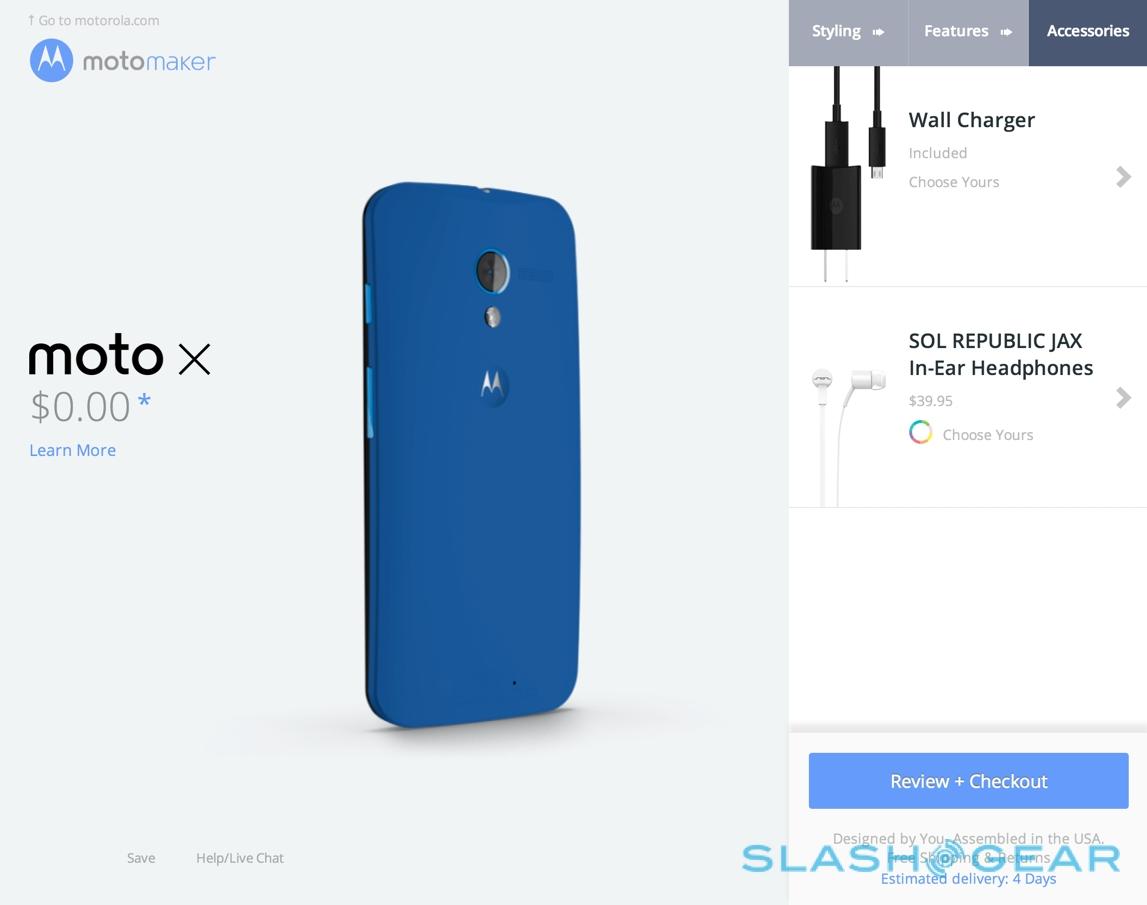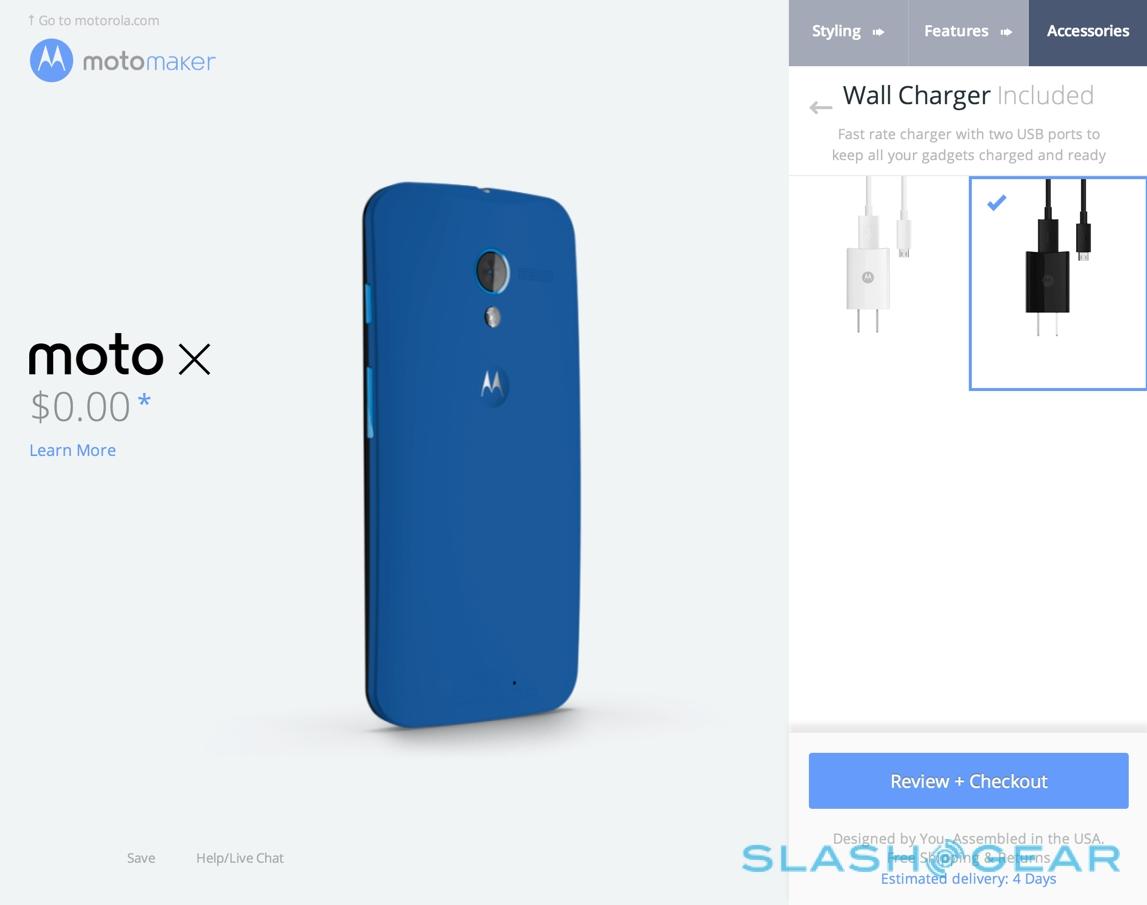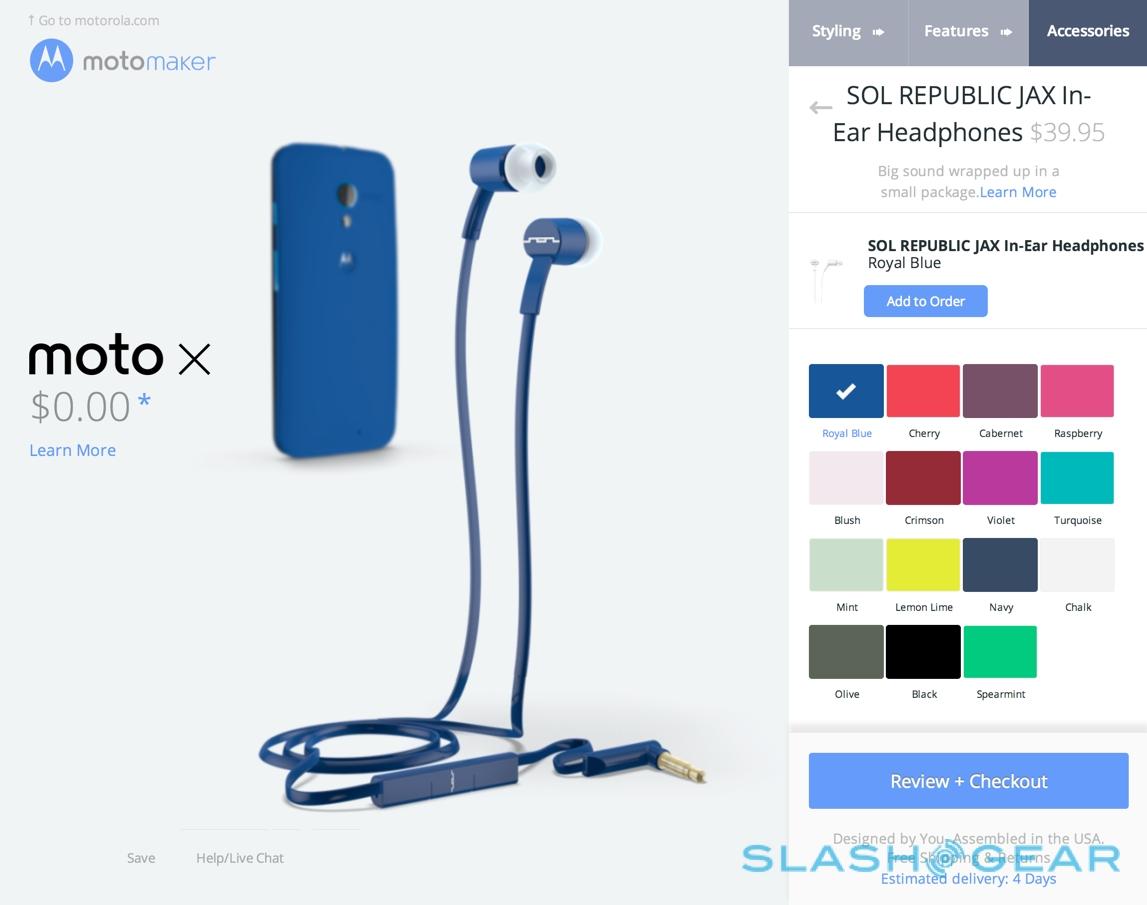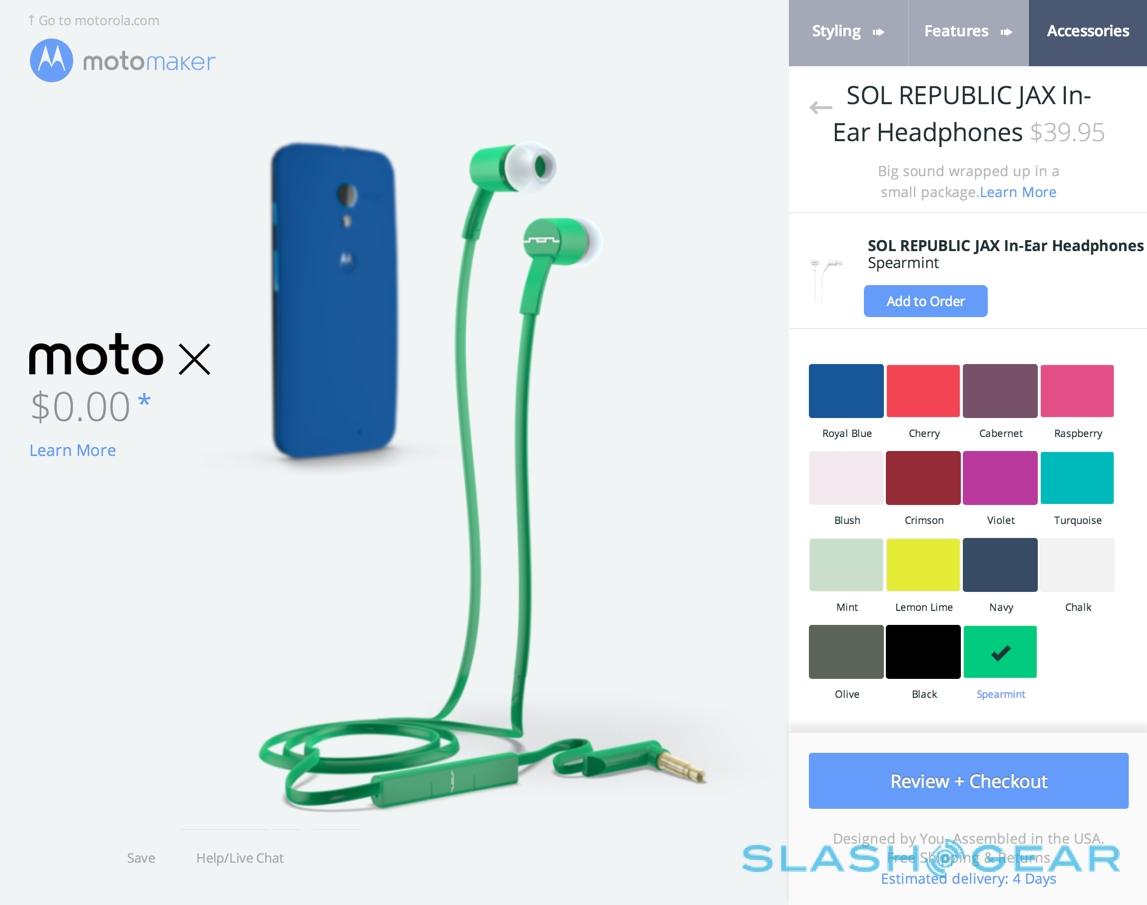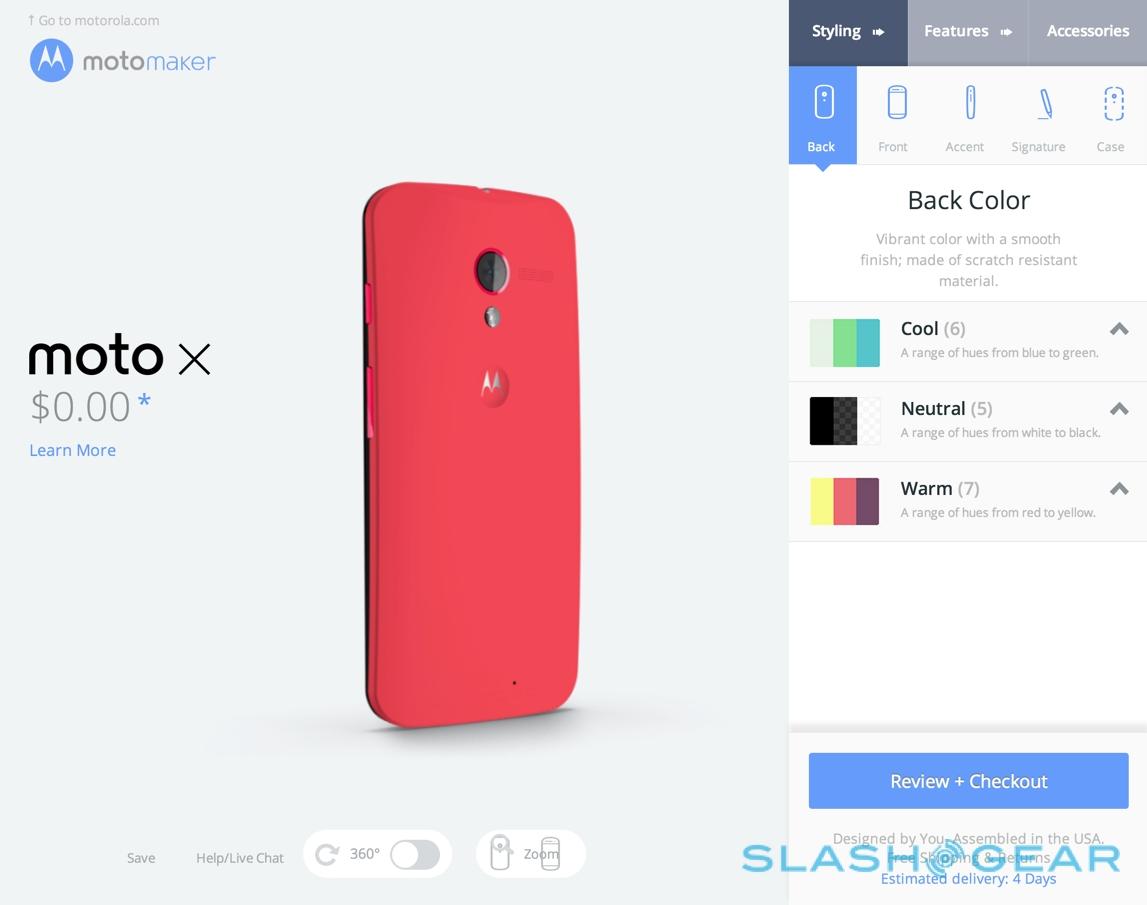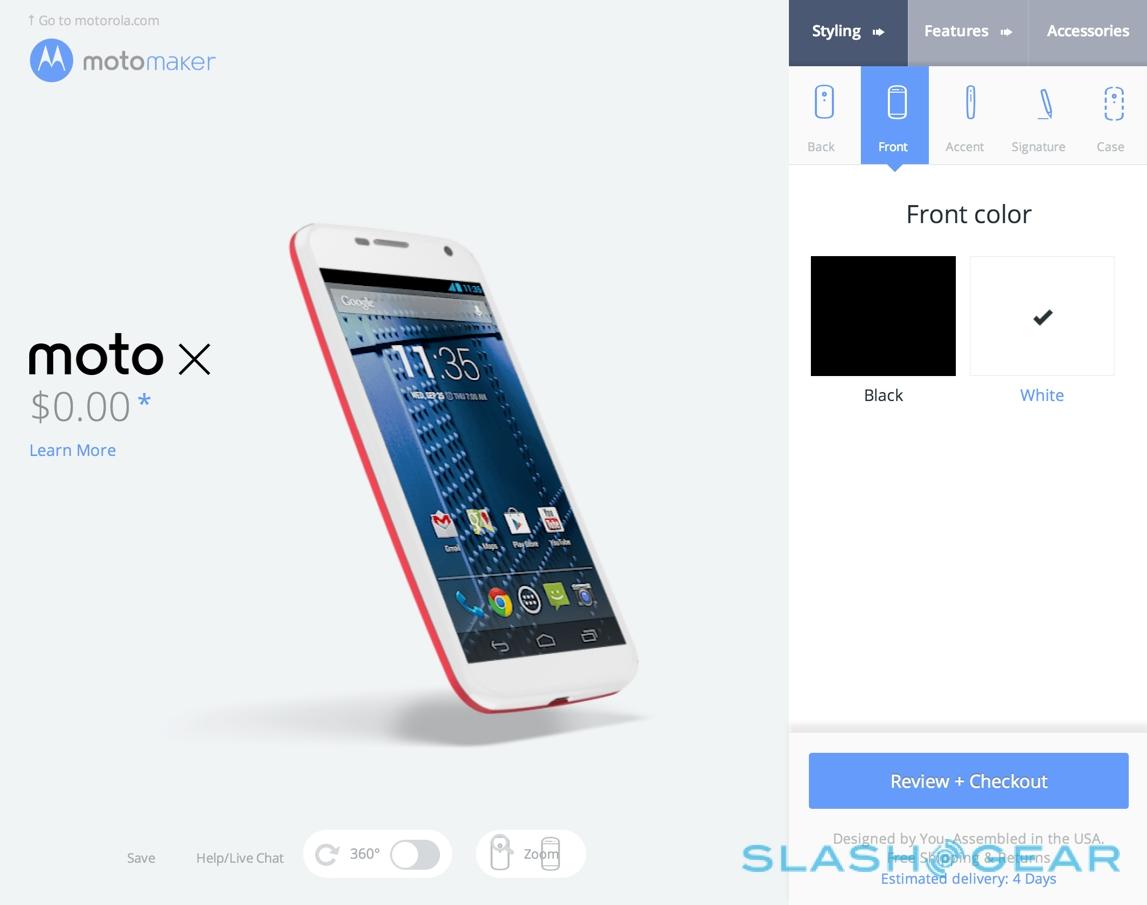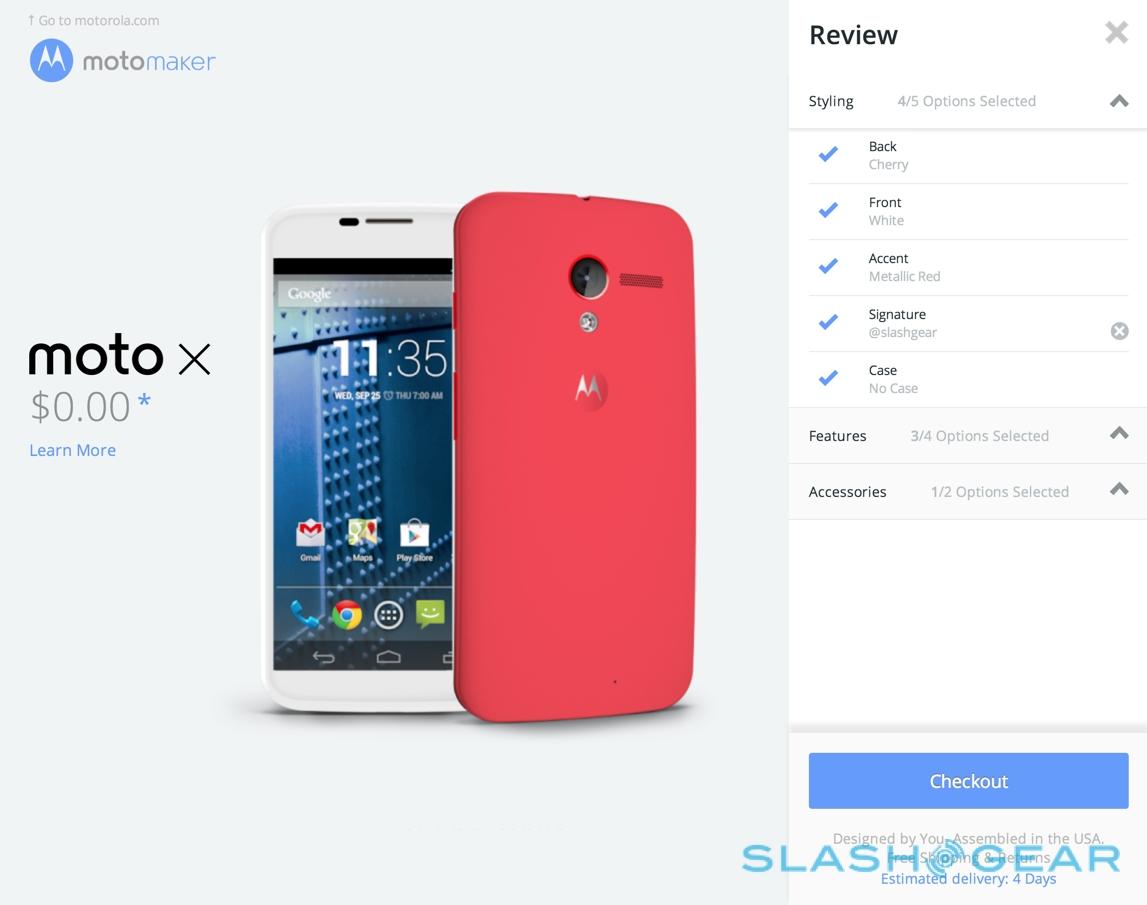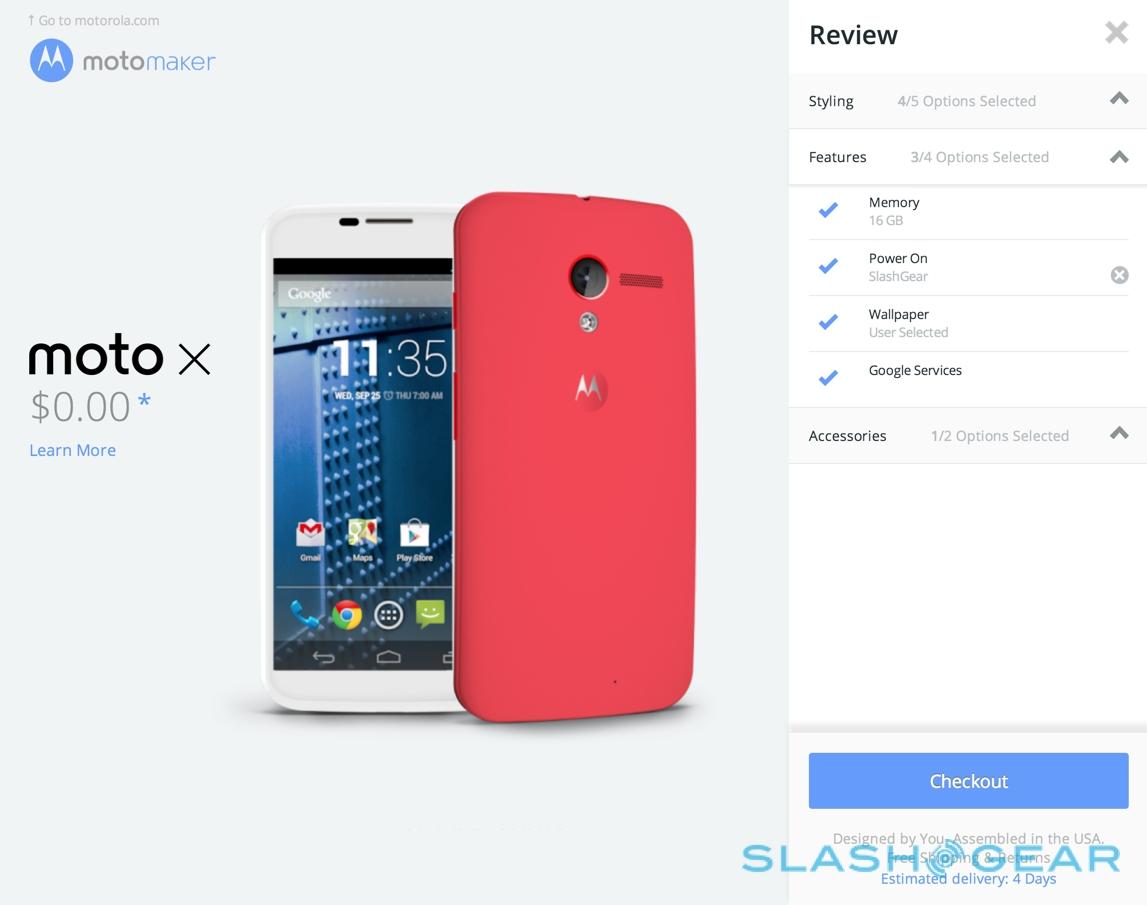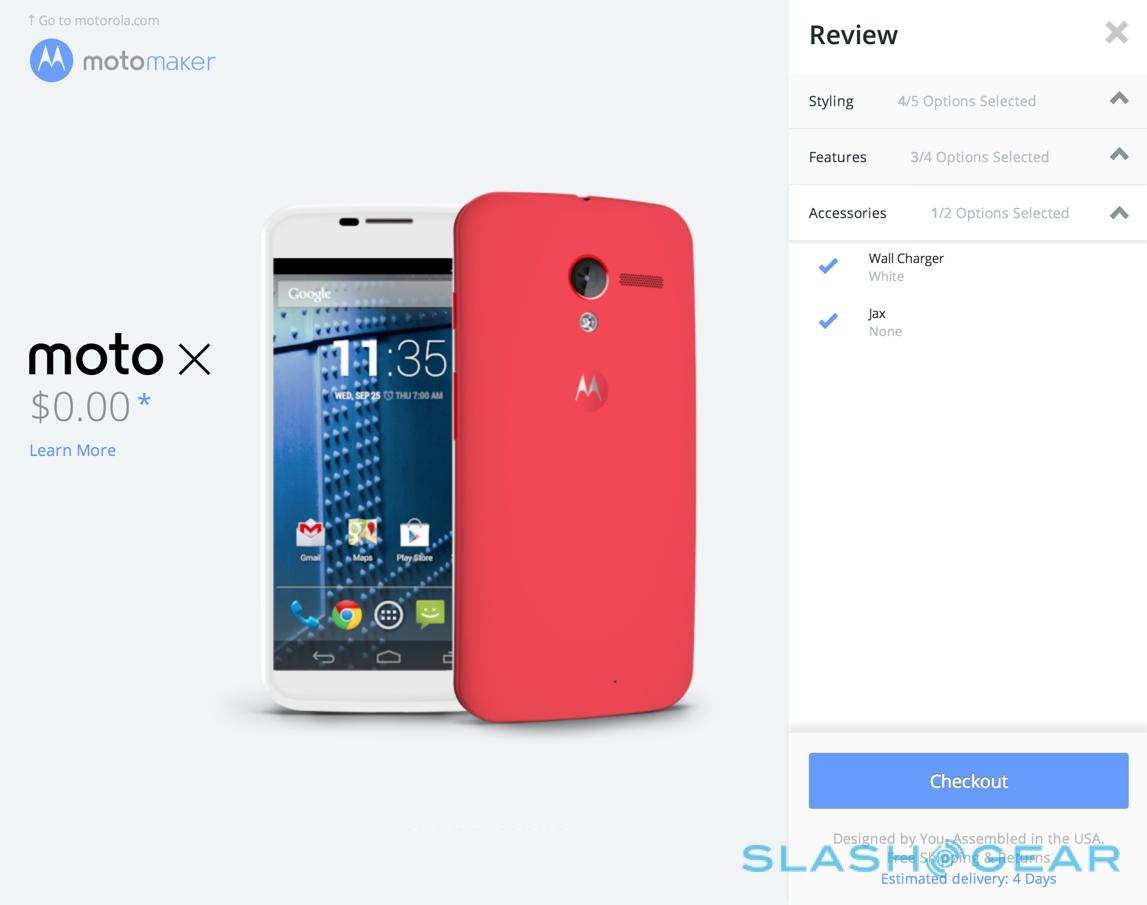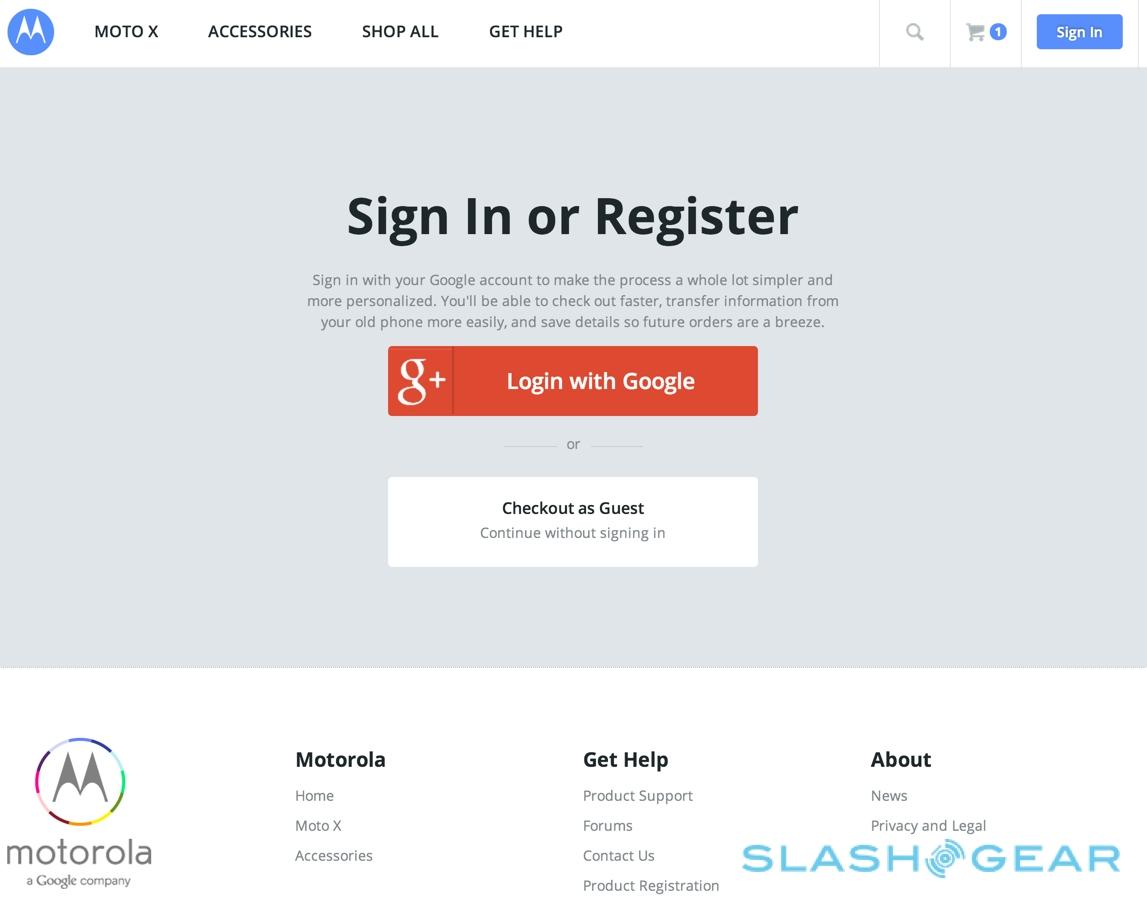AT&T Moto Maker for Moto X Walkthrough
Motorola's Moto Maker customization suite is a key part of the Moto X smartphone's appeal, and we've finally had a chance to experiment with the 252 color combinations on offer thanks to early access to AT&T's launch system. Set to open its doors officially for Moto X orders later this month, Moto Maker – which will initially be limited to AT&T's customers, with Verizon and other carriers only getting the all-black and all-white versions until Motorola further rolls out the system – allows buyers to piece together different front and rear panels, accent colors, and even pre-configure the software before their new smartphone ships, with the final result produced right in the USA. It's more customization flexibility than we've ever seen in Android before; read on for our full walkthrough.
Access to Moto Maker is either via Motorola's own site – for new orders – or via pre-paying for the Moto X in an AT&T store. Then, you get a unique code to punch into the launch page which brings up the model – 16GB or 32GB – you've paid for, ready to be customized.

First, it's a matter of choosing the casing details. The standard Moto X is monochrome black or white, but in total there are eighteen back panels to choose between. Motorola splits them into three categories – six "cool", five "neutral", and seven "warm" – with a big preview image showing what you've picked and how it looks on the overall phone.
Then there are two front panels to pick between, either black or white. At any point you can click into 360-degree mode, and spin the Moto X preview around to see how everything fits together, while a zoom option gets in close.
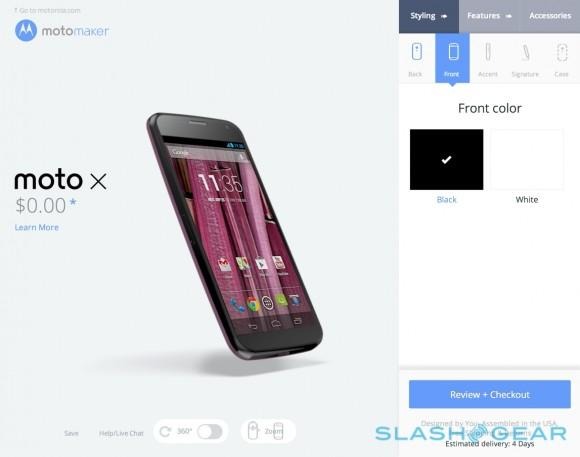
After that, there's a choice of seven metallic "accent colors", which change the finish of the the volume/lock buttons on the top and side of the Moto X, as well as the ring around the 10.2-megapixel camera lens on the back.
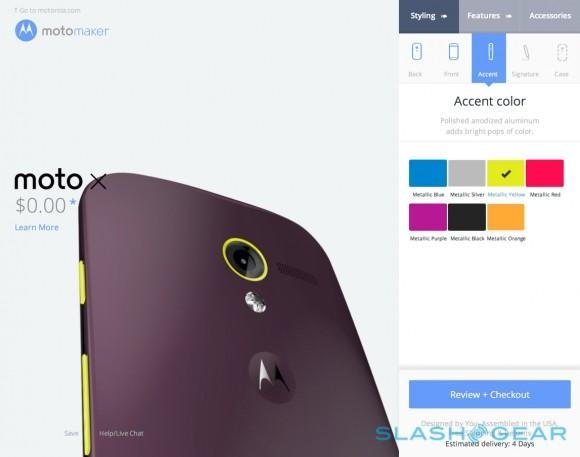
Finally for the outside, there's the option to put a "signature" on the lower rear part of the casing. That custom printing can delay how fast you get your phone, Moto Maker warns (our shipping estimate of four days didn't actually change, though given the system isn't actually up and running properly that's probably no surprise).
Interestingly, there are some limits on what you can have printed. We were able to put Twitter IDs – such as "@slashgear" – but anything with mention of Android got us the warning that "We'd rather you not say that" and the prompt to try again. However, we were able to print "Nexus" on the back.
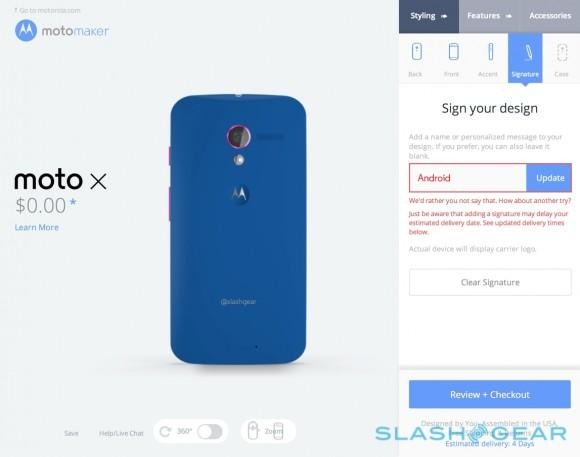
Motorola will eventually offer a choice of cases for the Moto X after the signature has been decided on, though that section wasn't quite ready in time for our walkthrough. Once the physical picks are made, it's a case of choosing what's going on inside the smartphone. First the storage capacity (if you've paid for a 16GB in-store, you can theoretically upgrade to 32GB in Moto Maker should you subsequently have a change of heart; it's worth considering, since the Moto X lacks a microSD card slot) and then what message you want shown on the boot screen. Just as with the signature on the back, there are limits around the word "Android" at this stage.
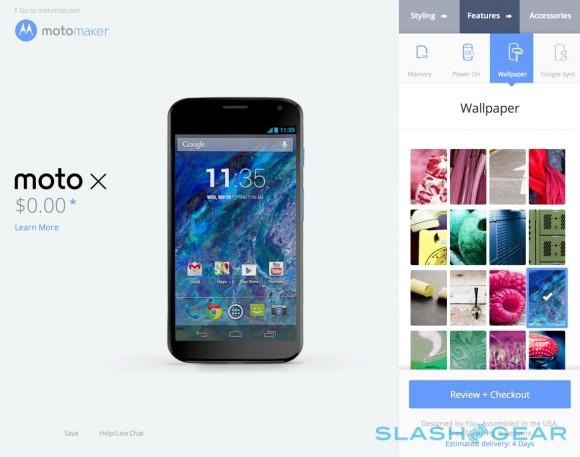
Then, you can choose from twenty different wallpapers to have your Moto X preset to out of the box, again with each previewed on the virtual phone. Of course, just like any Android phone you'll be able to change them subsequently. Finally, you can optionally log into your Google account and have your Moto X set up to your own account for Gmail and such.
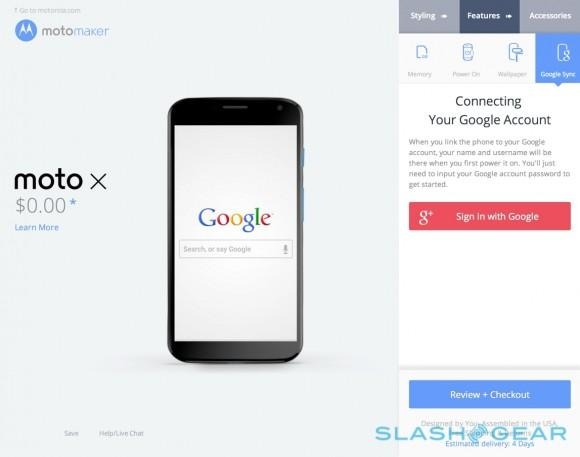
The last stage is accessories, though there aren't many to choose between at this early point. Either a black or a white wall charger is supplied as standard, and then you can pick a matching set of SOL REPUBLIC JAX in-ear headphones – color-keyed to the rear panel of your Moto X – for an extra $39.95. Eventually, we're expecting to see other accessories, such as SOL REPUBLIC's DECK Bluetooth speaker, offered here too, though it wasn't listed during our testing.

Once you've finished making your choices, Moto Maker shows a list of the final options you've picked, and a preview of the phone you've pieced together; from there, you can either go back and make changes, or head to the check-out. If you've already got a Google account, you can log in and choose from an existing delivery address; alternatively, you can check-out as a guest, and put in your details (as well as paying for any extras you've added) manually.
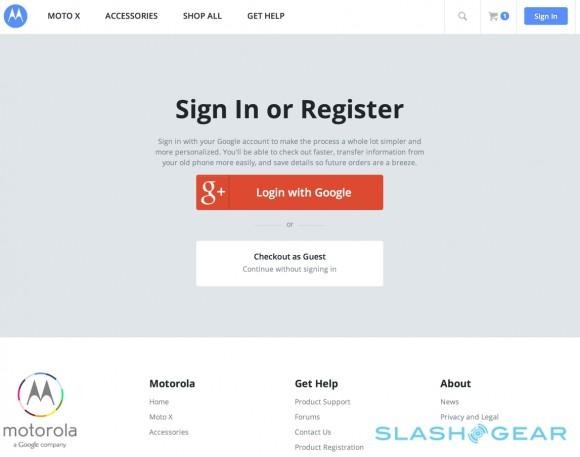
Motorola says that it'll be aiming for a four day turnaround for producing Moto X handsets made through the system; if you order your phone and subsequently decide you don't like the finish, you'll be able to send it back within fourteen days and get a replacement or a refund.
Altogether, it's a surprisingly broad degree of flexibility that Motorola is offering. Android phones haven't exactly been entirely monochrome to-date – HTC has its bright red Butterfly J in Japan, for instance – but usually to get the sort of color choices the Moto X comes in requires a third-party case or skin of some sort. Of course, with a case you have the chance to change out the finish as your tastes change; the Moto X isn't designed to be dissembled and switched around by the user, however.

Later on down the line, the real fun will begin. Motorola's launch line-up of colors is relatively broad – though orange is conspicuous by its absence – but next the company has plans for things like wood finishes and other treatments that will let the Moto X stand out from the crowd even more. There'll also be the opportunity to help shape what design decisions Motorola makes, with the company promising to use its Facebook pages to poll would-be owners on what the next options should be.
For more on the Motorola Moto X, meanwhile, check out our full review.