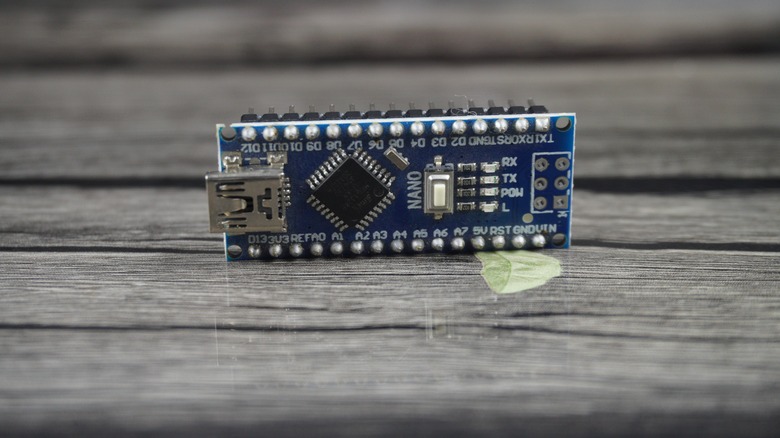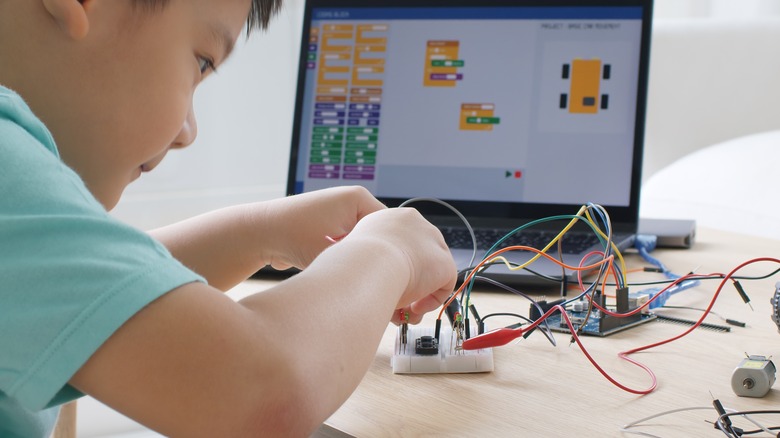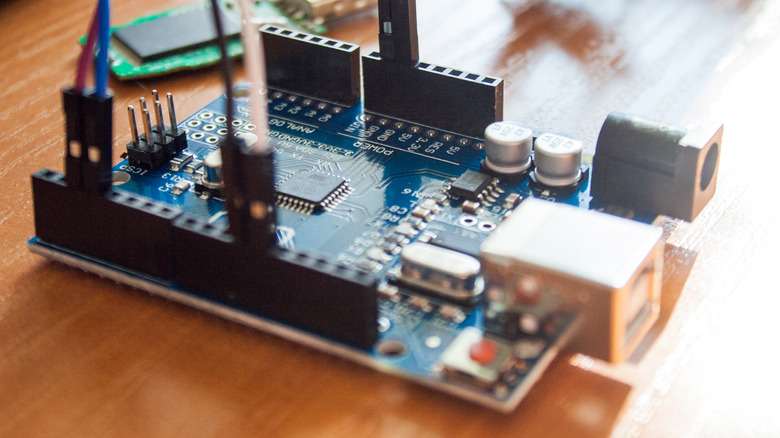3 Things Arduino Can Do That Raspberry Pi Can't
Most DIY tech enthusiasts have heard of a Raspberry Pi. But, like all things in the tech world, competition is inevitable. Arduino is a microcontroller used to control motors, LEDs, and interfacing sensors, and is aimed at beginners seeking to learn electronics and programming. As a microcontroller with a limited number of I/O pins and no operating system, you may be tempted at first to pick a Raspberry Pi for your DIY project over an Arduino. However, the Arduino can achieve several things that a Raspberry Pi can't.
Arduino and Raspberry Pi models are both affordable, and there are many Raspberry Pi projects that won't break the bank. However, there are some important differences between Raspberry Pi and Arduino boards. The key difference is that Arduino is a microcontroller, whereas Raspberry Pi is a microprocessor or single-board computer (SBC).
This means that while Raspberry Pi can function as a fully-fledged mini-computer capable of running multiple apps at once, while Arduino can only handle limited input and output controls. While this may appear to be a drawback, it does help Arduino run simple projects at fast speeds and requires little to no maintenance.
Arduino has more to offer than what you'd expect. For those new to programming and electronics, an Arduino board is a great option to get started, thanks to its universal programming language and easy setup process. Let's explore three useful things you can do with an Arduino that you can't with a Raspberry Pi.
Arduino devices can be powered by just a USB
Since Raspberry Pi machines run on an operating system, they require higher power demands. Due to their high processing power, Raspberry Pi machines often require a power adapter, as most USB ports can't supply enough current for it to function properly. On the other hand, Arduino devices can be plugged straight into a computer's USB port via its built-in USB connector due to its lower power consumption.
Another way Arduino simplifies power requirements is when you're controlling sensors or motors. Arduino effectively handles analog inputs without the need for extra equipment. On the other hand, if you're using a Raspberry Pi, you'll need an analog-to-digital converter or similar device to handle analog inputs.
As many Raspberry Pi computers offer more connectivity options, such as Bluetooth pairing on the Raspberry Pi 4, it's worth noting that you will need extra components (called shields) to add further connectivity options to Arduino. That being said, it's unlikely you'll require further connectivity options if you're using Arduino for what it's best for — small-scale projects.
You can load simple projects quickly
One reason people choose Arduino over Raspberry Pi is for the faster workflow it offers. Unlike a Raspberry Pi, Arduino doesn't have its own operating system, which drastically reduces the time needed to load and abort projects. When working with a Raspberry Pi, you'll need to wait for the OS to load and any applications that are needed to run the code.
However, as an Arduino is a microcontroller that uses significantly less power, you are able to run code almost instantly after turning it on. This offers a flexible workflow, especially for projects that require frequent maintenance, such as robotics.
Arduino's faster speed also applies to aborting projects. If you're using a Raspberry Pi, it's sensible to follow a shutdown process to avoid potential data loss. You'll need to use a shutdown command and wait until the system fully shuts down before disconnecting the power. Arduino offers a significantly faster shutdown process. When you're finished using an Arduino, you can simply disconnect the power. With an Arduino machine, you're offered functionality that's reminiscent of plug-and-play devices, offering a superior workflow.
You can build custom Arduino boards
Unlike Raspberry Pi, Arduino is entirely open-source, meaning both its software and hardware are readily available to the public. In addition to Arduino's open-source IDE for writing code, the company also releases all its hardware design documentation under the Creative Commons license.
Arduino's open-source decision has inspired the creation of several alternative microcontrollers from different companies. One example is Teensy, created by electrical engineer Paul Stoffregen, which offers a range of 32-bit and 8-bit control boards. The software works with Arduino IDE, and you can even load existing Arduino projects directly to your Teensy. Paul also programmed a range of add-ons for the Teensy that enable new functionalities without having to write any code.
Teensy is one of several examples of an electronics project inspired by Arduino. The microcontroller has been inspiring people all over the world to build custom boards. In total, there are over 700,000 variants of the Arduino board available globally. Making custom models of the Raspberry Pi is significantly harder, however, as parts of its hardware are not open-source.