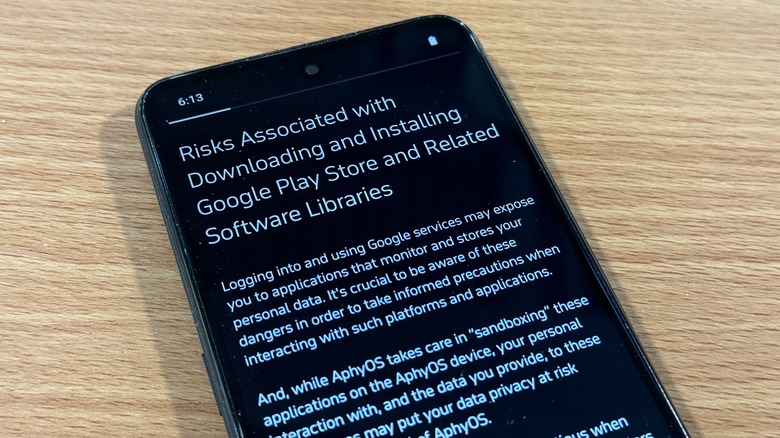Punkt MC02 Review: Privacy Potential In A Phone That's Not Great
- Privacy
- User-friendly permissions settings
- NFC
- Wireless charging
- Usable fingerprint reader
- Terrible hardware
- Unusable cameras
- Software bugs and typos
- Five times more expensive than it should be
- Requires monthly subscription to use as intended
Security and privacy are two concepts that have undergone quite a renovation over the past few years. Apple in particular started banging the privacy war drum years ago. The fact of the matter is, your smartphone is your life in a box. It has everything — your photos, your communications, your calendar — the only things that aren't in your phone are food, water, and air. Only in the past few years have phone makers started to catch on to the idea that, maybe, privacy should be a priority.
Google in particular is quite the perpetrator here. Google's services are so tied to each other, that it's hard to see where your data stops and Google's starts. Google has started to anonymize your data, so it's harder to tell who is who, but it's no secret that if you're tied into Google's ecosystem, the company knows a lot about you.
But the cost of all that is privacy on a fundamental level. Companies and journalists have repeatedly shown how "anonymized data" isn't very anonymized. It doesn't take much to piece together who is who when there is so much data available to private and public citizens alike.
Punkt — and by extension its operating system Apostrophy — thinks it has the answer. How do you get ultimate privacy while continuing to use all the apps you know and love? The answer is the MC02, Punkt's first smartphone which runs on Apostrophy, a system which is based on GrapheneOS, a privacy-focused fork of AOSP. I was curious as to how these companies, seemingly intertwined, could make privacy the focus of a consumer product. I've been using a Punkt MC02 review sample provided by Punkt for just over a week, and this is my full review.
Symbiotic relationships
Speaking of "hard to tell where one begins, and one ends," that's the relationship between Punkt and Apostrophy. The Punkt MC02 smartphone runs Apostrophy OS. As of now, this is the only phone that runs the operating system, so it becomes a little hard to tell them apart. The two are so intertwined that the relationship lines get blurry. That won't always be the case. Apostrophy has some manufacturers that are looking to release Apostrophy OS-based smartphones in the future, which is a good thing for reasons that will become clear very soon.
Essentially Punkt and Apostrophy are looking toward a future where there is a third option in between iOS and Android, and they think Apostrophy might be the ideal use case. The theory behind Apostrophy OS is that a user can set up an account with Apostrophy which gives them a number of services like email, calendar, contacts, and the like and keeps all that data private.
To that end, the home screen of Apostrophy OS has all those apps attached to your Apostrophy account. Meanwhile, on your next home screen, you can sideload the Google Play store, and use that to access all of your apps. Those apps are sandboxed and siloed off away from the Apostrophy environment, so you can have your cake and eat it too. Which, on paper, is great.
But in practice...
Apostrophy enables this by making side-loading the Google Play store easy. Go into the Apostrphy app "GMS Wizard" and it will download and install in just a few steps. Just like that, you can access all of your apps, though you will have to install them manually, which can be laborious. Add to that, if you're reading this, you probably already have either a Google account or an iOS account, and you most likely successfully live your life through it.
So maybe you're looking to get away from all that and reclaim your data. Just remember what that entails. We're not just talking about email and calendar. We're talking about all the services you use your Google or Apple account to log into. We're talking about dozens of apps that use that form of sign-in.
Of course, once you side-load the Google Play store, you can also sign into your Google account and download the Gmail app, but from this moment on, you need to make a choice — and you've probably already made that choice since you are holding a Punkt phone — so it's time to set up an automatic forward and start migrating your life into your Apostrophy account. This is potentially a weeks- or months-long commitment. But maybe you're all in on privacy and ready to make a change.
Shades of Gray
Ok, I can't blame you for that. Congrats on making the jump into the world of privacy. You'll spend most of your time on Apostophy's main screen which is entirely in greyscale and has your Aphy Store, Calendar, Contacts, VPN (called "Digital Nomad"), File manager, GMS Wizard (for sideloading the Google Play Store, Email, Account Settings and Tasks. I felt confident listing these apps in order because that is the only order in which you can display them.
The home screen is not customizable at all.
What's funny about this is that the GMS Wizard is there, in the middle of all your other apps, and you will only ever use it once. Then it's stuck there, forever. That's not the only software quirk with the OS though.
During the onboarding process, you'll be requested to sign in with your account. By the way, you'll need to visit Apostrophy's website before onboarding so you can create that Apostrophy account to sign into. So keep that in mind.
Apostrophy OS also has a few bugs in it. For example, when installing the Google Play store, you are warned that doing so "may expose you to applications that monitor and stores your personal data". If you didn't catch the typo in there, don't feel bad; neither did Apostrophy. Also, in the sandboxed area, I discovered a bug that prevented you from creating folders with apps in the top row of icons. These are all minor issues that will hopefully be worked out over time, but they really shouldn't be there in a final product.
Bright spots
All that being said, the software gets some things right. When you long tap on an app in the sandboxed Google Play area, you can open what's called the "Ledger." This is an area where Apostrophy might be onto something. The Ledger tracks your carbon usage and your data privacy through two large friendly dials that you can adjust.
"Carbon reduction" has three levels and in this case is a woke way of saying "battery life police." Put simply, you can tell the phone to aggressively kill any app if it sits in the background, eating your data and battery life, let it run whenever it's launched, or sit "optimized" in between. Turning the Carbon reduction knob all the way to three gives you the most battery life and the most aggressive prohibitions against background data usage.
Meanwhile, the "Data Privacy" knob does the same thing, but with five levels of how permissions are managed. This is one area where Google could take a page from Apostrophy. It makes battery usage, permissions, and data use user-friendly and easy to understand.
Of course, this area is also a tad buggy. If you turn the phone to landscape, you get only the data privacy knob and you can't see anything else in the Ledger until you turn the phone back upright. Two steps forward, one step back.
The hardware is seriously lacking
Right now, Apostrophy OS only runs on one piece of hardware — the MC02, and that hardware is bad. The MediaTek Dimensity 900 processor and 6GB of RAM make this phone laggy with delays opening apps, and significant stutters while navigating even the most basic apps. The hardware has a general plastic feel, but not in a Lumia 920 polycarbonate kind of way. It doesn't feel like it's going to break, but it also feels like a "this is the only kind of plastic we could get" sort of vibe.
At the same time, the phone is somehow heavier than it looks — and the buttons feel loose. At one point when I had trouble taking a screenshot, I actually thought that the lack of screenshotting was a privacy feature. It turns out, I later discovered, that taking a screenshot works, but you have to push on the bottom of the power button extra hard to get it to work. So, let's just say it doesn't seem like quality craftsmanship was high on the priority list.
The display is a yawn-inducing 6.67-inch IPS panel with 2400 x 1080 pixels, up to 400 nits of brightness, and a 60 Hz refresh rate. But it has an anti-fingerprint coating, so there's that.
The bright spots on this hardware are the presence of NFC and wireless charging, and the fingerprint scanner in the power button works well. That's it. That's the list. Maybe this won't be a problem in the future when a different OEM makes an Apostrophy OS phone. But until then, your only choice for an Apostrophy OS-based phone is not one I'd recommend anyone go out and purchase.
Just forget the cameras exist
Meanwhile, the cameras on the phone are laughably bad. I'm on record for saying that it's hard to buy a phone today with a bad camera as long as your lighting is good. I stand corrected.
The phone has a 64-megapixel camera but is the very embodiment of the sentiment that megapixels don't matter. This camera is unusable in any circumstance. When you snap a photo of a subject, it looks terrible on the phone's screen and when you move it to your computer, it's worse. When you crop into 100%, it's so bad it should be on the no-fly list.
Above, you'll find the same photo displayed twice. On the left is the photo as it appears on the phone screen. On the right, is the photo cropped into 100%. Notice how it looks like a watercolor painting? That's with the main sensor at 1x zoom. That is not supposed to happen.
For comparison, here's a side-by-side shot with a similar photo I took with the ASUS ROG Phone 8 Pro — a phone which, by the way, I said has a camera that "lacks polish" and is "social media good." The Punkt phone isn't even that.
I haven't even mentioned that the Ultrawide camera is a separate mode in the camera software. In order to access this device's ultrawide lens, you first have to tap More, and then Wide. In addition, this phone is absolutely unable to focus on anything more than six feet away in low light. Want proof?
Note to future phone makers: If cameras are this low a priority, just don't include them in the first place. Tablets shouldn't be able to take better photos than a smartphone at any price.
Punkt MC02 price, availability, and final verdict
The Puknt MC02 smartphone is available today from Puknt's website for the price of $750. That's a lot for this hardware. For the quality of what this phone ships with, it shouldn't cost more than $150. On top of that, you need an Apostrophy account subscription to make this device work as intended. The Apostrophy account subscription costs CHF 14.99 per month or CHF 143.88 per year which, as of this writing at current exchange rates is $16.87 and $161.89 respectively. While you could make an argument that it's not a bad price to pay for privacy, this is not the hardware to use it with.
Being as entrenched in the Google ecosystem as I am, I can first and foremost tell you that this phone is not for me, nor is the operating system. If it is for you, more power to you, but the Punkt MC02 is not Apostrophy putting its best foot forward — not as far as hardware goes.
The software is a little hard to deal with — it's a fundamental change from Android and iOS, so you need to be prepared for that. But that's its nature. Going all-in on privacy will not be an easy journey, but all things considered, I think Apostrphy is doing its best to make the transition smoother. But as the saying goes, you're going to get what you want, but you may not want what you get.