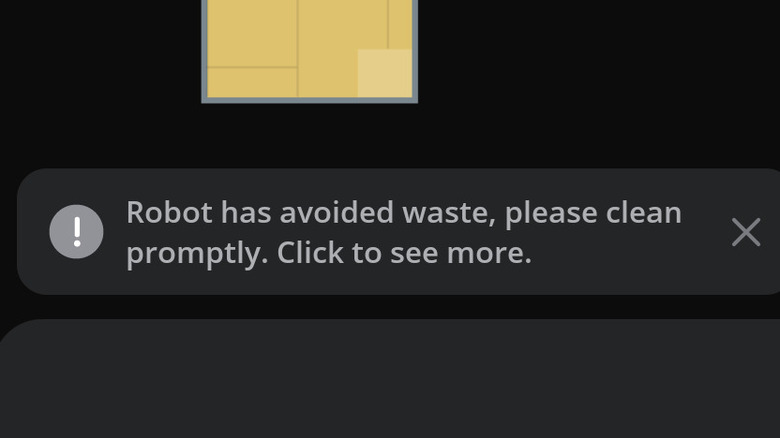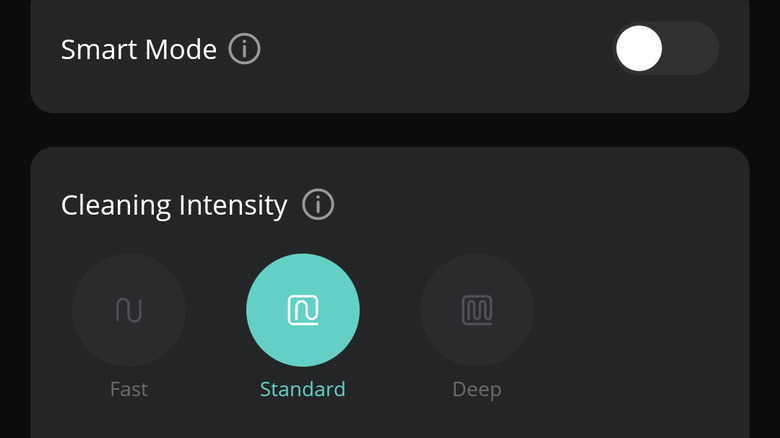Eufy X10 Pro Omni Review: A Great AI Robot Vacuum Cleaner In Need Of A Little Polish
- Very low maintenance
- Great suction
- The mop is really well implemented
- Some very advanced AI tools
- It's pretty loud
- Had some setup trouble with the app
We may receive a commission on purchases made from links.
The robot vacuum market is currently a little crowded, especially in the mid-range which covers the stuff retailing between $500 and just over $1,000. Here you'll see companies like Eufy, Roborock, and Eureka attempt to stand out by offering better build quality than cheaper models, along with many of the features you'd only expect to see on high-end units that retail for well over $1,000. On paper, Eufy has gone all out with its X10 Pro Omni.
It has a large base station capable of holding clean water, storing dirty water, and maintaining the unit itself. Instead of LiDAR, it navigates with a camera and some AI magic. Its cleaning tools are also on the higher end, with a moving mop and heavy suction. In an attempt to give its AI a good chance to flex its muscle, I snagged a disused office for the day and created what may be one of the more challenging environments I've subjected a robot vacuum to. The company provided a Eufy X10 Pro Omni for this review: here's how it did.
Setup should really be simple
On opening the box, I was filled with a slight sense of joy. Some assembly is usually required with these things, but the X10 Pro Omni came already assembled. You just need to remove all of the plastic packaging, clip a ramp onto the base unit, and put the power wire in the back. Up until this point, it was the easiest robo-vac I've ever set up. Then it all went south.
As is usually the case, it's an app that threw a spanner into the works. The app itself isn't exactly mandatory, but if you want features like mapping, cleaning modes, and remote control, then you need it. Getting into the app is easy. If you have an account with Anker or any of its subsidiaries, then that login just works. Similarly, connecting the vacuum to your network is equally simple. It links with your phone via Bluetooth and gets your WiFi details from there. But then we hit a few snags.
A firmware update is required, as is often the case, but we were unable to apply it as the bot was technically down as emptying its contents into the base unit. This issue was solved by letting it wander a bit and then sending it home. However, the firmware update process repeatedly crashed after this. Eventually, all was well once we unplugged the base station and plugged it in again, but the whole experience was an unfortunate snag right at the start.
Privacy is a consideration
Now we all know Eufy has had issues in the past with this kind of thing. So the idea of allowing a mobile camera to wander around your house and record every crevice may be offputting to some. Apparently, the AI processes locally to protect your privacy. While "cloud free" claims from Eufy have been found to be false before, it's far easier to isolate a feed from something like a smart vacuum than it is with security cameras. I've not been able to access the video that the X10 Pro Omni shoots, and I have full access to the app, so it isn't like one of the company's security cameras — and there's likely a whole complex layer you'd have to go through before you can see what the bot sees. There is an option that will allow the bot to send you shots of obstacles it's dodged, but this is disabled by default. As far as we're aware, a live feed isn't an option.
Whether or not Eufy has won back your trust and you're happy to have its roving camera in your home is a personal matter. This section doesn't contribute towards the score at all, as we have to take Eufy's word on it unless something crops up proving those words false. But we feel it's an important factor to note.
It has one very useful feature that needs some tuning
We all know what happens when a robot vacuum encounters a certain kind of pet mess. Many dumb vacuums, especially those with mops, will take a mound of pet waste and evenly distribute it across every surface it's meant to clean. It's one of those situations where just burning the place down and starting over may make a little more sense. With the Eufy X10 Pro Omni's double mop system, there's potential for this robot vacuum to really work the worst of waste into an entire floor.
Eufy knows this and has trained its AI to detect and avoid potential animal-made biohazards. If the robot encounters something that looks like it's dropped out of the back end of your furry friend, then it will stop and avoid said present. You'll also get an alert advising you of the situation and recommending you clean it up yourself as quickly as possible. Unfortunately, the AI is a little overzealous in this department and incorrectly flagged a small pile of hair I'd planted to test the suction as "waste." The hair clump was in front of a door, and thus blocked off an entire room the robot could have cleaned.
While some fine-tuning would be welcome, this is a scenario where it's definitely best to err on the side of caution. I'd rather be told to pick up a hair clump than forced to steam mop a house full of deeply embedded doggy doo any day.
The quick-mapping feature is awesome
Usually, when a robot vacuum is mapping out your home, it patrols the perimeter, bumps into a few things, and gradually gets a feel for the open spaces with an in-built LiDAR system. Eufy's latest effort is a bit more high-tech than that. It comes with a quick mapping feature that uses a camera to scan the environment and works it all out from there.
If a room is pretty empty, this takes seconds. More cluttered rooms will require a bit of movement on the bot's part, but it's still a far quicker process than it used to be. The initial scanning didn't automatically break the separate areas up into "rooms" and seemed to merge the entire space into one location. However, once the scan was complete, the app seemed to zone off every distinct area. I did leave a door open as an obstacle, and that resulted in a hallway being labeled as two different "rooms," but this is a fairly minor flaw and one that is very easily fixed.
It also ties in with the navigation. According to Eufy, this robot's AI can spot and avoid over 1,000 objects. In terms of finding its way around, it did appear to corner itself less than most other vacuums. It can also spot things like plugs and wires lying around — though that didn't stop it from getting tangled on one of them. This is a feature that already works pretty well and may improve with a few updates. The vacuum also navigated and mapped well in low light conditions, alleviating one of the worries I had for a camera-based system going into this.
It is very loud
This is something that has to be noted but also seems to be the case for all robot vacuums. The X10 Pro Omni is pretty loud when in use. Even the robotic voice telling you what is happening is a bit loud, but things like the vacuum emptying its contents, refilling its water, and cleaning its brushes are all high-decibel activities.
It will also dry its mops after cleaning. This must be a gentle process, given the amount of time it takes, but still sounds pretty loud in the grand scheme of things. Once again, every robot vacuum is like this, and old-fashioned vacuums aren't exactly quiet either. But I'd keep the base station well away from where you sleep and set cleaning routines for when you're usually out of the house if you can. You should be fine in another room with the door closed, or on another floor. But if you're in a confined living space or trying to relax close to the base station, the noise is enough to be a distraction.
It's incredibly powerful
With 8000 pa of suction power, the X10 Pro Omni certainly has the stats to do well on the vacuuming front. But it isn't vacuuming on paper, it's sucking up dust from tile and carpet, so we had to test it out on that kind of surface to see how it actually performs.
The verdict is that Eufy's robot vacuum performs really well. The suction on offer will see it grab particles from beyond the vacuum itself. The little brush still plays a role, especially when getting into things like corners and the edges of a room. But the increased suction means more little bits end up inside the vacuum instead of getting flicked away by said brush if it catches them at the wrong angle.
It does a great job cleaning in corners, and in the edges of the room, though it still won't get everywhere. As with other robot vacuums, it's ultimately a helpful tool and not the be-all and end-all of your cleaning routine. You will still need to get a traditional vacuum into those tight spaces like the one behind the TV from time to time.
The mop works very well
Usually with hybrid vacuums, the mop can be a little lackluster. At best, the unit is dragging a damp rag across the floor and leaving a discolored streak in the process. This isn't the case with the X10 Pro Omni; its mopping system is indeed very good.
It consists of two rotating disks, which seem to cover the area under the robot well. Somehow those disks don't leave a damp trail behind the bot, though given how filthy the water is afterwards they certainly do their job. The "edge hugging mopping" setting also allows the bot to clean right up to the edge of a room — though it does take more time.
The whole thing seems a lot more engaged than the mops on many similar devices, including some of Eufy's. The disks also lift or at least refuse to engage, when the bot encounters carpet. This means you can use the X10 Pro Omni on short carpeting and rugs at the very least.
The mop pads do have a service life, but when the time comes to toss them replacement seems to be simple. The old pads pop right off and the new ones just clip in. If you have a lot of hard surfaces, and mopping is important, then the system built into the X10 Pro Omni may be enough reason to buy this vacuum on its own.
The App has options
These kinds of products are often let down by a somewhat janky app that makes daily use an absolute pain. Aside from the update issues discussed earlier, the Eufy Clean app is pretty smooth. It allows you to save multiple maps, which is handy if you're using the bot to clean more than one floor.
Those maps can be zoned off, and things like "no-go zones" can be added. You can decide how thorough a cleaning is, how much suction and water the bot should use, and whether it should take extra time to get the mop into the edges. You can also opt to just vacuum or mop during a particular clean. Routines can also be added here, so you can schedule light or heavy cleanings at certain times of the day, or maybe hit certain areas at certain times.
Perhaps most importantly, the app is what you use to control the bot remotely and monitor its progress. You'll also get an alert when your vacuum spots and avoids a potential hazard, alongside one if it does find itself stuck for whatever reason.
The vacuum itself will work without the app; you'll just have to use the three buttons on top to tell it what to do. However, this is far less convenient and locks you out of most of the X10 Pro Omni's options.
It can deal with a variety of surfaces
There would be little point in an "all-rounder" that could only deal with one type of surface. During the testing period, the X10 Pro Omni tackled tile, lino, carpet, and hardwood flooring without an issue. The fact its mop doesn't leave trails of standing water behind it also means it's a great choice for cheaper laminate flooring. In addition to the cleaning side of things, it was capable of rolling well across multiple kinds of floors, as well as uneven surfaces and minor hazards. If it does get caught on a wire or something, you'll receive an alert on your phone and can rescue the little bot at your own convenience.
It also deals well with the transition between rooms. I saw it get caught running over one of those metal trim pieces you put between types of flooring. Realizing it needed more power to go forward, the X10 Pro Omni reversed, gave itself some room to accelerate, and then powered over the strip on the third attempt. Watching its little robot brain work things like this out is one of the more entertaining things about spending time with a robot vacuum. Hopefully, the AI inside it doesn't rise up and start rumbling towards me with a kitchen knife or something.
It's as low-maintenance as you can currently get
The absolute best feature about the X10 Pro Omni is how low-maintenance it is. There are many other vacuums that require you to remove and wash a mop pad every day, refill a small reservoir, and pull a mass of matted, foul-smelling hair out of its brushes. With the X10 Pro Omni, you're spared all of that.
It will untangle its own brush, empty itself into the base unit, empty out its dirty water, and refill its clean water reservoir. It will also clean off and dry its own brushes. All you have to do is remove a dust-filled bag, empty the clean water reservoir, and refill the clean water chamber every once in a while. Yes, it could be bagless, but I'm not personally sold on that. Bags cost more in the long run, and there's an environmental impact to consider, but they are the easiest and cleanest way to empty this kind of thing.
This is the lowest maintenance unit you'll see south of $1,000 and may be one of the lowest maintenance robot vacuums around. If you want to avoid touching anything disgusting, and really want to keep cleaning work to a minimum, this is your best option.
A couple of updates could make this perfect
There was some frustration with a couple of the X10 Pro Omni's, but the raw power of the hardware and lack of required maintenance dragged the score right back up. The main gripe I had with it occurred during setup, and could well be unique to my experience. Everything else wrong with it is either inherent to robot vacuums in general or can be improved with a few software updates. Underneath it all, you have an extremely low-maintenance unit that will avoid coating your house in animal droppings while also thoroughly cleaning it.
The mopping system is one of the best I've encountered, it gets into the corners and edges incredibly well, and there's enough suction on offer to deal with everything up to and including pet hair in the carpet. Couple in the price, which sits below $800 (as sold by Eufy) and will likely drop further with a regular discount, and you have what is likely the best robot vacuum in this price range.
It managed to survive and thrive in one of the toughest environments I've subjected a robot vacuum to. In the process, it dealt with multiple surfaces, awkward layouts, hazards, tight spaces, and different levels of lighting. Despite all of this, it still did its job convincingly.