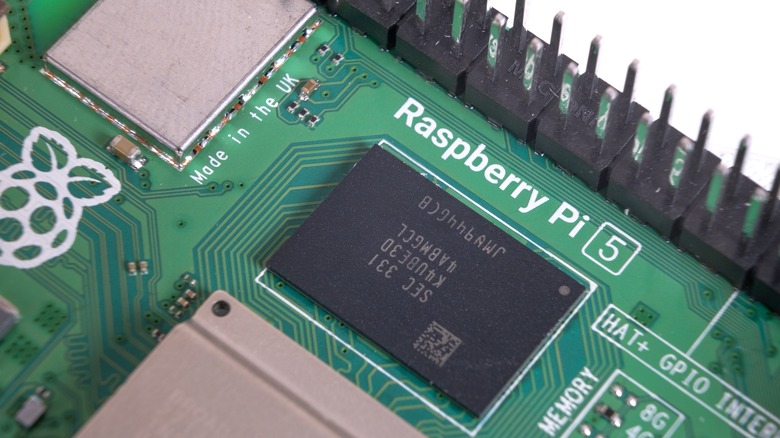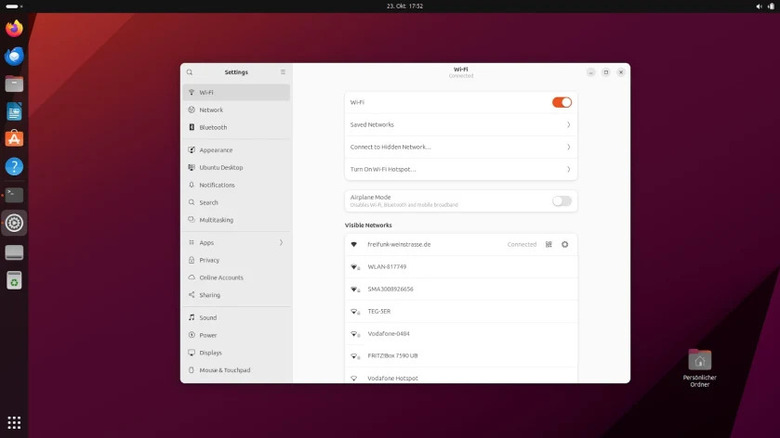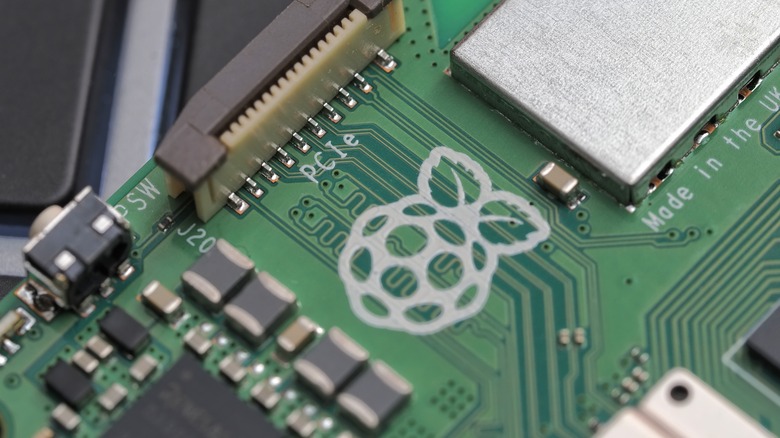Can Raspberry Pi 5 Run Ubuntu?
The Raspberry Pi 5 boasts some impressive specifications over previous models, yet it continues to offer low pricing for DIY enthusiasts. The Raspberry Pi 5 features a Broadcom quad-core CPU clocked at 2.4GHz as well as a hefty 8GB of RAM. Given its improved specs, many may wonder whether the Raspberry Pi 5 is capable of running Ubuntu—one of the most popular Linux distros for beginners.
Raspberry Pi's officially supported operating system, Raspberry Pi OS, shares many similarities with Ubuntu. This is because both operating systems are based on Debian—a Linux distribution that calls itself "the universal operating system". But although both Raspberry Pi OS and Ubuntu are based on the same Linux distribution, Raspberry Pi OS is the best model for compatibility, as it was designed to power Raspberry Pi computers.
Due to its weaker compatibility, you expect a more complex installation process for Ubuntu machines. Despite this, many people still prefer Ubuntu for its Windows-like design and sleek UI.
Can you run Ubuntu on Raspberry Pi 5?
Running Ubuntu on Raspberry Pi 5 is not that straightforward. However, it is possible, assuming you're using the right version and hardware. Up until recently, Raspberry Pi 5 could only run Ubuntu 23.10. Now, following the recent release of Ubuntu 24.04 in late April, Raspberry Pi fans can enjoy Ubuntu's latest version on the Raspberry Pi 5. However, installing the latest version is quite problematic.
Unfortunately, there's bad news for those who want to run an older version of Ubuntu such as Ubuntu 22.04 on your Raspberry Pi 5. According to a software engineer at Canonical (in charge of Raspberry Pi and Ubuntu integration), the company "has no plans backport Pi 5 support to 22.04 LTS", as the company focuses on developing the latest version. That being said, you can successfully run Ubuntu 22.04 LTS on a virtual machine, depending on your specific hardware needs.
If you want to run Ubuntu on your Raspberry Pi 5 without any issues, your best option is to use Ubuntu 23.10. As frequent Raspberry Pi users will know, you'll need a microSD card for the installation of a new OS (in this case Ubuntu). You'll also need to know how to use the Raspberry Pi Imager to flash Ubuntu onto your microSD card.
How well does Ubuntu 23.10 run on Raspberry Pi 5?
If you're running Ubuntu 23.10 on Raspberry Pi 5, you can expect most basic productivity apps to run smoothly. Overall, the performance doesn't reach the standards of a basic Windows PC, which may be a little disappointing to some given the Pi 5's upgraded specs. That being said, there are a fair amount of apps that have been shown to run smoothly.
The Raspberry Pi 5 performs well for basic creative and admin tasks, based on its performance with Google Workspace (formerly G Suite), Google Drive, and GIMP for photo editing. Also, Ubuntu 23.10 comes with a Snap version of Firefox and Chromium for web browsing. While both browsers work nicely for basic web browsing needs, multitasking is the system's weak spot.
Watching content on Ubuntu 23.10 is slightly problematic, due to a lack of support for DRM-protected content. This may be a hurdle for those who are coming from Raspberry Pi OS, which has no issues with DRM-protected media. This means you won't be able to watch content from streaming services like Netflix and Amazon Prime, but there are other ways you can turn your Raspberry Pi into a media center.
Ubuntu 24.04 on Raspberry Pi 5 has some major installation issues
Ubuntu 24.04 has plenty of new features for fans to explore, including a new App Center (replacing the Ubuntu Software app), a Quick Settings panel, and a Dynamic Workspace Indicator for a faster way to switch between workspaces. However, accessing these features plus everything else Ubuntu 24.04 has to offer isn't so easy for Raspberry Pi 5 users.
Many people have reported issues installing Ubuntu 24.04 with Raspberry Pi 5 using the Raspberry Pi Imager tool. The issues mostly apply to those using NVMe SSDs or USB drives for the installation, whereas those using SD cards have reported better success rates (though not perfect). Most users have reported an error message when logging in to the system, before the setup wizard reboots. While developers at Canonical have outlined some workarounds for the frequent error messages, they aren't guaranteed to work.
Issues with USB devices on Ubuntu 24.04 are also present with Raspberry Pi 4 users. Dave Jones, a software engineer at Canonical, spoke with Tom's Hardware, stating that the company will aim to improve its testing process in future releases. If you're a Raspberry Pi 5 user and you want to give Ubuntu 24.04 a whirl, the best thing you can do is experiment with different hardware or use the more stable Ubuntu 23.10 version until there's a solid fix.