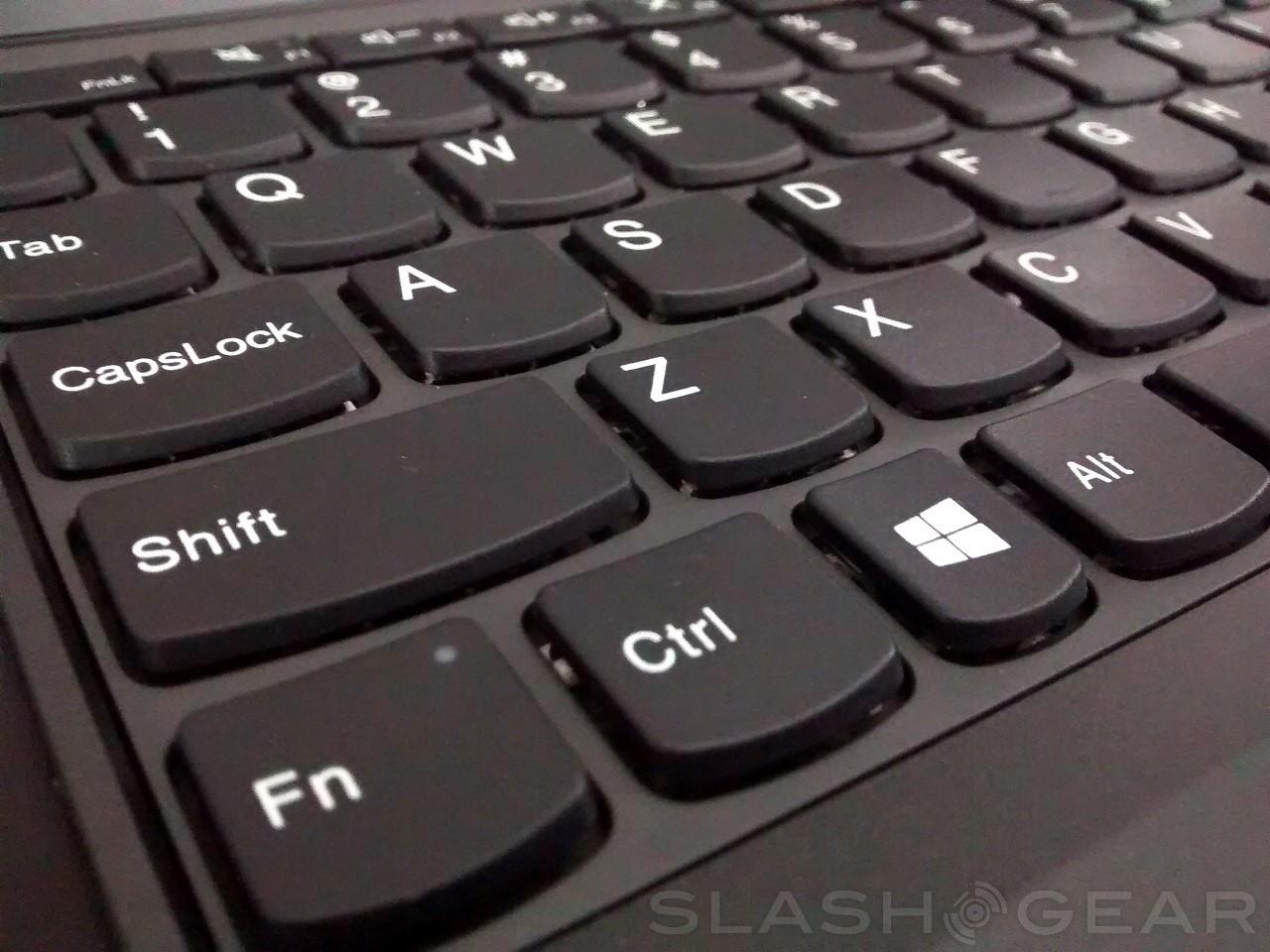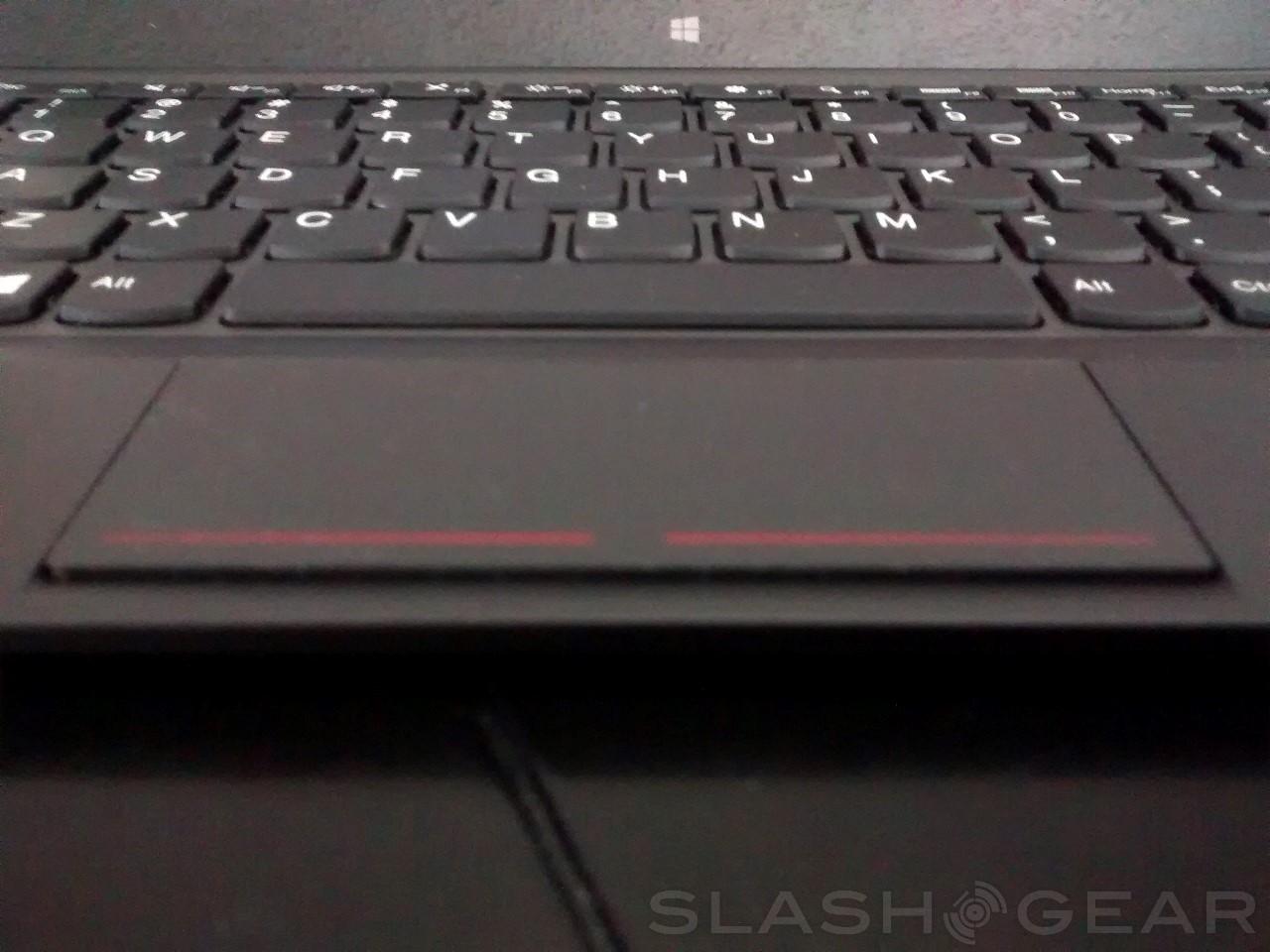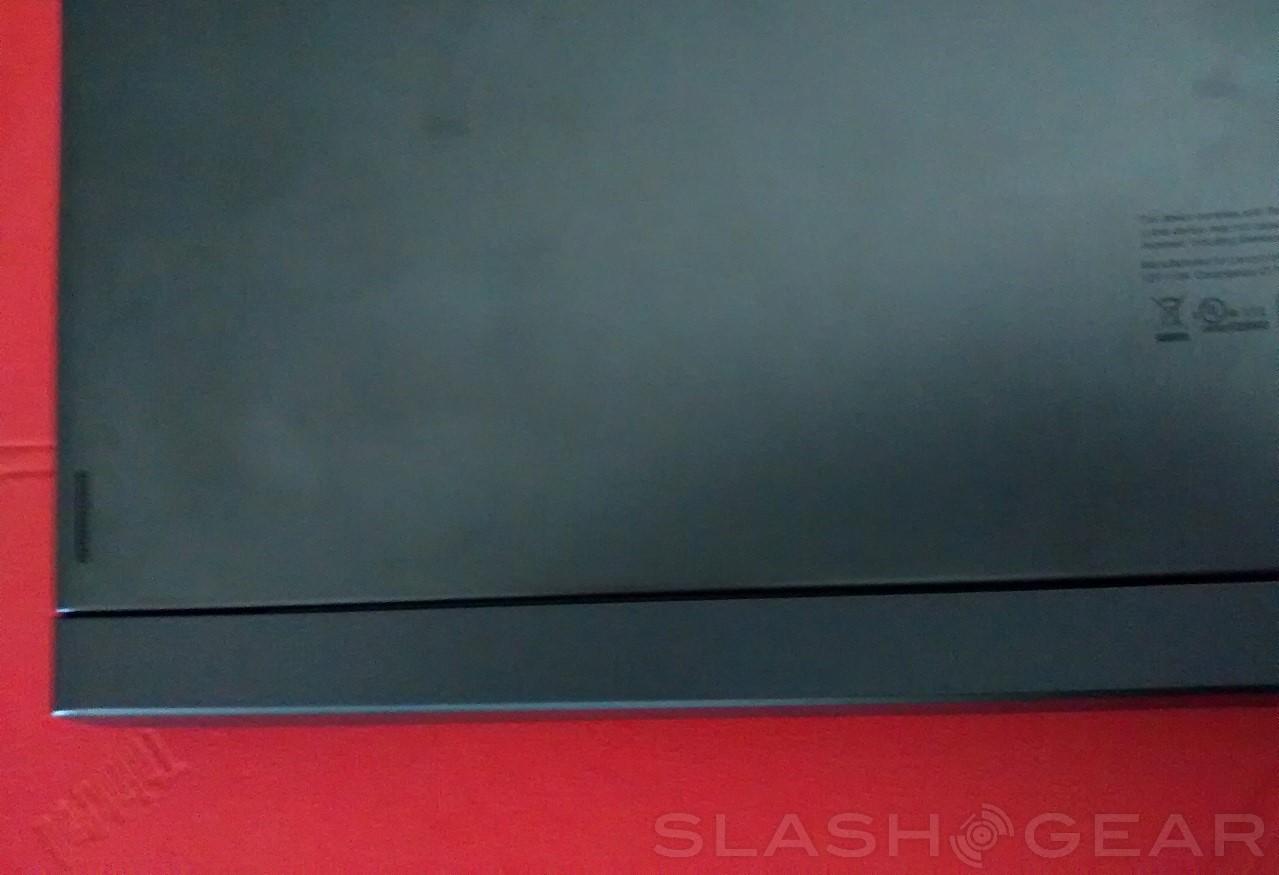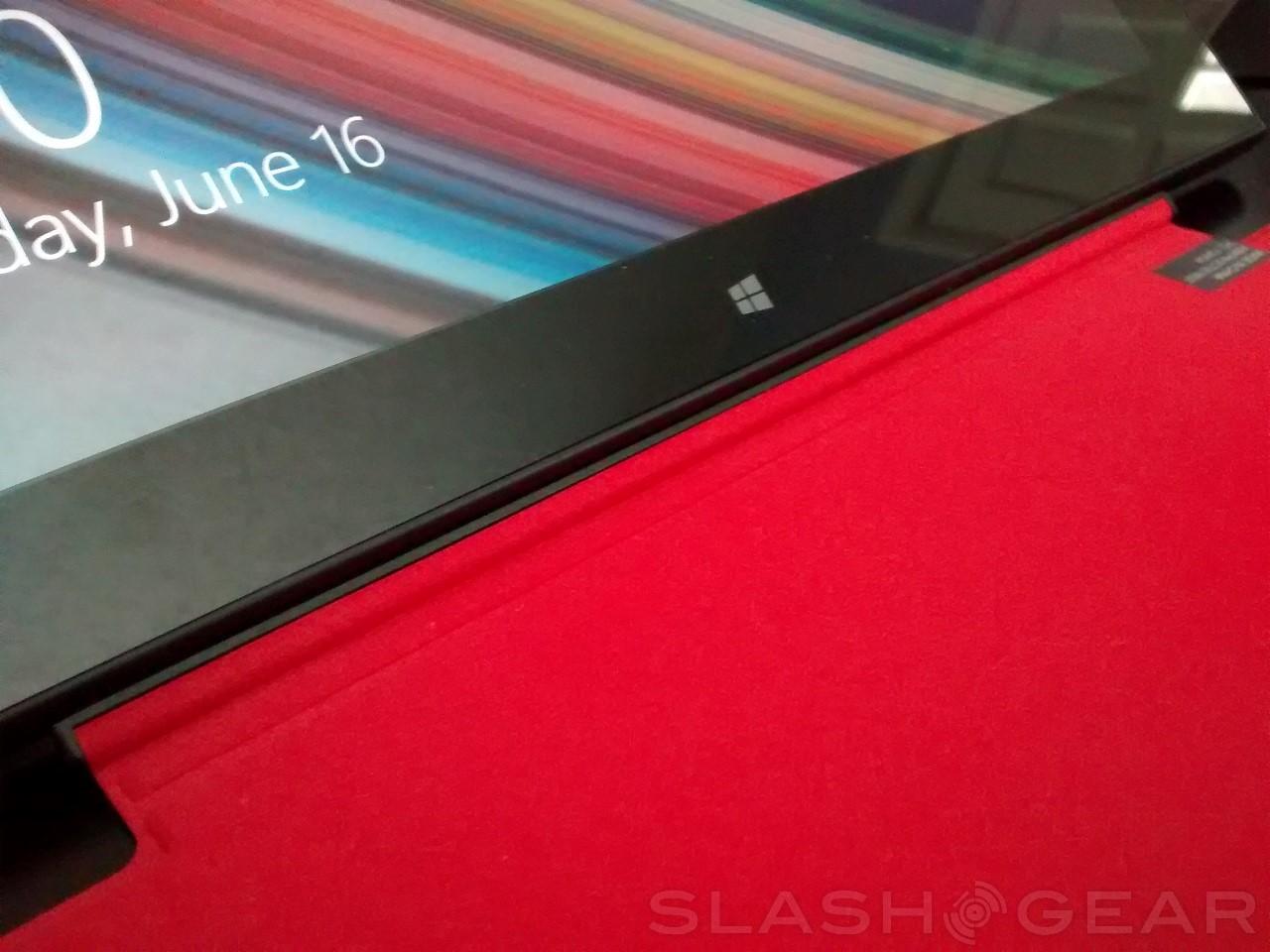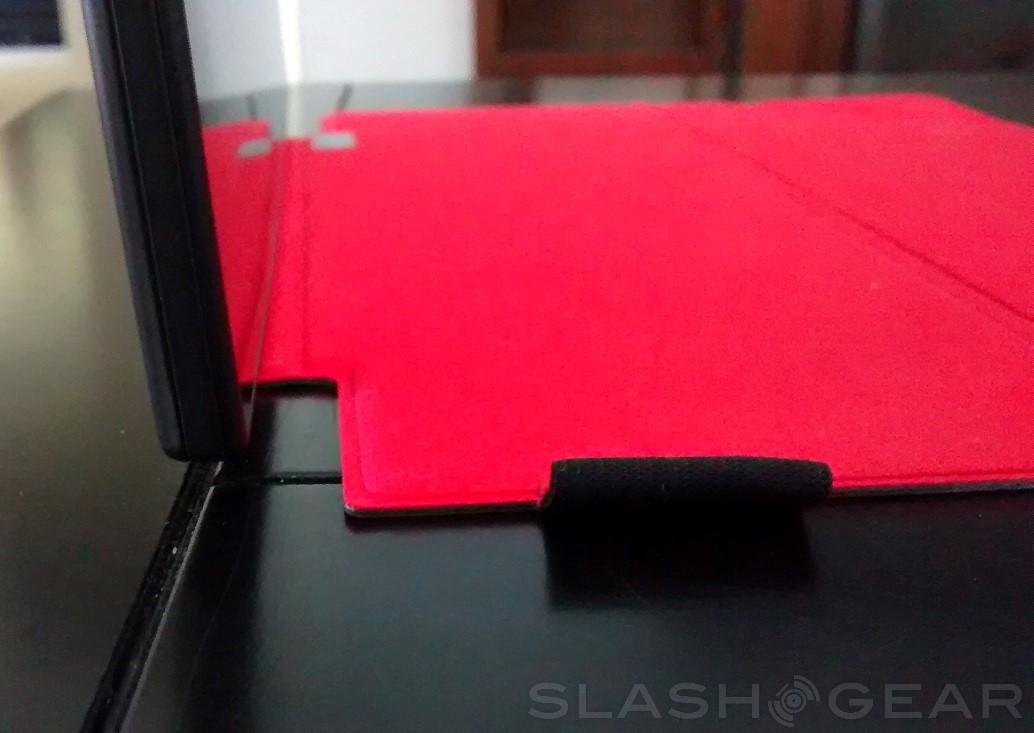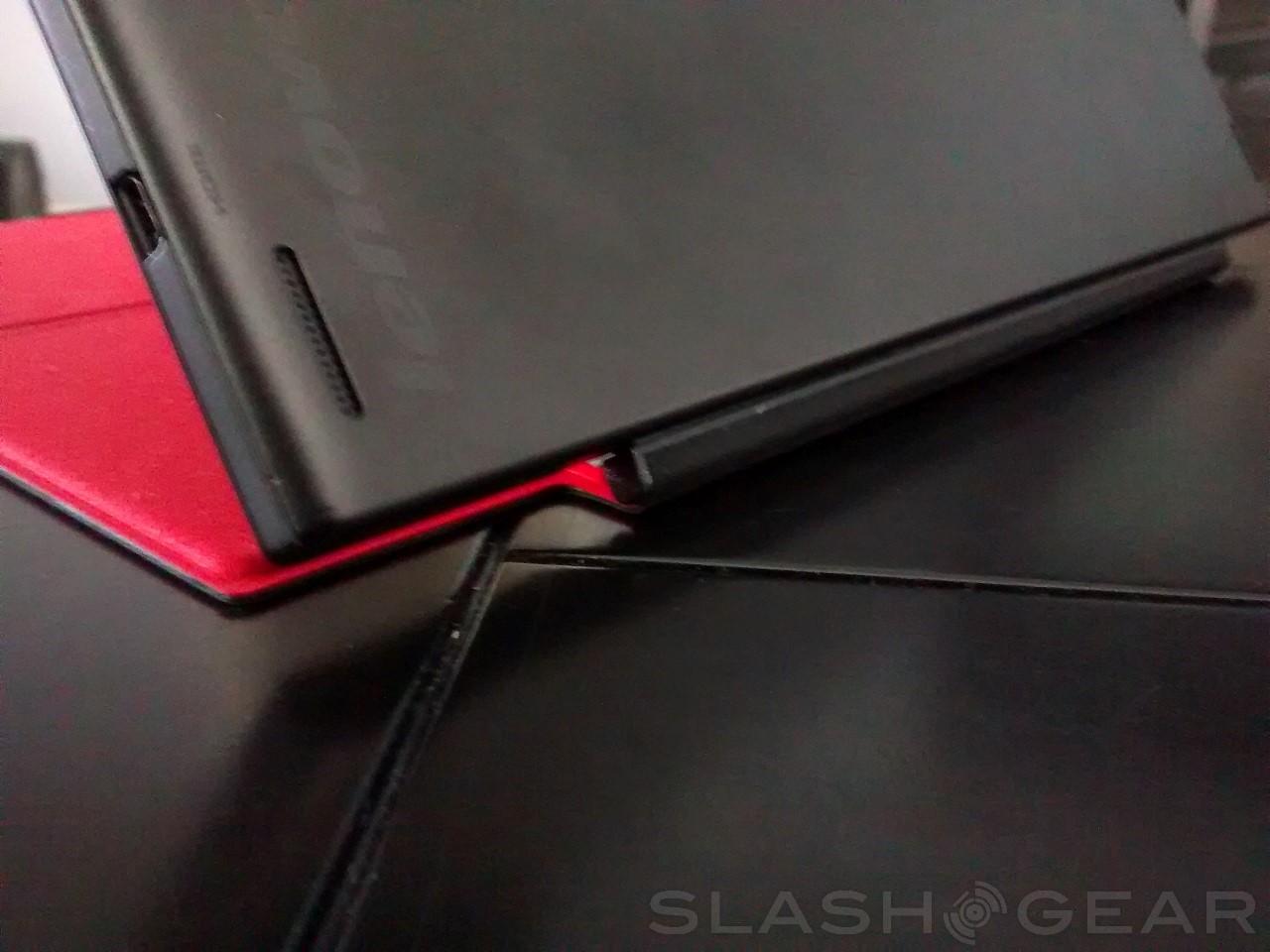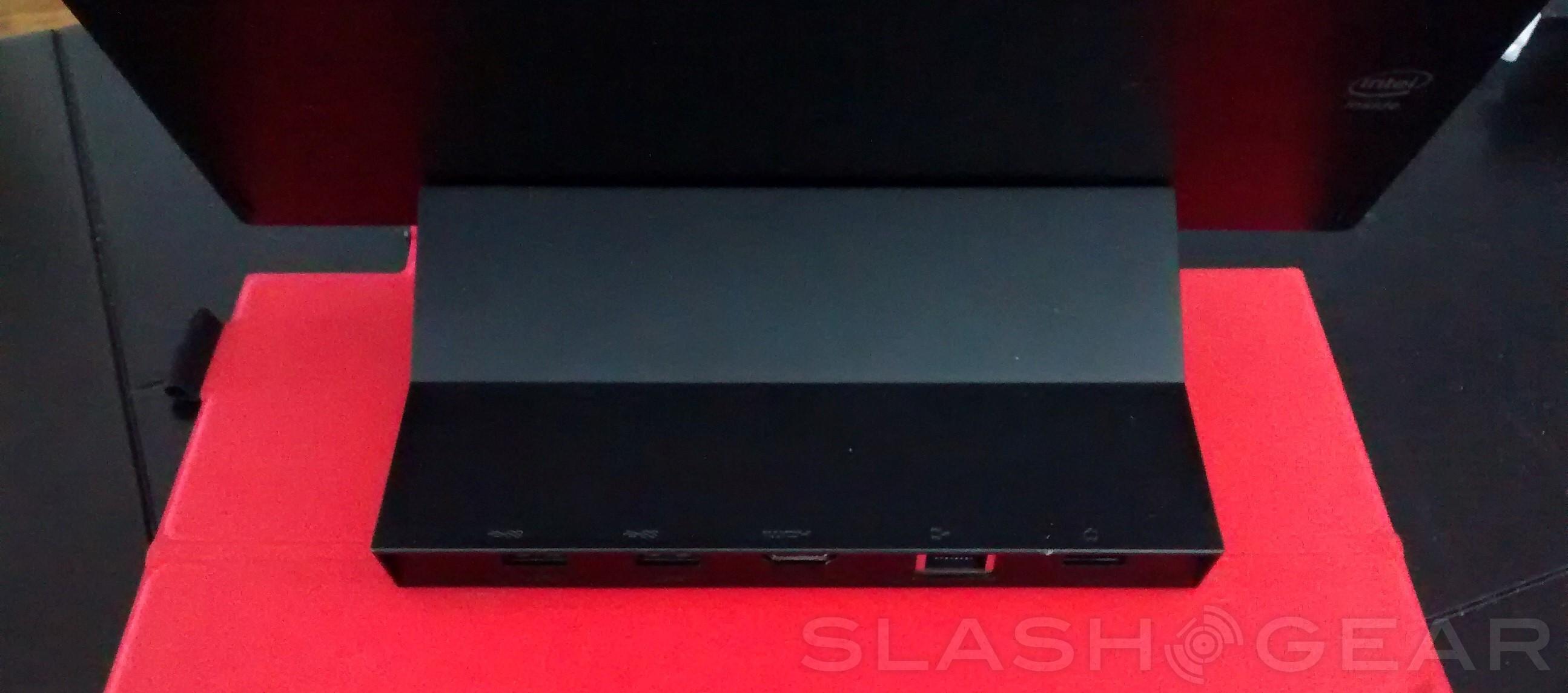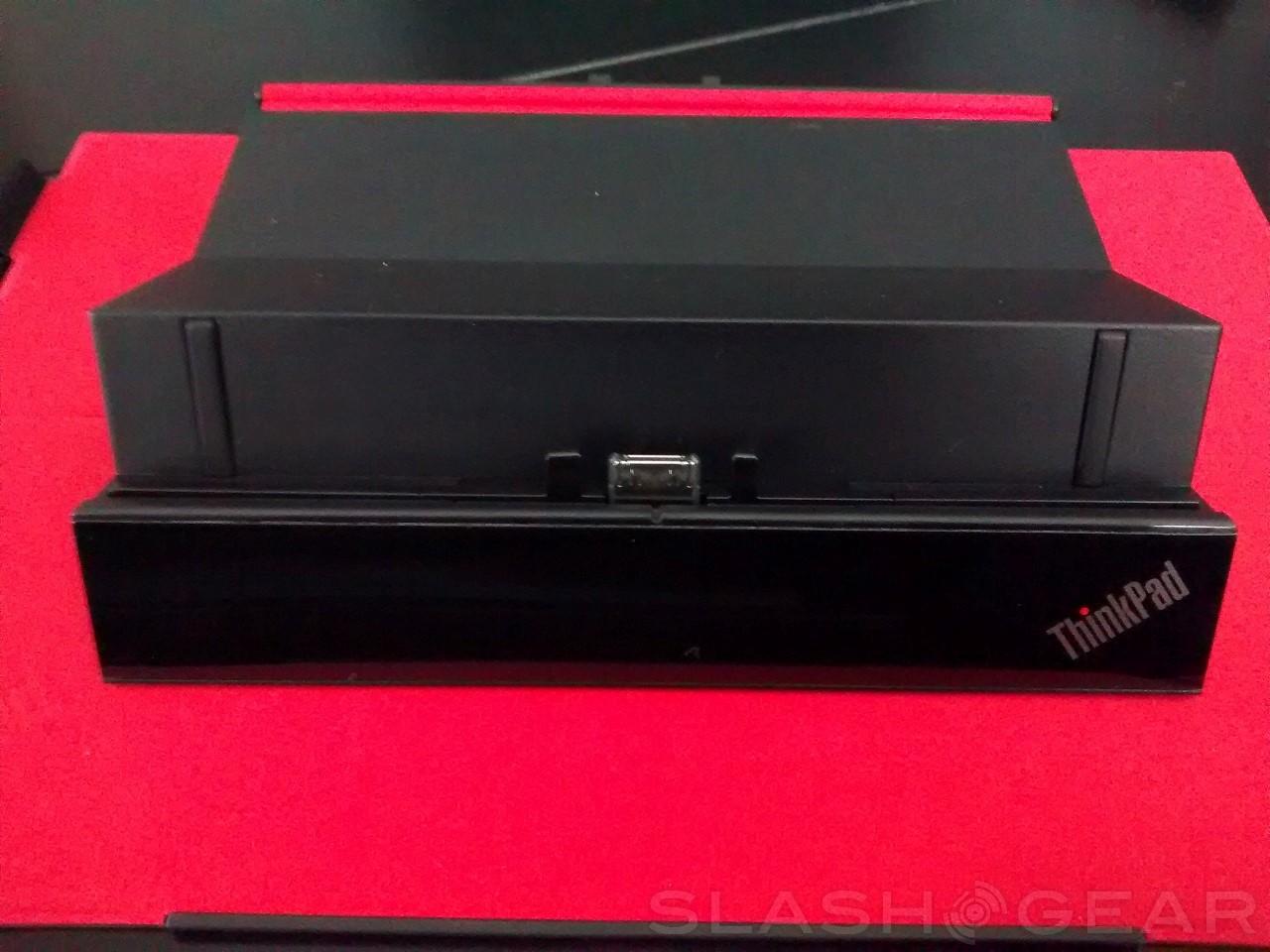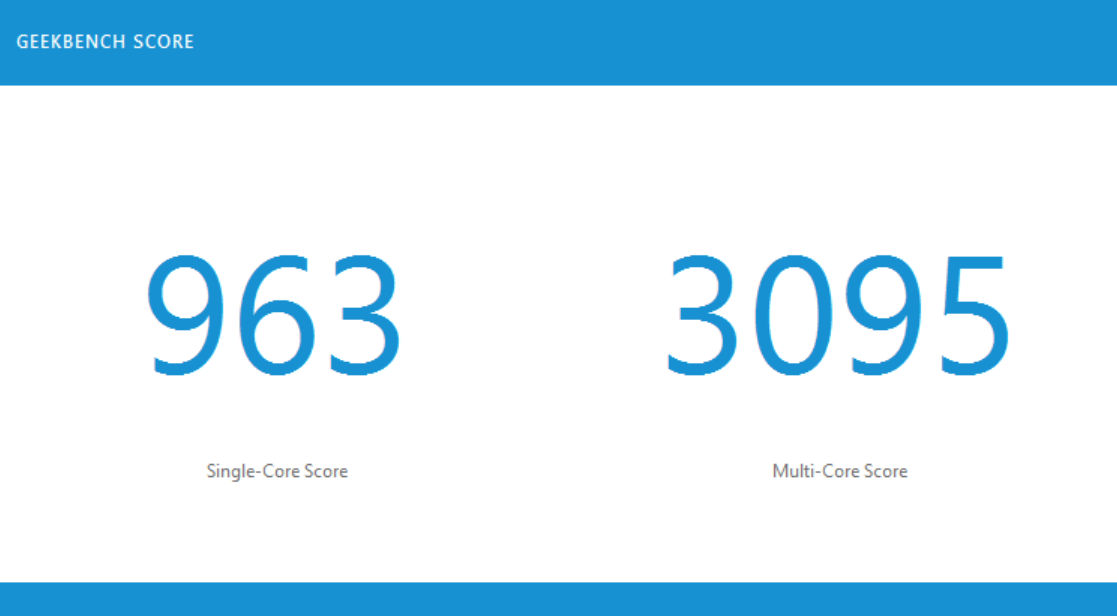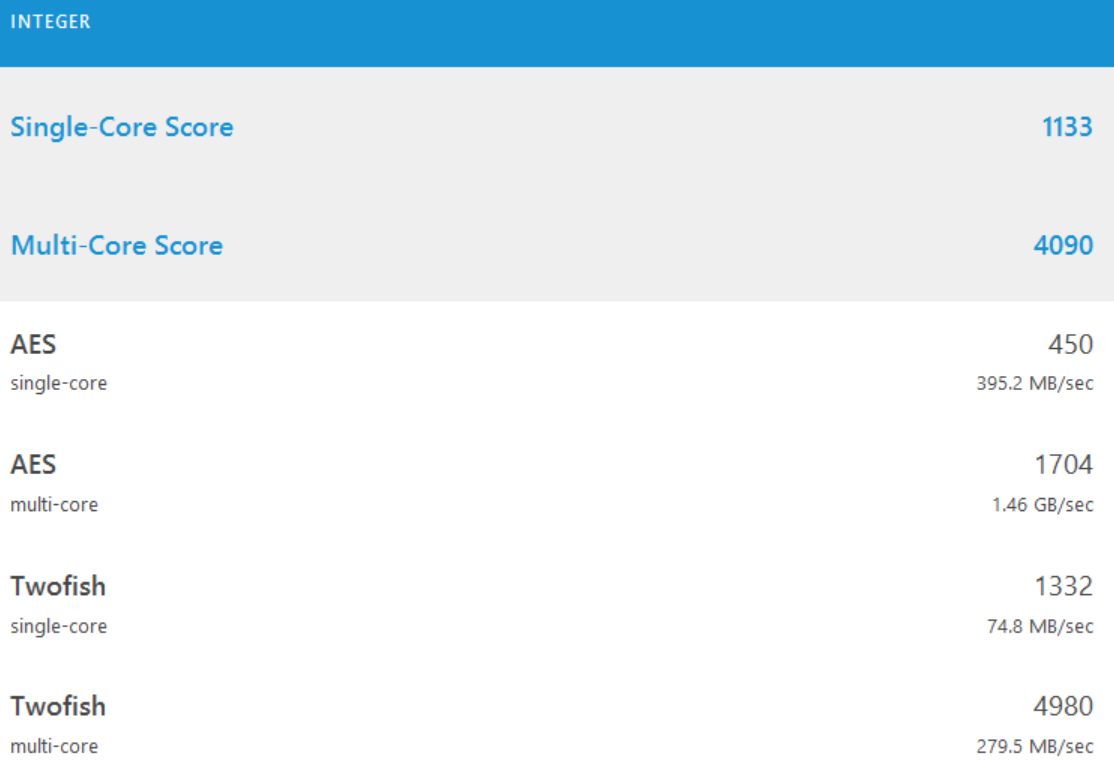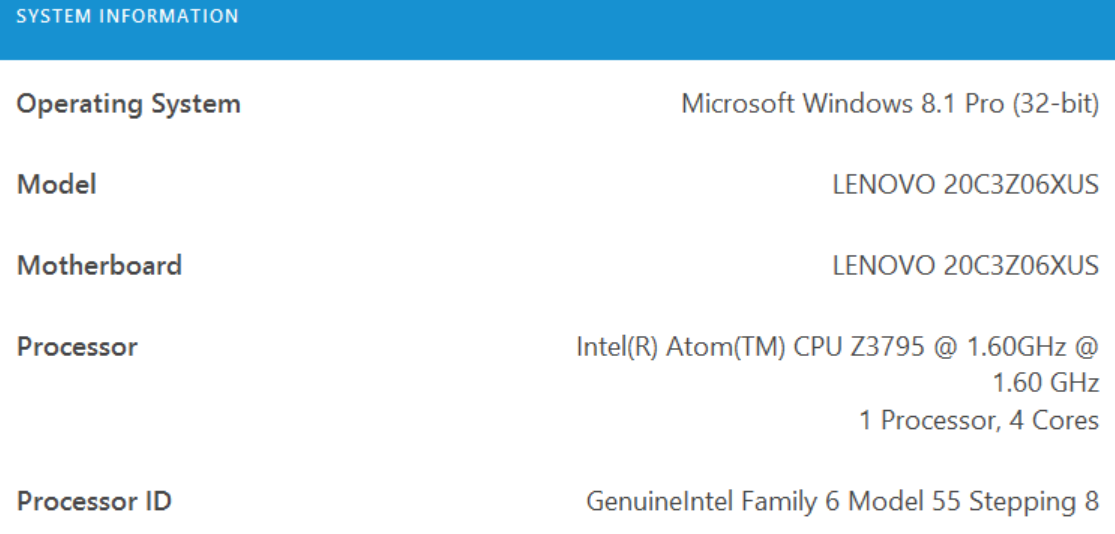Lenovo ThinkPad 10 Review
Lenovo is back with another Windows tablet similar to its ThinkPad 8, the aptly-named ThinkPad 10. With this tablet comes a QuickShot cover and screen just as beautiful as its smaller sibling, as well as a couple docking stations, one with and one without a keyboard. To see how the slate and its accessories hold up in everyday usage, read our full SlashGear review.
Hardware
The Lenovo Thinkpad 10 features a 10.1-inch IPS display with a resolution of 1920 x 1200 and 10-finger touch support. The tablet is fairly thin at 8.95mm, and the weight is comfortable at about 600 grams. Under the hood lies an Intel Atom Z3795 quad-core processor, 2GB or 4GB of RAM (depending on version), and up to 128GB of storage (there's a microSD card slot for expansion).
Graphics are delivered via Intel HD Graphics, and there's a stylus with integrated port (in the keyboard dock) included with the system. The stylus can be stored and retrieved without hassle, and works well with the crisp display for both handwriting and drawing — there were no issues with sensitivity or skipping.
Accessories
The Thinkpad 10 includes Lenovo's unique QuickShot cover, which features a vaguely velvet-like texture and magnetized plastic hinge. When connected to the tablet, the cover turns the tablet on and off when opened and closed, and features a fold-down corner that activates the camera software when flipped. The cover, as with its iteration on the Thinkpad 8, is handy for those who often use their tablet's camera, and works well for protecting the display.
The QuickShot cover is a fun oddity, but the keyboard dock is the tablet's best accessory, featuring a completely solid construction with a typical Lenovo keyboard, rather than the often flimsy and shallow keyboard docks that many tablets offer. You will need a flat surface with which to use the dock, but for those who do frequent typing at a desk or table, the Thinkpad 10's slip-in keyboard dock will certainly fit the bill. Similar also is a small non-keyboard dock also available with the tablet, offering connection ports without the presence of a keyboard.
Camera
The ThinkPad 10 features an 8-megapixel rear camera with auto focus and flash, capable of recording up to 1080p, as well as a 2-megapixel front-facing camera with the same resolution capabilities. Given the tablet's QuickShot cover and its camera-centric design, one would hope for a camera that trumps the typically inferior offerings found on slates (as compared to smartphones).
At the end of the day, I'd say the camera comes out between the two — better than your average tablet, but not up to the level of your average smartphone camera. The colors are fairly accurate and saturated, and there's no hint of the over-darkening experienced with Lenovo's TAB A8 tablet. Still, you won't be using the images for anything other than casual sharing and memory-making.
Performance
Lenovo advertises the Thinkpad 10 as offering up to 10 hours of run time on a charge, and in our usage we found that to be fair enough, if not slightly ambitious. Under my normal usage, which includes full display brightness, all wireless features turned on, and primarily Internet browsing with the occasional video, I found myself reaching for the power cord a bit after six hours, sometimes with that dragging upwards towards 8 hours.
As far as performance goes, the system handled Windows 8.1 with snappy speeds, and didn't have any issues running whatever software we threw at it. You can compare the benchmarks below to similar devices in our Tablet Reviews portal.
Conclusion
Lenovo's Thinkpad 10 is a wonderful little Windows tablet, and the keyboard and dock accessories expand its usefulness ten-fold, allowing it to double as a workstation of sorts when needed. The display is exceptionally crisp and bright, and the keyboard dock is very functional — you can adjust to using it immediately, rather than training your fingers to the often spongy feel of many tablet keyboards. There are no complaints about the Thinkpad 10; if you need a tablet for business or for tasks Android isn't quite up for, Lenovo's newest offering is an excellent choice.