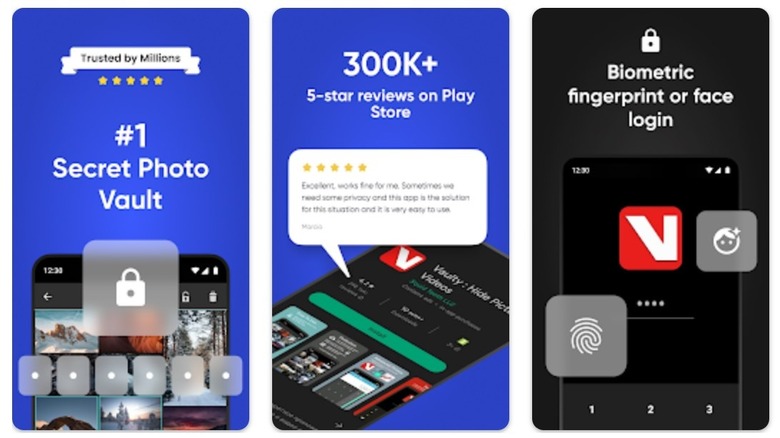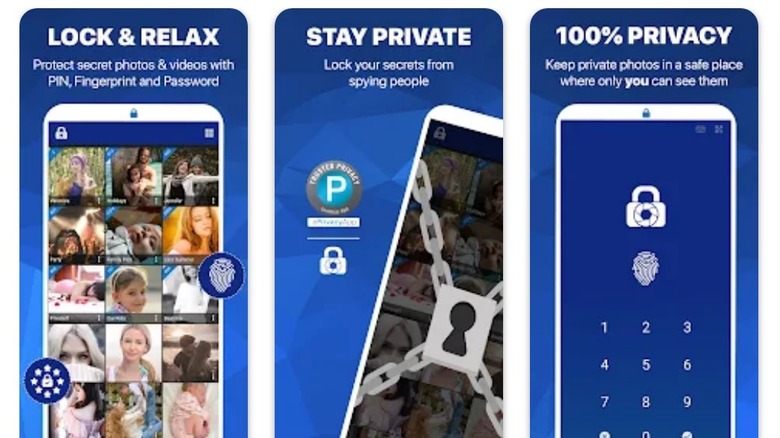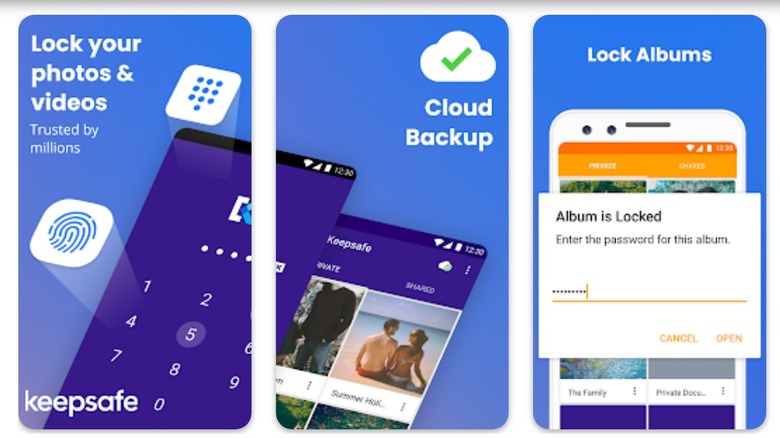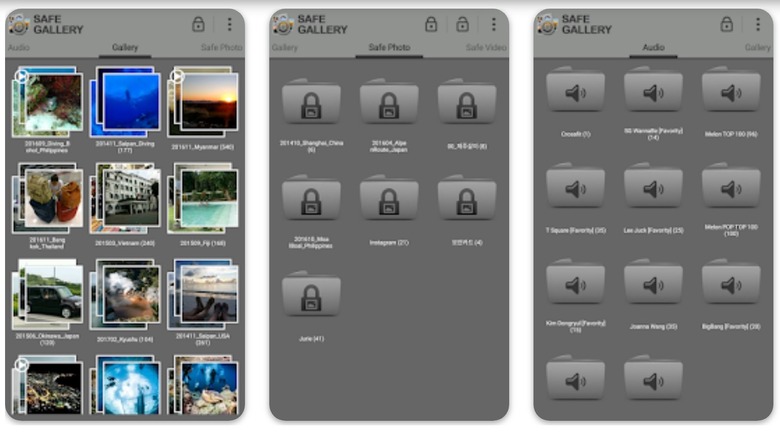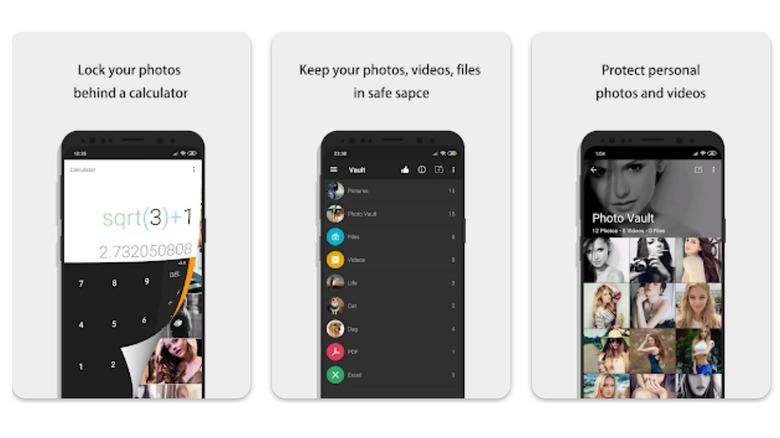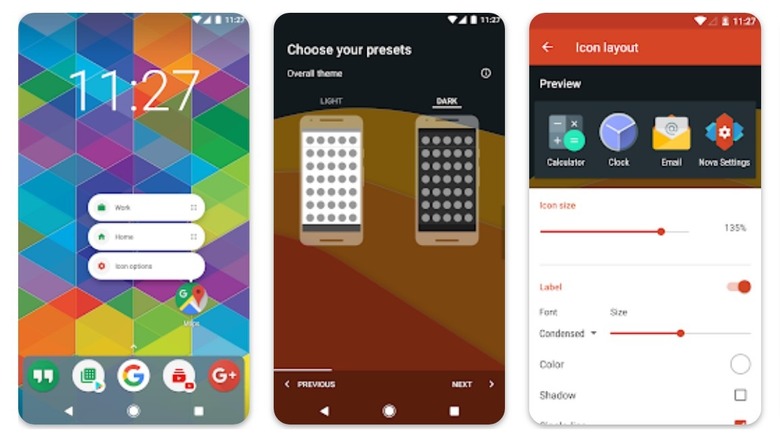10 Apps For Hiding Photos And Other Files On Android
Our smartphones have become the nexus of our digital, always-online lives. They store our family photos, help us do our banking at all hours of the day, stand in for our computers to get emails replied to, and provide weather forecasts. It's not hyperbole to say that our smartphones represent who we are as a person, intermingling our personal and professional lives in one internet-connected, cloud-connected device.
With all of our data stored in one place, you wouldn't think twice about locking your smartphone behind fingerprint sensors, facial recognition systems, pin codes, passwords, and security keys. Those keep our private things safe when we're not around, but offer no security at all during those times when someone else has access to your device. Maybe you handed your phone to a coworker to show them vacation pics or something cute your kids had done. Or your kid wants to play a game because they're bored waiting in the queue at the local store. Whatever the reason, once your phone is out of your hands, the default settings make it impossible to stop them from browsing. We've rounded up the best 10 apps to hide files, photos, videos, audio, and even apps from anyone who could access your phone when it's unlocked.
Why you should hide photos, videos, or files
One single passcode, biometric lock, or password isn't enough to protect your most delicate photos, videos, or other digital files that live on your smartphone. Even if your photos are password protected, that doesn't stop an attacker from getting into your account and seeing all of your photos, as happened in one of the most publicized hacks of iCloud. Using a file locker app will secure any images, videos, text files, or audio recordings behind another layer of security; either a pin code, a pattern, a password, or biometric locks.
Even if you trust the person you hand your smartphone to when they ask to see pics of your kids or pet, nothing stops them from scrolling through the rest of the camera roll. Locking photos and videos is only one use of file-locking apps, which have grown in scope over time to encompass a wide range of security features. Some can disguise the app icon as another app, which is handy if someone recognizes the photo-hiding app. Notes and text files can be securely locked for the information you wouldn't want anyone snooping to find. Things like bank details or credit card information could also be locked behind a pin code, although we recommend you securely store sensitive information like that inside a password manager.
Hiding photos and videos with Google apps
Most Android phones come with Google apps preinstalled, which provide all the tools to hide photos, videos, and files from prying eyes. These inbuilt tools are simple to use but don't have the additional features of third-party file, photo, or video-hiding apps.
Google Photos:
-
Open Google Photos.
-
Tap on Library, Utilities, then Locked Folder.
-
Select Set up Locked Folder.
-
Follow the instructions to set up.
-
Select the photos or videos you want to hide.
-
Tap the More icon, then select Move to Locked Folder.
-
Select Move.
To find them again, look for Utilities in the Photos app library.
Google Files:
-
Open the Files app to set up your Safe Folder.
-
Scroll down and tap on Browse, then navigate to Collections.
-
Select Safe Folder and follow the instructions.
-
To move files, select the files, tap the More icon, and Move to Safe Folder.
-
The Safe Folder will always be found in the Collections view.
The pin code or pattern you created when setting up your Safe Folder will unlock your hidden files. Google says that if you reset your Safe Folder, all the contents will be lost, so ensure you save them in another folder first.
Hide Photos, Video and App Loc
Hide Photos, Video and App Loc (formerly Hide It Pro) is a fully-featured locker app that can hide photos, videos, files, and apps from your Android phone. The app even disguises itself as a fully-working audio manager to control the various volumes on your device. Files, photos, and videos are all encrypted when hidden and can be backed up to your Google Drive for even more peace of mind.
If your device is rooted, you can hide apps from view. The locker also has an app crash feature, which stops people from loading apps by hiding them behind a crash screen. It automatically locks when you close the app, and you can set it to lock by shaking the phone. The developer has also built-in secret chatting, a private web browser, private SMS messaging, calls, and other disguise options like a fully working calculator.
Hide Photos, Video and App Loc is free to download and use, with an in-app purchase of $3.99 to remove in-app advertising.
Vaulty : Hide Pictures Videos
Vaulty lets you hide photos, videos, and now files (in beta) from anyone's eyes but yours behind pin- or biometrically-locked folders. It links to Google Drive to back up your secured folders, so you don't lose your valuable data, even if your device is lost or stolen. It can be disguised as a calculator or a stock price lookup app. Take pictures of your important documents like your driver's license, birth certificate, or deeds, and lock them behind encryption. Decoy vaults are also possible, so you can let your friends think you unlocked your secrets for them. The UI is dated, and some elements didn't line up correctly on our test device.
Vaulty is free to download and use, with premium features locked behind a $9.99 monthly subscription. Those features include removing in-app ads, using biometric locks, creating unlimited "extra-secure" vaults, and the best feature — the app will take a picture from the selfie camera if anyone enters the wrong password while trying to unlock it.
LockMyPix
LockMyPix encrypts the photos, videos, or documents you add to the app with AES encryption. You can disguise it as many other app types, including a calculator, a radio app, a timer, a calendar, a notepad, a system manager, a torch, a message, or a photo app. This is locked behind the subscription, as is the ability to lock unlimited files. Without paying, the app limits you to 50 encrypted and protected files, photos, or videos. All of the premium features are locked behind the paywall, from biometric unlocks, fake vaults, the ability to use SD-card storage, and the ability to take pictures of any intruders.
LockMyPix is free to download and use. To unlock all of the features, encrypt unlimited photos, videos, and documents, disguise the app, and remove in-app ads requires a subscription of $9.99 monthly, $23.99 yearly, or $149.99 for a lifetime license. The in-app purchase screen is shown before the user gets to see the features, and exiting the screen shows another purchase screen with a 50% discount on the first month.
Private Photo Vault – Keepsafe
Keepsafe locks your photos and videos behind private albums. The free version locks every album behind the same passcode. Upgrading to a premium account unlocks the ability to set per-album passwords. Albums can be locked by biometrics, pin code, or pattern unlocks. Premium features include the ability to theme the app, get break-in alerts if the password is incorrectly entered, a fake pin that opens a decoy vault, the ability to disguise the app, and individual passwords for your albums. You also get private cloud storage to back up the images you are protecting in the app.
Keepsafe is free to download, and you get 31 days of complimentary Premium access before you have to pay to continue using the premium features. The subscription is $9.99 monthly, $23.99 yearly, or $149.99 for a lifetime license. The premium features include a 10,000-item private cloud, trash recovery for deleted items, no in-app ads, and every feature in the app being unlocked.
Safe Gallery (Gallery Lock)
Safe Gallery has a dated user interface, but it allows for locking photos, videos, audio, and images downloaded from websites. A stealth option hides the app from your phone's home screen, and you can lock albums using pin codes, biometrics, and patterns. The app also sets a backup hint question in case you forget your pin code, which many other photo-hiding apps don't do.
The app allows multiple locked folders to be created, without needing a premium subscription. Fans of the addictive game "Flappy Bird" will like the Easter egg inside Safe Gallery. A blue button with DON'T CLICK on it opens a clone of the dearly-departed flappy app, although it seems to be more difficult than the original game was.
Safe Gallery is free to download and use, with in-app ads. An in-app purchase of $3.99 removes ads permanently, or you can watch a short ad video to remove in-app ads for 24 hours.
Calculator Photo Vault
Hidden behind a fully functional calculator app, Calculator Photo Vault has some other privacy features that improve online security. The in-app browser has private browsing with DuckDuckGo, Qwant, Search Encrypted, and Google as search engine choices. To get into your vaults, you type your four-to-eight-digit pin code into the calculator and hit the equals sign. If you forget your pin code, typing "11223344" into the calculator and pressing equals opens up your backup question so you can get back into your encrypted vault. Unfortunately, the in-app ads are intrusive, opening every so often when you switch between menus with unskippable videos.
Calculator Photo Vault is free to use with in-app ads. To remove those ads and unlock premium features, the subscription is $0.99 monthly, $3.99 yearly, or $14.99 for a lifetime license. The premium features unlocked with the subscription include a theme manager, fingerprint unlock, intruders get their selfies taken, and a fake password can be generated. It also blocks screenshots in the app, and the unlock password changes to the system time.
Private Photo Vault
Private Photo Vault is the #1 private photo app on iOS, and it's now available on Android. Basic functionality locks photos or videos behind a password or the creation of a limited number of password-protected albums. Security options include passcodes and biometric unlock if a premium subscription is purchased. Premium subscribers can also create a decoy passcode, which will open faked vaults to satisfy the curious. Break-in reports can be enabled, which take a picture of the would-be-snooper and show the GPS coordinates of where the device is. There is also an in-app browser that enables downloading videos and pictures from any website you navigate to.
Private Photo Vault is free to download and use for basic features. A $6.99 monthly or $39.99 yearly subscription unlocks premium features, including a cloud vault for syncing files, unlimited album creation, the removal of in-app ads, wireless photo transfer to a computer on the same Wi-Fi network, and a decoy password to open fake photo vaults.
Hide Pictures & Videos - FotoX
FotoX can hide photos and videos from prying eyes. Anything moved into the private albums gets locked behind biometrics, pattern, pin code, or a fake app crash unlock. Any photos taken inside the app get automatically secured, and won't show up in your Photos app. Any tries to unlock the vaults will get a selfie taken of the person trying and the time and date they tried.
The app requests device administrator permissions on first launch, which is a much higher level of permissions than any other app on this list requests. That's because FotoX does one thing that none of the other apps offer — the ability to protect the app from deletion. If someone gets your device, they can't remove your protected albums, losing your saved images and videos. The app also asks for call and messaging control. This is so it can open a sharing menu after every call or message to share images with your family or whoever you just spoke to.
Hide Pictures & Videos – FotoX is free to download and use. A $1.99 monthly subscription unlocks 5GB of cloud backup, premium graphical themes for the app, and the removal of in-app advertising.
Clock The Vault
Clock The Vault locks your private photo albums behind a clock face widget. To unlock and get into your images, the password is created by moving the clock hands to the time you want to use. That's pretty secret-agent-level security and is less boring than tapping in a pin code. The vault can store contacts, notes, folders, photos, videos, audio, and document files. There is an in-app private browser for secure browsing, and you can lock most apps on your phone from being used.
The in-app advertising is very pervasive, opening a full-screen video every time you navigate between screens in the app that can only be closed after five seconds. The user can make the ads disappear for two hours by watching a short ad video or can pay to remove them completely. Even opening the settings tab triggers advertising, so while the app is good, it's not very usable without paying for the unlock.
Clock The Vault is free to download and use. An in-app purchase of $5.49 removes the in-app advertising permanently.
Nova Launcher
One of Android's best features is how customizable it can be. Replacing the stock launcher with another, like Nova Launcher, brings new features like custom app icons and the ability to hide apps completely. Note that this method doesn't lock any of the apps away, but it does make it harder for someone to get to them in the limited time they might have your phone.
-
Open Nova Launcher by long-pressing the home screen, then the Settings icon.
-
Select "App & widget drawers" from the menu.
-
Scroll down until you see "Hide apps," and select it.
-
Tap the checkbox next to every app you want to be hidden.
-
Leave this menu by tapping the arrow at the top left or returning to the home screen.
Now, all selected apps will no longer appear in the app drawer. They still appear in the search results or if you have any of their icons pinned to the home screen.
Nova Launcher is free to install and use. To get access to the ability to hide apps in the app drawer, Nova Launcher Prime is a one-time $4.99 fee.