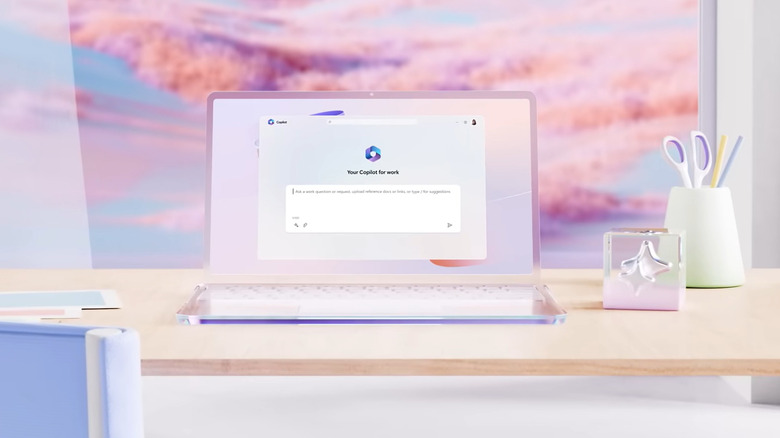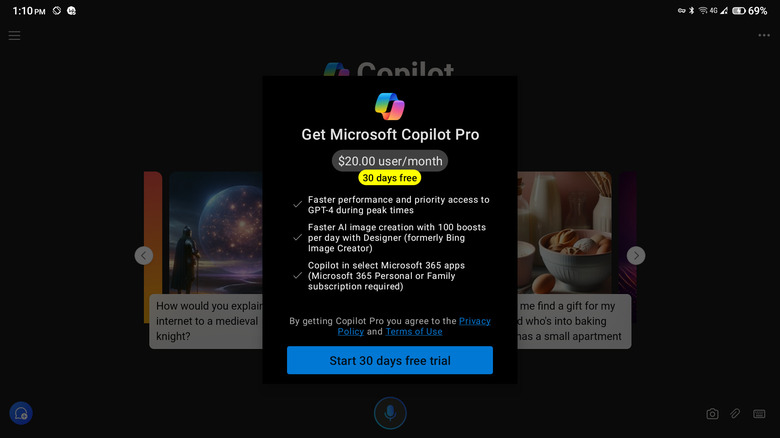How To Get Free Access To Microsoft Copilot Pro
If you've been a long-time fan of generative AI chatbots like ChatGPT, then you probably know, or at the very least heard, about Microsoft Copilot. This AI-powered tool is a lot like the other chatbots in the market that generate a response based on the prompt you've provided. Similar to its counterparts, you can use Copilot for a whole range of tasks, from creative things like drawing a cartoon or making a poem to more technical chores like creating a summary of a web page or drafting an email for that annual employee evaluation.
What makes Copilot stand out, though, is that you can integrate it into your Microsoft apps. The chatbot can help you make a blog post on Word, a comprehensive presentation on PowerPoint, and an email response to your colleague on Outlook. However, this functionality does come at a price. You'd need a Copilot Pro subscription to enable this integration and get an array of other features like an additional number of image generation prompts, use of the Copilot GPT Builder, and prioritized access to GPT-4 and GPT-4 Turbo at high-demand periods. If, however, you're not too keen on spending $20/month, here's a workaround to get access to Copilot Pro at no cost.
Free Copilot Pro access with the Copilot mobile apps
Starting March 2024, you can take advantage of a free 30-day Pro trial just by downloading the Copilot mobile app on your iOS or Android device. This offer, however, is only open to new subscribers and, according to the Microsoft agent we talked to, is currently accessible to just 15 locations: the United States, Canada, United Kingdom, Mexico, Brazil, Australia, New Zealand, Spain, Italy, France, Germany, Austria, Switzerland, India, and Japan. If you meet the criteria, here's a step-by-step of how to get your free trial:
- Install Microsoft Copilot from the Google Play Store or Apple App Store.
- Open the app.
- Press Continue on the welcome screen.
- When prompted, grant the app permission to use your location.
- Tap "Sign in" in the upper left corner.
- Select "Sign in" next to the Microsoft account option.
- Log in with your email and password.
- On the Copilot chat screen, press the menu (three horizontal lines) in the top-left corner.
- Select "Get Copilot Pro."
- On the dialog box that appears, tap "Start 30 days free trial."
- Add your payment method when prompted.
- Press Subscribe to finish.
You can now enjoy Copilot Pro on your mobile device and the free web versions of Word, PowerPoint, Excel, OneNote, and Outlook. To do so, just sign in to office.com with the same account as your Copilot Pro trial. If you happen to have a Microsoft subscription that also uses that account, you can get Copilot Pro in your Office desktop apps, too. If you don't want to continue your subscription after the trial ends, you need to cancel right before. Otherwise, you'll automatically be charged $20/month.