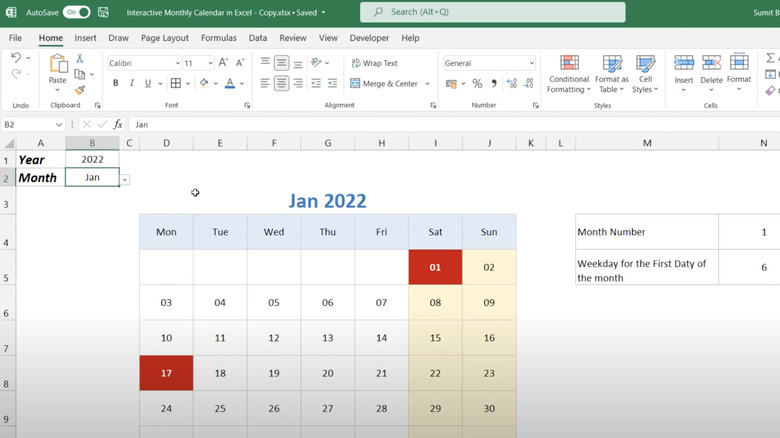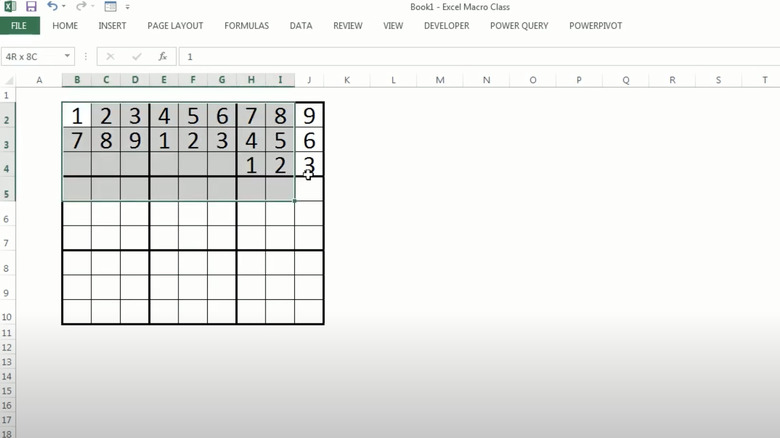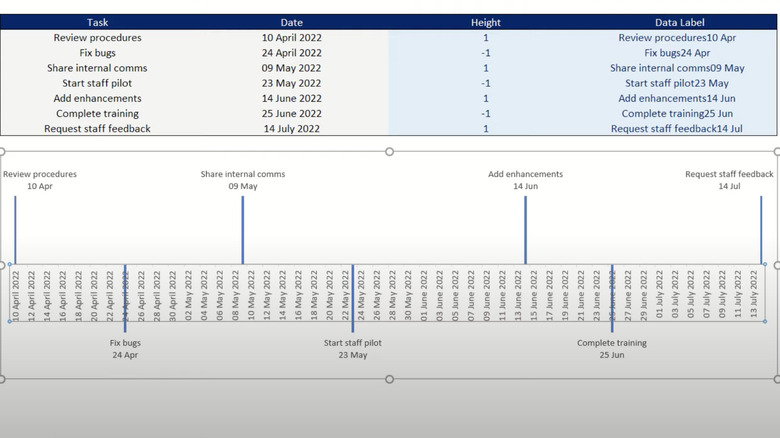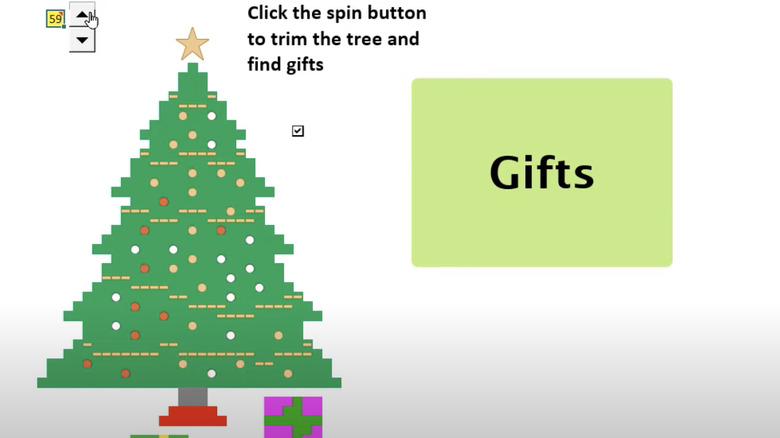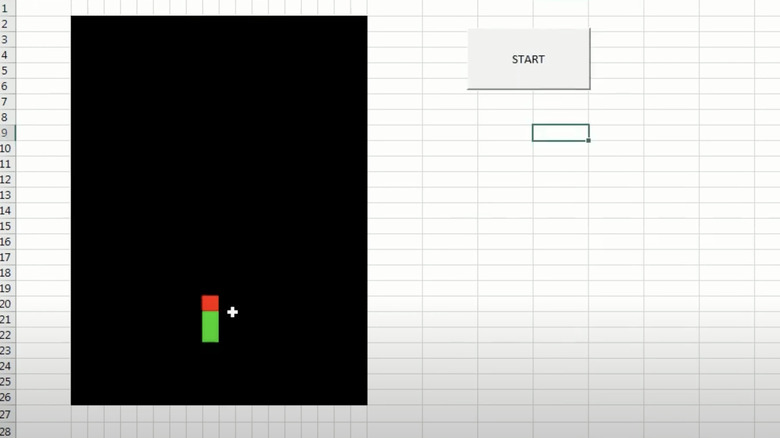5 Unexpected Uses For Microsoft Excel
You've probably heard of Microsoft Excel. The Microsoft Office staple is a software tool primarily used to assemble spreadsheets, pivot tables, and data analysis. The first version of the program was released in 1985, and it has gone on to aid professionals of all kinds in meeting their goals. Excel is a great way to track anything imaginable, from budgets, to results, to daily temperatures and plenty more. Beyond the grids and formulas, Excel represents a treasure trove of potential largely untapped by many.
While most recognize Excel as a digital ledger synonymous with number-crunching, there are a slew of unconventional ways the program can be used to not only meet goals, but entertain. Needless to say, the boundaries of Excel stretch far beyond the rows, columns, and numbers. Rather, the program can become virtually anything you desire it to be, no matter how experienced and comfortable you are with the application.
Here are five unexpected, unconventional, and interesting uses for Microsoft Excel.
Interactive Calendar
Although there are plenty of interactive calendars to use, there are some advantages to keeping one in Excel. The customization that a program like Excel equips users with is unparalleled. You can tailor the calendar to your own specific needs, use any color palette you find most aesthetically pleasing, and use your calendar offline, accessing it wherever and whenever you'd like. Plus, it won't cost you any additional money, as there are ways to use Excel for free.
Interactive calendars are also fairly easy to put together. All you'll have to do is design the calendar as you prefer to see it, and then set up the appropriate formulas to show accurate information. With the right formulas, you can create a dropdown menu displaying each month that can dynamically update the calendar to show the correct dates for each month. You will also need to use a formula to generate the proper dates for each month, then format the way the dates display to your liking. From there, you can color code specific dates for holidays, weekends, or any other important dates tailored to your specific needs.
Sudoku Solver
One feature of Excel many may not know about the ability to use VBA macros (Visual Basic for Applications) to improve the ease of tasks. VBA is often used to automate repetitive tasks, enhance Excel's functionality, or create custom user interfaces and applications within workbooks. While that may sound intimidating, VBA macros can be quite simple, and within that simplicity lies several use cases; one of which will allow you to create a sudoku solver within an Excel spreadsheet.
First, set up a 9x9 grid in your spreadsheet of choice, then format the cells to your liking (thicker borders, etc). By using the Alt + F11 Excel shortcut, you can open VBA and input your code. Insert a new module, then input your solver code, which can be easily found online. From there, use the "Developer" tab to create a solving button, and assign the "SolveSudoku" function created in the VBA code to the button. If tinkering with Excel formulas is not for you, you can always download one of several different sudoku solver templates and play around with it until things start making sense.
Timeline
One way to use Excel that you might not have previously considered is with timeline creation. The complexity of your timeline may vary depending on your proficiency with the program and how much information you'd like your timeline to show, but to make a timeline in its most primitive form, start by making a list of dates and events in two columns, with a third column with numbers representing how far you'd like your labels arrows to extend. Then, insert a bar chart just as you would if you were putting together a data visualization.
Now it's time to format your data labels. Start by unchecking the "value" box, then check the "value from cells" box, before highlighting the list of events you'd like to include on the timeline. This will cause the program to treat your event names as labels for each bar, which you can then change to error labels and edit into pointers that connect each of your events to your specified dates. However, there are several ways to create timelines in Excel, so be sure to experiment with the program to find out which way is best for you.
Holiday Cards
Excel can also be used as an art canvas, allowing you to create art projects to varying degrees depending on your experience with the program. However, with the holidays fast approaching, one "art project" users of all skill levels can create in the program are holiday greeting cards. First, design your background by merging and formatting cells as necessary. Then, by using the different colors, shapes, and formatting options that Excel has to offer, you can easily create various shapes such as ornaments, trees, and other images commonly associated with the holidays.
From there, you'll be able to personalize your card with text. By using a simple Excel formula, you can even personalize each card tailored to a list of names before sending it out to your friends and family. For the advanced users, you can even try tinkering with animation using the functionality of VBA. With the right commands, you can make lights change color on a tree, or even make snowflakes fall from the sky.
Simple Games
Upon its conception almost 40 years ago, it'd have been difficult for anyone to imagine that Excel could become a tool for not only increased efficiency, but amusement. However, thanks to its grid structure, formula capabilities, and compatibility with VBA programming, there are several games that one can build within an Excel spreadsheet to varying levels of difficulty.
Tic-Tac-Toe is among the easiest games that can be created in Excel, as users will only have to program VBA to check the results upon completion of a game. On a more intermediate level, users can create games such as Snake, trivia and quiz games, and card games such as Blackjack. For the advanced user, it's even possible to create text-based RPG games in Excel, with a tree of choices affecting outcomes at every turn. While Excel is not a game development platform by any stretch, the parameters of the program can allow for some creative and entertaining possibilities in the right hands.