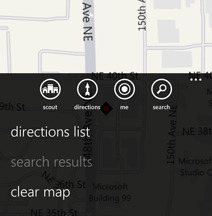Windows Phone traffic feature for maps gets official
Microsoft's Windows Phone blog is talking officially about the traffic feature on Windows Phone maps. We've talked about rumors about Windows Phone getting traffic data in maps and more earlier this month. The official confirmation of improved traffic coverage in Windows Phone maps came this week. The announcement comes by way of Microsoft's Windows Phone maps program manager Scott Borton.
To access the new traffic feature on your Windows Phone you have to open maps, expand the menu, and then tap show traffic. The maps use a standard color coding method of showing traffic on specific highways. Roads in green are moving with no congestion, while roads in yellow and orange do have traffic. Roadways in red are stopped.
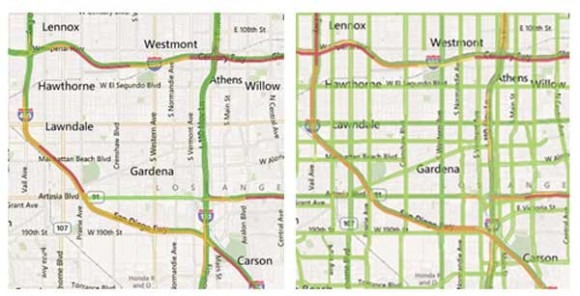
The maps come by way of partnership between Microsoft and Nokia that was first seen on Bing Maps. The upgraded map coverage now shows traffic on more highways and secondary streets. The second image you see here is the map coverage in Los Angeles previously on the left and on the right, the map coverage of Los Angeles with the new side street feature enabled. Microsoft will also soon be introducing traffic data for select cities in Europe and other select countries. If you don't have the traffic option on your Windows Phone Maps app, it will become available the next few weeks.
[via Windows Team Blog]