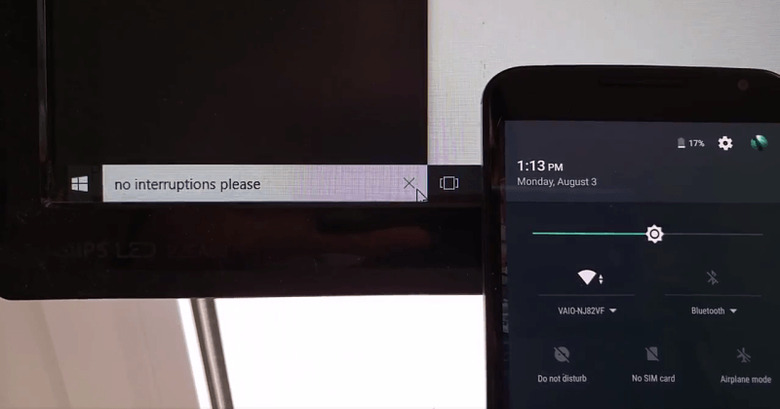Use Cortana to control your Android phone from Windows 10
Cortana is now almost everywhere, thanks to Windows 10 bringing Microsoft's smart assistant desktops and tablets. While there have been indications that Cortana will indeed come to Android smartphones, that might still be a long time coming. What if you wanted Cortana to let you control your smartphone, or almost anything else, hands-free and only using your voice? Good thing, then, that Android already has all the needed tools to make that happen and, with a bit of trickery, rope in Cortana into it as well.
The main star for this is Tasker. In a nutshell, it is an Android program that executes certain actions or "tasks" based on some contexts, like location, gesture, or, in this case, voice command. Those familiar with the web platform IFTTT will be at home here. Like IFTTT, the beauty of Tasker is in the extensions available for it that allow it do so much more. Like, using Cortana to control your smartphone with your voice.
Aside from Tasker, you will need a few plugins to make this work, in particular, the AutoRemote and AutoVoice plugin, both from developer João Dias who has a ton of such Tasker plugins. But more than that, you'll also need to install a corresponding AutoRemote extension for the Chrome browser and enable Cortana integration. And, if you haven't guessed it yet, it will require you to switch to Chrome as your default Windows 10 browser. Once the setup us is all done, sit back, relax, say "Hey, Cortana", and enjoy.
The advantage to this setup is that you will be able to control practically anything using Cortana, either directly thanks to Cortana's features or through your Android smartphone, which may be connected to, say, some smart bulbs. The disadvantage is that Tasker isn't the easiest app to learn and is ultimately for power users. Then again, one could argue that those who will want this kind of functionality are most likely power users anyway.
Tasker itself costs $2.99 on Google Play Store and the AutoRemote plugin adds an additional $3.35. The AutoVoice plugin, however, is free of charge and so is the AutoRemote extension for Chrome.