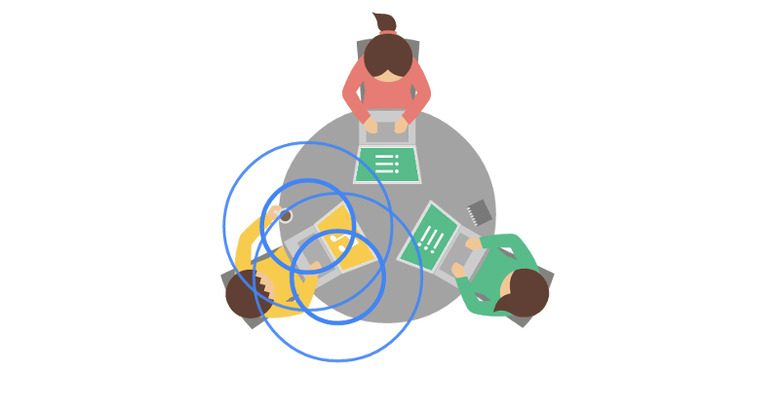Tone Chrome extension shares URLs via audible beeps
E-mail, instant messaging, social networks. Advancements in these technologies and services have made it super easy to share things like web pages to someone half way around the world. But for sharing the same things with people in the same room, things have sometimes become more complicated. That is the motivation, or the justification, for Google's newest Chrome extension simply named Tone. What Tone does is to share a web page to other Chrome browsers within hearing distance. That last bit is essential, because Tone conveys its message through sound.
This isn't the first time Google has played around with sound to make computers communicate with one another. Early last year, it bought SlickLogin, which specializes in using inaudible sounds as an authentication element. Tone, on the other hand, uses sounds that you can hear, which your computer's mic can also hear. It offers an almost effortless and fun way to share web pages with people, or computers to be exact, within earshot, even if that means remotely via Hangouts.
Tone uses the properties of human voice, so it inherits its strengths and weaknesses. For one, it can't go through walls, unless it's painfully loud, which means it has a bit of privacy built-in. Even in the same room, computers farther away might not be able to hear the beeps and interpret it correctly, much like how you could keep voices toned down among yourselves, speaking in groups.
Of course, that also means that Tone also inherits the limitations of the spoken voice, which does mean that volume and proximity are essential to Tone working correctly. That said, fixing problems usually simply involves pumping up the volume and resending a URL is as simple as clicking a button.
Tone for Chrome of course only works with that browser. Any computer that wishes to participate, whether to send or receive beeps, are required to have the extension installed. Users will also need to be logged into their Google accounts in Chrome for the feature to work.
SOURCE: Google