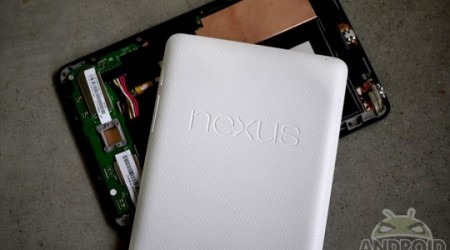Nexus 7 has display looseness and instant fix
Now that the Google Nexus 7 tablet has been released to the general public and many citizens of the USA and the UK have it in their hands, a display looseness issue has arisen. This issue is rather similar to what Google I/O 2011 attendees experienced with the special edition Galaxy Tab 10.1, where the glass appears to have been glued or screwed incorrectly, resulting in a bit of looseness in the whole unit.
The issue with the Nexus 7 appears to be rather similar to the Galaxy Tab 10.2 I/O special edition, but because ASUS constructed the device as they did, there's a simple fix you can do yourself if you find your unit to be screwy. All you've got to do, first of all, is pop the back panel off of the tablet: This will be a bit nerve-racking to do if you're anal-retentive, but it does come off easily.
NOTE: check out our full Nexus 7 review if you've not got one already!
From there it's only a matter of locating the screws all around the edge of the device inside and tightening them up a bit. Not too tight, as you could crack your screen, but not loose either, as you don't want the glass popping up in any way at all. You must do all of this at your own risk, of course, but it is rather simple when it comes down to it.
Have you experienced looseness in your Nexus 7's display? We know a collection of folks at XDA Developers Forums certainly have. Let us know if you plan on fixing it yourself or if you'll send it in to Google to make it right.
[via Android Community]