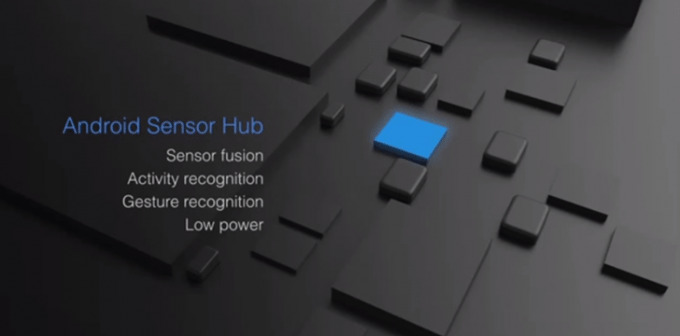New Android Sensor Hub chip promises more data for less power
Smartphones today are loaded with sensors that, if we could wear them comfortably on our wrists or shoulders (and some do), we might have no need for dedicated fitness trackers anymore. But all that functionality comes at a price, primarily in processing power and ultimately in battery life. Google has cooked up a way to provide incur less power consumption while actually collecting more sensor data. It is called the Sensor Hub and it could very well represent the next trend in Android smartphones in the future.
The Sensor Hub is practically a dedicated processor that sits in between the main mobile processor and sensor hardware. It collects and processes sensor data on its own without involving the main CPU as much as possible. This allows the CPU to remain in a low-power state even while sensor data is being collected. As the Sensor Hub itself consumes less power, it results in an overall reduction in power usage as far as motion sensors are concerned. The Sensor Hub is also capable of performing "sensor batching", that is delaying the relay of sensor data to the processor in batches instead of a delivering a steady stream.
The idea behind the Sensor Hub is nothing new. In fact, some might call to mind Apple's own dedicated motion co-processors, an implementation it started with the M7 co-processor in the iPhone 5s. Though the implementations differ, the goal is the same, to move the duties of managing sensor data away from the main processor, leaving the main CPU to deal with more resource and power intensive tasks until it is needed to act on the sensor data in a more meaningful way.
The Android Sensor Hub is for now only implemented in the Nexus 6P and Nexus 5X, though other Android OEMs might follow suit in the near future. That said, Google doesn't actually dictate how the Sensor Hub should be implemented, leaving it up to manufacturers to either use a separate dedicated co-processor or include it on the same chip as the SoC.
SOURCE: Google
VIA: Android Police