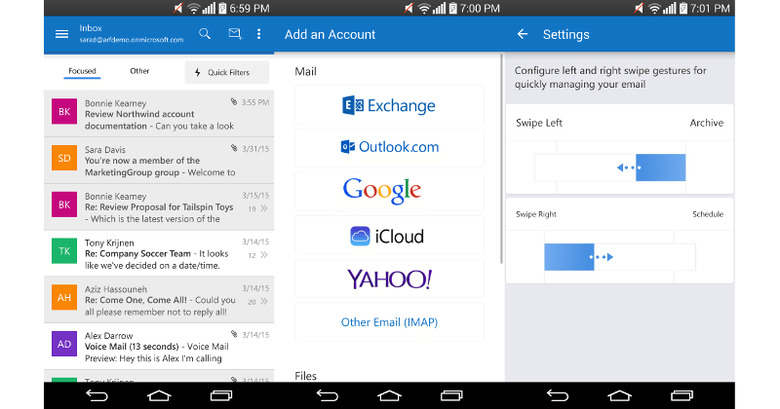Microsoft moves Outlook for Android out of Preview
It took them a while but Microsoft is now declaring that its Android app for Outlook is ready for prime time. Unfortunately for Android users, Microsoft somewhat rubbed it in that their iOS counterparts actually go to that goal first. After a round of polishing, Outlook for Android is available for everyone with an Android device (and Google Play Store and running Android 4.0 or higher) and could very well take on Gmail in some features, especially when it comes to customization and offering a somewhat integrated productivity suite.
Microsoft wasn't exactly being lazy but wanted to make sure that the Android version was really on par with iOS before it removed the "Preview" tag from the app. That day has come and the app is supposedly now on the same level, even visually. It's only natural that Microsoft would want to have a look that is consistent across its mobile platforms. That said, that didn't mean that they made the Android app a clone of its iOS cousin. Outlook for Android has just enough Android design in it to make it not look out of place. That said, it's not completely adhering to Material Design conventions, maybe just for now. Or forever, just to maintain parity with the iOS version.
But Outlook for Android is more than just about looks and we can see some of the favorite features from other email apps making their way here. Some of these we've already seen before, like being able to customize what happens when emails are swiped left or right. And like what seems to be the trend these days, you can even schedule emails for a later time. Outlook goes one step further by allowing you to set which folders emails get archived or scheduled to. It definitely offers just a bit more control than what the Gmail app has, putting it in the same league as the likes of Mailbox or even Google's own new Inbox.
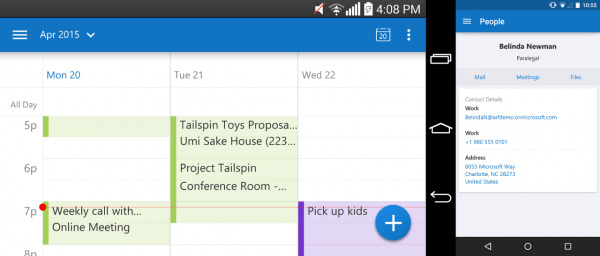
Although Outlook for Android is primarily an email app, it isn't just that. Like the Outlook that has become a productivity staple on the desktop, at least in the past, the Android app also offers a very basic calendar and phonebook. They might not be as fully featured as dedicated apps and they are intricately tied to the email account, but at least they're there. The Calendar feature has a 3-day view, but no whole week view and the month view is practically just a date picker. The People feature is a bit more interesting, showing not only contact details but also associated files and dates.
Outlook for Android is a rather interesting step for Microsoft and is the embodiment of its new found direction, at least as far as its Office products go, catering to mobile and on other platforms just as much as it does on Microsoft's own. Sometimes, they even come first, much to the indignation of Windows Phone users.
SOURCE: Microsoft