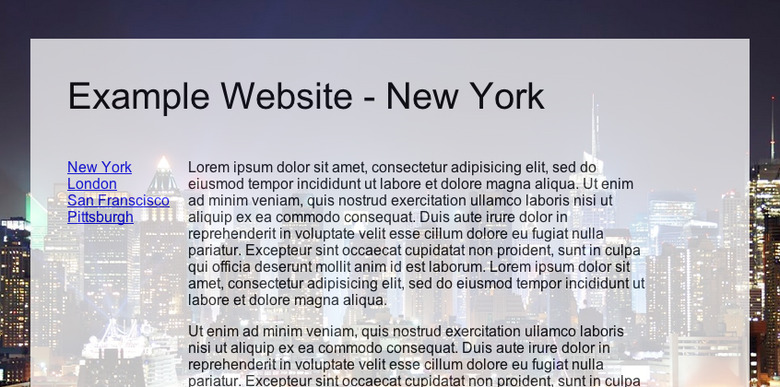Google Drive launches website publishing
There have long been methods to publish web content via Dropbox, and it's actually really easy to do, but Google Drive users haven't had the same luck. However, Google today announced that Google Drive is getting support for website publishing. All you have to do is upload your HTML files and assets, and simply change the permissions to make them public.
While it's an easy process overall, there's still one more thing that you have to do in order to get the website up and running. Once you put all of your HTML files and assets into a public folder, you have to link to the files contained in the folder using the "webViewLink" code. The Google Developers site has more info about that if you're confused about the code part.
The webViewLink code simplifies how each of your HTML files shows up in a URL. Without the code, individual files would have unique ID strings with a combination of numbers and letters, but with the code, files get recognizable paths such as "images/kittens.jpg." Google also mentions that if you don't have an index.html file, Google Drive will automatically just display a list of the folder's contents.
This feature could come in handy quite a bit, especially if you're not willing to pay for web hosting. With the Google Drive site publishing feature, you could make small websites like an online resume, a personal start page, or even a professional landing page. However, there's no word on bandwidth limitations, but we're pretty sure that most websites that would get a lot of hits would have their own dedicated web hosting.