Avi Greengart's Last Minute, Non-Obvious Holiday Gift Guide 2010
We may receive a commission on purchases made from links.
First, a confession. This guide is always "last minute," mostly because I get so busy covering all the new devices launched just in time for the holiday shopping season that I end up starting the holiday gift guide late. Last year it was so late that I gave up and turned it into a Best Products of the Year piece instead. This year I've missed Chanukah but I'm still getting in ahead of Christmas, so that's good. However, I do usually try to make this a "non-obvious" gift guide. SlashGear already has you covered if what you want advice on the best cellphone, camera, Bluetooth headset, or the like. My favorite products this year include several on that list, including Apple's iPad, Jawbone's ICON, Mophie's Juice Pack Air and the 11" MacBook Air. I'd add Amazon's Kindle and Microsoft's Kinect (assuming you can find one at retail). But what if you're looking for...Stocking Stuffers
For recipients who are accident prone or have mild OCD, the first cleaning solution I have ever recommended is CyberClean. It's green goop that you press into your gadgets – it is particularly well suited for computer keyboards – and it pulls out all the crumbs, dust bunnies, and [you really don't want to know]. It doesn't work miracles, but it does work. It comes in packets or tiny little buckets ($5 – $10 at Best Buy, Amazon, and other retailers).
I thought that I would have a whole section on wire management as several vendors sent me products in this category, but they all lost to Velcro Reusable Self-Gripping Cable Ties ($8.85 on Amazon) which I bought on my own after stumbling upon them while searching for something else. They come in a package of 100, they stay where you put them, they can be reused, they can be used on nearly any size cable, and they cost less than $.09 each. Buy some now.

The Woogie. This isn't a large, hairy creature played by Peter Mayhew in four Star Wars movies, rather, it may be the most innovative case for touchscreen devices I have ever seen. The Woogie resembles a bright plush octopus and solves the problem that toddlers have with handheld touchscreen devices like the iPod touch: how do you watch those Thomas the Tank Engine videos without touching the screen and causing the movie to pause? Slip the iPhone/iPod touch into the clear pouch on top, and the Woogie rests on your child's lap. Should it fall, it will be protected. There is an internal speaker that isn't nearly loud enough (especially in a car), so child-friendly headphones are a must, but that is the only negative I can think of. I cannot overstate how much my 3 year old LOVES this. $20
If you want to give your child an iPad during car trips, Griffin has a solution for that, too. The Cinema Seat ($40) attaches to the back of a car headrest. It attaches with an attached Velcro strap, so it can be removed and used as a regular iPad case if your seven year old chooses not to watch Cars for the millionth time and wants to play Plants vs. Zombies while holding the iPad on his lap instead.
Home Entertainment
Roku pioneered the Netflix streaming digital video player, but there was an explosion of Internet TV boxes this year, and all of them offer Netflix streaming as a highlight feature. Some mighty big names joined the fray, including Apple and Google, and Apple's $100 Apple TV has the prettiest menus and the best movie/TV rental options. Still, if you mainly want to stream Netflix, the simplest solution – and best value – is still Roku. Even the least expensive box, the Roku HD ($60), can stream movies in high definition (720p; stepping up to the $80 XD or $100 XD|S gets you 1080p support and faster wireless networking) and both setup and operation is exceptionally easy.
A Harmony remote seems to end up on my list every year, and for good reason: the most sophisticated home theater system is useless if you (or your spouse/parent/babysitter) can't figure out how to use it. Logitech has a massive online database of entertainment products, and the Harmony remotes guide you through programming it through a relatively straightforward online survey. This part of the process is much easier than looking up codes and setting up macros, but it is still not quite idiot-proof. Thankfully, using the remote itself is wonderful: it presents the user with a list of activities ("Watch TV," "Play Xbox," etc.) and the buttons are all ergonomically designed. There are bunch of different remotes in Logitech's Harmony line, and none are new this year. Still, the Logitech Harmony One ($179) is my favorite.
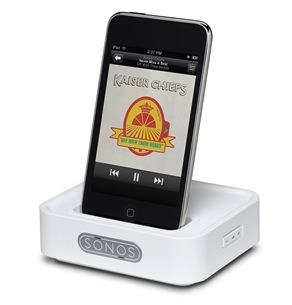
Sonos has long been known for its incredible wireless multi-room audio system. It is dead simple to install, and even complete technophobes can use it. Sonos was one of the first home entertainment companies to provide a free remote control app for the iPod touch or iPhone even though one of Sonos' products was a touchscreen remote; this year the company added an iPad app. Last year's big product news was the S5 speaker, an all-in-one unit that adds a zone of music anywhere you plug it in. When Sonos first showed me the S5 speaker, they were adamant that consumers would not want an iPhone/iPod dock to go along with it – after all, Sonos is pulling music from the same PC that an iPod is synchronized with. I argued that consumers would want one anyway. I was right, and Sonos added a Wireless Dock for iPod/iPhone ($119) to the mix this year. Now, a Sonos system is not a stocking stuffer: a full system costs a bit more than $400 per room (the S5 costs $400, and some installations will need a little ZoneBridge box, and some people will want that iPod dock). There are other ways of moving music around your house, but Sonos is still the simplest and most versatile solution, particularly if you want to have music playing in multiple rooms at the same time.
While your giftees are comfortably watching streaming video or listening to music throughout the house they may get hungry. If you really want to complete the picture, send them some Dale and Thomas gourmet popcorn (http://www.daleandthomaspopcorn.com). There are some unique popcorn flavors to choose from, but the kettle corn is addictive and anything with chocolate on it is generally a winner. It also makes an excellent (if late, at this point) Chunukah gift, as all Dale and Thomas popcorn is certified kosher. Sadly, this is another item where I did not receive review units from the manufacturer, and had to test on my own.
They Didn't Know They Needed This
In-ear headphones are a great upgrade over the cheap earbuds that shipped with your MP3 player or smartphone, and there are many good options from specialty headphone companies like Shure, etymotic, and Ultimate Ears. Even Monster (the overpriced A/V cable company) makes some terrific in-ear headphones. However, if for the ultimate in noise blocking and comfort, you really need custom fit ear molds. Wait, your gift recipient isn't a rock star? No matter – etymotic's CUSTOM•FIT program has made customized headphones affordable. For $100, etymotic will connect you with a local audiologist who will make ear impressions (it takes about 10 minutes, it's completely painless and is actually rather relaxing) who will ship the custom inserts 4 – 8 weeks later (YMMV; mine arrived in two weeks). All of etymotic's headphones can be fitted this way, including models with built in microphones for use with smartphones. My favorites from the line are the budget ER-6i (currently $71 on Amazon) and higher end ER-4P ($299).
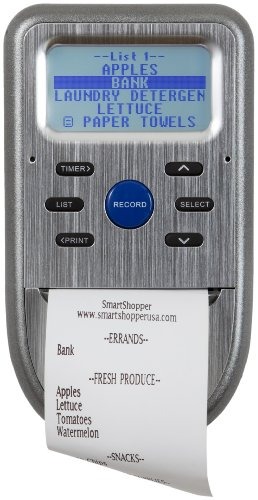
For the gadget lover who does the grocery shopping, I can finally recommend the SmartShopper SS-301 ($129). I have tested a lot of kitchen gadgets, and this is one of the few that has stood the test of time. SmartShopper is a little grey box that sits on your refrigerator (it has a built in magnet) that collects, organizes, and prints your shopping list. You walk up to it, tell it what needs to be added to the list, and it uses voice recognition to add the item. When you are ready to go shopping, its built in thermal printer prints your list, which is now itemized by the section where you will find the item in the store. In this third generation of the product, the voice recognition has been upgraded with Nuance technology and a second list has been added (crucial for those who shop at a supermarket and also a warehouse club or specialty store). The voice recognition still isn't perfect, and the SmartShopper eats batteries alive (it drains one battery much more quickly than the others), and nobody actually needs one. Of course, nobody needs an iPad, either. That's why it's a gift.
For the Apple aficionado who has an iPad and an iPhone or iPod touch, Griffin offers the PowerDock Dual ($60), which charges both items and provides a spot to leave your keys. I can't really explain why I like this one more than the dozen or so other iPad and iPhone stands and chargers I've tested, but I do. (I'm still searching for the perfect iPad case, by the way. I thought I found it, but the sample I received failed the durability test. Next!)
Do you have an old school geek on your list or a writer who uses a Mac? Nothing beats the feel of the original IBM PC keyboards, which uniquely featured buckling spring technology that mimics the feel of IBM's Selectric typewriters. Some people type faster on these keyboards, others just like the feel. Or the sound – it's gloriously noisy. IBM stopped making these eons ago, but there's still a company in Kentucky, Unicomp, who will sell you modern versions of these classics, updated with a USB connection (the Unicomp Customizer 104, available online, $69). For Macs, add $10 to get proper Option and Command keys, and the text entry will be transformed: clicky keys, a full numeric keypad, and an honest to goodness "delete" key.
With so many people using their computers to watch videos and listen to music, upgraded speakers are a great gift that's still a bit unexpected. For the best bang for the buck, Logitech's Z623 ($125) 2.1 speakers are hard to beat. They are not the last word in audio quality, but they offer plenty of bass and reasonably well controlled midrange and highs, and they're THX certified, which means your recipient will think you spent more than you did.
Those pickier about their sound should turn to Audioengine. The company's speakers are essentially tiny studio monitors for your computer (the company treats them like pricey studio monitors, too – each speaker is packed in its own soft slip case). At this point, I've tested most of the company's line, but my favorite remains Audioengine A2's ($199). The A2 is a tiny little pair of powered speakers which produce clean, exceptionally detailed and uncolored sound regardless of volume. Despite their size, upper bass is plentiful. Deep bass requires a subwoofer, but I've thoroughly enjoyed them without one (Audioengine sells a subwoofer for $349; that's the one speaker I have not tested yet). Audioengine has larger desktop speakers, too, but I didn't find that the added size improved the bass enough to justify giving up the desk space, and I really, really like the sound of the A2's.
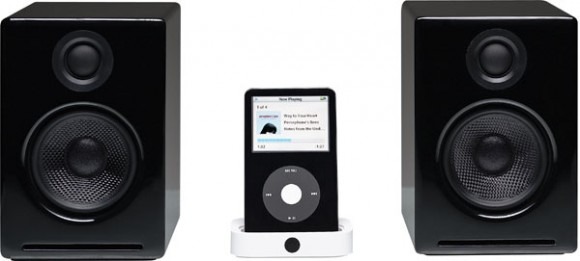
However, if you really want to give an over-the-top gift, you can combine a pair of Audioengine P4 unpowered speakers with the N22 desktop amplifier. The P4's are a bit larger than the A2's but will look just right next to today's larger displays. Does separating the amplification from the speaker cabinet appreciably improve the sound? Not to my ears, but this arrangement allows your giftee the option of upgrading the amplifier or speakers in the future – not that they'll need to.
An all-in-one printer can scan full page documents well, but what do you do if you want to scan in receipts or business cards or some other oddly shaped paper of variable thickness? Fujitsu's ScanSnap S300 should have been the answer, as it was compact and extremely flexible: load it up with ten documents of any size, press a button, and you have an editable PDF (or email, or JPG, etc., single-sided or duplex). However, the S300 device drivers were notoriously fickle so I never could recommend it, and when I upgraded my XP notebook it didn't take well to Vista or Windows 7 and I couldn't get it running on 64-bit Windows 7 at all. Earlier this year, Fujitsu replaced the S300 with the ScanSnap S1300 ($259) and upgraded the software so that it works with PCs and Macs alike. The included software for managing scanned files and handling business cards differs based on platform, but everything I've tried has worked on both a Windows 7 64 bit Thinkpad and an iMac running Snow Leopard. Fujitsu also threw in the ability to create searchable keywords by highlighting the word on the document with a highlighter pen before scanning, which I thought would make an awesome party trick, though my wife informs me otherwise. A scanner is not the most exciting gift you can give someone, but there's a good chance that this gift will still be in use this time next year.
Avi Greengart is a consumer devices analyst for Current Analysis covering phones, personal connected devices, and connected devices in the digital home. Unless otherwise noted, Avi did not pay for any of the products listed above. No company paid for inclusion on this list, and Current Analysis clients did not get preferential treatment.
