ASUS Eee PC 901 Linux Edition Review
If the ASUS Eee 900 basically amounted to a larger-screened version of the 7-inch original, then the Eee 901 marks its graduation into a distinct model. Packing Intel's latest 1.6GHz Atom N270 processor, in place of the 900's Celeron 900MHz, ASUS could reasonably have left the rest of the notebook the same and simply added a little to the price. Thankfully they've subjected the 901 to a mild degree of fettling, tweaking case and controls and making for a markedly more attractive proposition. ASUS sent over the Windows version of the 901; check out what exactly impressed us after the cut.
The Eee range needs little introduction. Kicking off with the 7-inch original, in 2G Surf, 4G Surf, 4G and 8G forms, ASUS followed up with the 8.9-inch 900. Most recently – and delayed courtesy of Intel's Atom CPU shortage – the 901 replaced the 900, and ASUS also introduced the 1000 and 1000H, both with 10-inch screens.

Aside from the new processor, which can be quickly throttled back to save battery power during low-load use, ASUS have left alone what they got right with the 900. The single, pivoted mouse button bar of the original Eee was a nightmare, and the 901 thankfully has two separate buttons, making navigation far less frustrating; there's also the same two-finger scrolling as with the 900. Unfortunately the keyboard hasn't been reworked; it's usable, certainly, but MSI's Wind and Acer's Aspire One have raised the game and "usable" simply isn't good enough any more.

Two versions of the Eee 901 are available, one running Windows XP and fitted with 12GB of SSD, the other coming with Linux and 20GB of SSD storage. Both use two SSD chips, one 4GB for the OS and the other either 8GB or 16GB depending on model. More space than the 7-inch version, certainly, but those looking to carry large numbers of files will be glad of the 20GB online YOStore service subscription ASUS include. RAM comes in at 1GB, no change, but thankfully the other big criticism from users has sunk in and ASUS now fits a 6600mAh battery as standard.
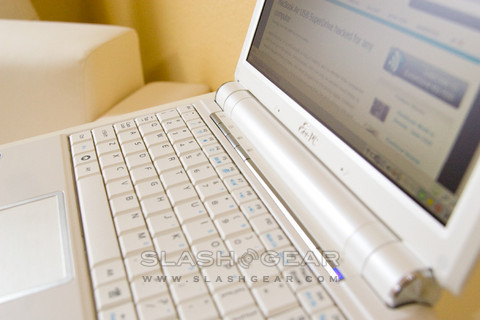
Physically, the casing has gone glossy where the 900 was matte, and the corners have been smoothed off. There's a little extra bulk, though, and the bigger battery has tipped weight over the 1kg mark. Still portable, but subjectively not quite as attractive as the Aspire One. An SDHC slot still offers memory expansion, while VGA out, headphone and microphone sockets remain.

It's battery life that's the key improvement over the 900, actually, not brute processor speed. The Atom's strength is its frugality and the flexibility of overclocking and underclocking it offers; a dedicated button just beneath the screen hinge cycles the 901 through Super Performance (overclocked to 1.8GHz), High Performance (natural 1.6GHz), Power Saving (underclocked to 800MHz) or Auto modes, garnishing extra grunt or scaling it back. Alternatively, leave the Eee to handle its own hardware speed and the combination of Atom, updated Intel GMA 950 graphics and SSD should eke out far more battery life than before. Our early tests suggest the 901 is far more capable in real-world usage: watching video, rendering webpages and multitasking with several simultaneous apps. It took only 26 seconds from cold boot into the Linux OS. We'll be updating this review with battery life details from real-world use, but ASUS themselves claim up to 6hrs of use from a full charge.

Thankfully, considering ASUS pre-configure one of the two shortcut buttons (the other is the Super Performance toggle) to Skype, the 901 is a happy camper when it comes to video conferencing. The original 1.3-megapixel webcam is joined by a new dual-microphone array (the 900 had a single mic), and the draft-n WiFi offers all the bandwidth you need. Both shortcut buttons can be remapped. Bluetooth is onboard too, but switching the wireless options on and off is made more complicated than it really need be; the F2 button handles that, but while ASUS moved the status LEDs so that they wouldn't be blocked by a wrist, they didn't actually add in any more. WiFi and Bluetooth therefore share an indicator, making differentiation tricky.
Perhaps that's nitpicking, and it's true to say that we were more impressed with the Eee 901 than we expected to be. While we were expecting the faster CPU to muddy the waters in terms of differentiating the 901 from a "normal" notebook, what it's actually managed to do is make a convincing case for a usable ultraportable with serious longevity. Purposefully underclocking a processor sits at odds with the usual computing race for speed, but the lithe Atom does a great job of flicking between throttled-back and overclocked so that it no longer feels like a compromise.

What could undermine the Eee 901 is nothing to do with its hardware; actually, its ASUS themselves who may have made for a difficult sell. Priced at $599 for either Windows or Linux versions, the 901 sits significantly higher than the MSI Wind ($499 for the XP model, $399 for the Linux; both with 80GB HDD) while the $379 Linux-based Acer Aspire One undercuts them all (albeit with less storage). All use the same Atom processor. The Eee 901 is our choice on specs alone – faster WiFi, more SSD capacity and Bluetooth as standard, together with a spare slot for future 3G WWAN expansion – but if it were our own money that decision would be a whole lot harder. A great machine, yes, but a few months too late to be the convincing knock-out ASUS hoped it would be.
Disclosure: The unit we received is a pre-production (engineering sample) system.Unboxing Video
[rating: 4/5]
