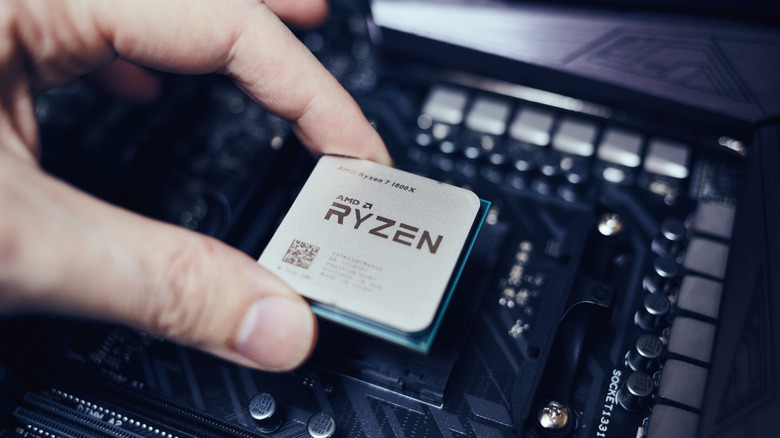How To Choose The Best Thermal Paste For Your PC
Putting together a PC yourself is often a cheaper option than opting for a pre-built one, but it requires you to know a bit more about the process. You have to install the CPU, GPU, RAM, and all the other components yourself — and it can get tedious quickly. While many CPUs with bundled coolers you buy nowadays have thermal paste pre-applied when you buy them, a lot of people like to use their own paste. This will also be something you have to do every time you remove your cooler from your CPU as the paste will be no good anymore once you do that.
There are many different thermal pastes on the market and each of them has varying degrees of effectiveness. With so many of them out there, it shouldn't be a surprise some perform better than others. Broadly speaking, you should be just fine with the majority of options you find sold on a website like NewEgg or Amazon as well as tubes you pick up in Microcenter or Best Buy.
What to know about thermal paste
Thermal paste is what's stopping your processor from overheating by using it, and you have to make sure you don't use too much or too little of it. If you were to use a PC without thermal paste applied, you wouldn't get very far as your PC would quickly run into trouble. The same goes for too much of it used because not only can it make a mess on your motherboard, but it wouldn't properly distribute the heat either. Good thermal paste can help the transfer of heat, and that will in turn mean better performance for your PC. If you're somebody who overclocks their CPU to get the highest clock speeds possible, having a tube of good thermal paste will have noticeable effects.
Enthusiasts looking for cutting-edge performance will typically be more inclined to spend more money to make their build run better, and that applies to the thermal paste. Tech review site Tom's Hardware calls the ProlimaTech PK-3 Nano Aluminum the best premium pick and it has a price tag to back that up — $25.99 from Amazon. Keep in mind you don't need to spend that type of cash, especially if you have no plans for overclocking. Instead, you can get away with spending under $10 for the Arctic MX-6 paste that'll work just fine.
How to know what thermal paste is best for you
If you're just getting into PC gaming with a budget build, then you can probably get by without having to spend too much on thermal paste, and you can use the pre-applied paste that's on your cooler if your CPU comes with one. Usually, you'll need to buy paste if you're using a third-party cooler as those don't always come with it preapplied. It's also handy to have an extra tube in case you need to reapply the paste. Keep in mind even the cheaper thermal paste will allow you to overclock, but you might not be able to reach the heights that more expensive options can offer.
People buying high-end hardware, a Ryzen 7 7800X3D for example, might not get a cooler included with the purchase, and that means you'll need to pick one up along with paste. It's not guaranteed, but oftentimes somebody picking up an expensive CPU means they'll want to overclock, and that's where you want to buy some decent thermal paste. It's personal preference, and using a tube of paste that costs $8 won't break your computer, it just means you might not be able to hit your desired temperatures. Luckily, your PC will shut itself down before any damage is done, so there's nothing to worry about if you decide to save a few dollars on cheaper paste.