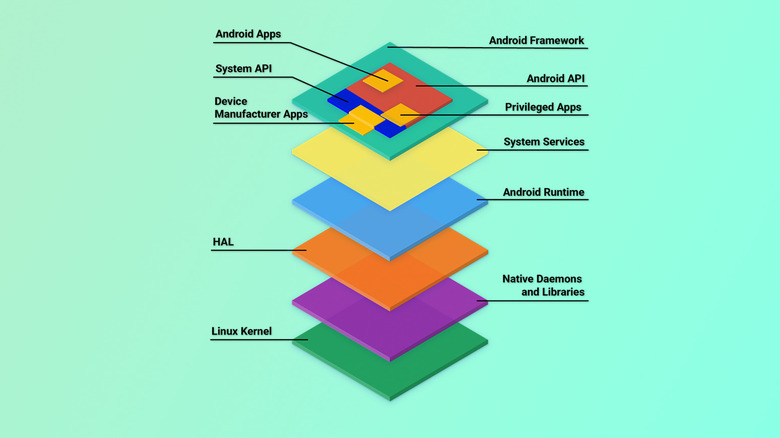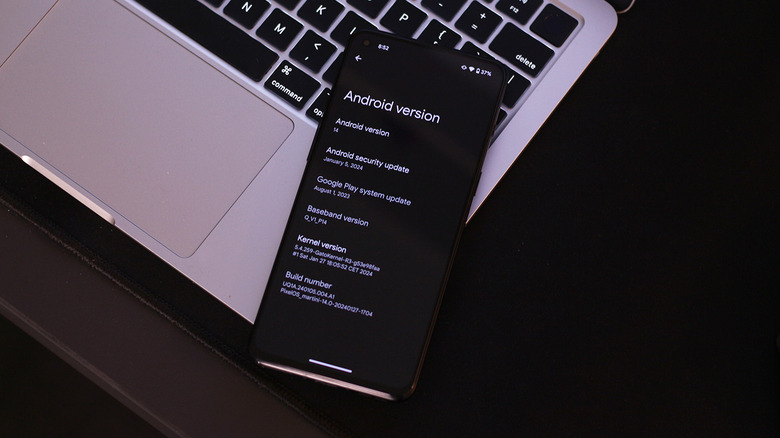What Is AOSP And What Makes It Different From Google's Android?
Android was originally envisioned as an operating system for digital cameras, but the universe had bigger plans. Fast-forward two decades, and Android now dominates the mobile operating system market, boasting a share of over 70%. This is primarily thanks to how diversified the Android ecosystem is, running on a wide spectrum of smartphones — be it budget-friendly devices or top-of-the-line flagships.
But did you know that the version of Android your phone runs is a tweaked version that's customized by device manufacturers like Motorola and OnePlus? You may have heard the name AOSP thrown around, especially if you enjoy discussions about Android development and custom ROMs. It stands for Android Open Source Project, and it's effectively the version of Android made by Google's engineers.
At first glance, AOSP may seem entirely different from the operating system you're familiar with, especially if you use phones by Samsung and Oppo that feature proprietary overlays. However, there are only a few key differences between this bare-bones interface into the feature-packed version of Android you use each day. Read on to explore more about AOSP and the ways it differs even from Google's version of Android for its Pixel phones.
What exactly is AOSP?
An abbreviation for the Android Open Source Project, AOSP is the Android platform led by Google. Think of AOSP as the primary building block hardware manufacturers and app developers use to create customized versions of Android.
Since it is managed by Google, there's a myth that AOSP is the same as Stock Android that's found on Pixel devices. However, at its core, AOSP only comprises fundamental parts of the Android operating system, like the kernel, the Android runtime, the hardware abstraction layer (HAL), and other core services like Bluetooth, sound I/O, and camera APIs.
While the Android Open Source Project is free to use and available to the general public, Google has the final say about what is added to the code for each release. Device vendors like Samsung and LG then build upon the latest available version of AOSP to ship customized firmware that works with their phones' various hardware components.
AOSP is also used in devices other than mobile phones. Smartwatches that run on Wear OS and televisions powered by Android TV are built from AOSP's code. Amazon's Kindle Fire lineup of devices that run Fire OS, which is also based on AOSP.
Understanding Google Mobile Services
Google Mobile Services, or GMS for short, are many of the features we think of when we think of the apps on an Android phone, including Gmail, Chrome, and YouTube. However, you may not know you use many other services provided by Google too when using Android.
For your Android device to fetch your location to use apps like Google Maps and Uber, they often use Google's location services technology. Google Search, along with Chrome, brings a native browsing experience to most phones. Perhaps the most essential component offered by GMS is the Google Play Store, where most people get their apps and games, also known as APK files.
Unlike AOSP, Google Mobile Services isn't open-source, and neither is it free for manufacturers to use. Instead, device makers license GMS to improve their user experience, while also paying Google to continue developing on Android. Not all devices run GMS though. Amazon's Fire tablets use the company's specialized versions of a web browser and app store, rather than Google's. And after tech giant Huawei was banned from doing business in America because of allegations of spying, the smartphone maker was forced to drop GMS and create its own suite of services, now called Huawei Mobile Services.
Software updates and security patches
The beauty of software is that developers are always changing it, adding new features while also squashing bugs with every release. Ever wonder what happens if you don't update your Android phone to the latest version? Apart from not being able to use the latest and greatest features, your phone is at a higher risk of security vulnerabilities.
Google releases monthly security patches and feature updates to AOSP, but it is up to the manufacturers to incorporate these revisions into their phones. This is why certain smartphones take longer than others to receive the latest Android updates. Smartphone makers that ship their phones with a mostly unchanged Android experience have less to modify and can release these updates much quicker.
This is also why you may sometimes receive, let's say, an "August" security patch in early September. Since Google makes Android, its own series of Pixel phones typically receive the newest Android updates when they're released. Those quick software updates are great for PIxel owners, but they also cause confusion for some people about the difference Google's Android for Pixel phones and AOSP.
Manufacturer apps and add-ons
When you think of Android, you either picture something densely packed with features like that on Oppo's phones or the minimal interface of Pixel devices. There is no correct answer to what qualifies as a good Android software variant. Oppo's ColorOS is a different aesthetic from Google's approach to Pixel.
Even the version of Android found on Google Pixel smartphones is tweaked ever so slightly to fit the brand's style. AOSP lacks features like Call Screen, Now Playing, and Live Caption, all of which are flagship goodies found in Pixel devices. Manufacturers like Samsung set themselves apart too by offering their own amenities, such as the AI features in the Samsung Galaxy S24 Ultra.
Think of AOSP as the default template that smartphone vendors customize with additional features and a different design language. As to why more manufacturers don't use stock Android, it comes down to a few factors, like brand differentiation, conforming to their target audience's preferences, or simply pushing more people to use apps and services the company has created to help it compete against other manufacturers.
Can you install AOSP?
You might be tempted to install AOSP on your device. After all, stripping your device from Google's services while enjoying the fastest Android updates does sound fantastic. Alas, the process of installing AOSP on a phone isn't that straightforward. For a given version of AOSP to be compatible with your smartphone, you would still need an altered variant that supports your device's specialized hardware, like its microprocessing brain, cellular antennas, and cameras.
However, if you are willing to take a leap of faith, there are custom ROMs you can install like LineageOS, that are heavily based on AOSP. Some developers also port the most basic AOSP builds for Android devices for those who prefer the least software bloat. You can then choose to install GMS or alternative app stores.
While this would bring a more authentic form of stock Android to your phone, it's important to note that you would still have to rely on developer support to receive new updates and security patches — which may not happen as quickly with custom ROMs. So, in short, there's no easy way to install AOSP unless you're willing to dive into the complexities of Android development, including getting started with Android Studio, to regularly port versions for your phone yourself.