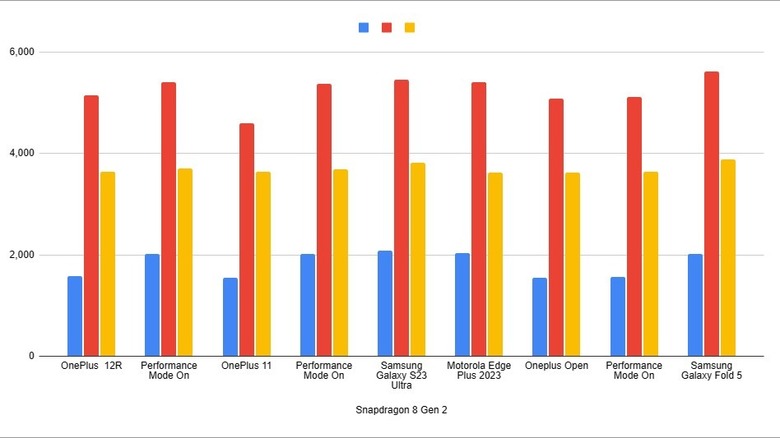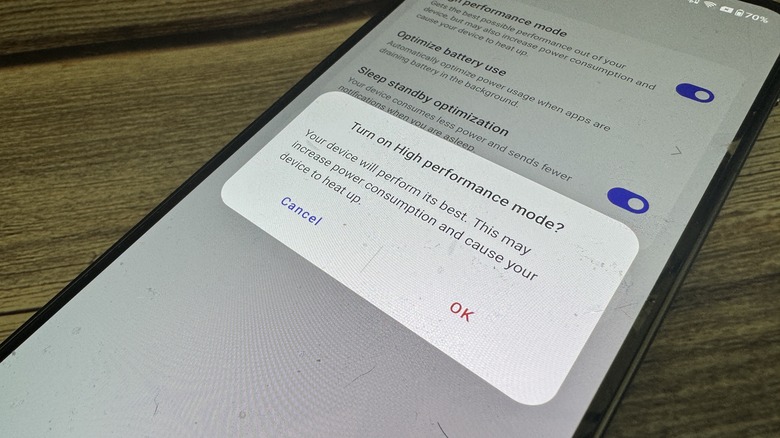Your OnePlus Phone Can Be So Much Faster: Here's How
A funny thing happened while I was testing this year's flagship phones. I started the year by testing the OnePlus 12 and subsequently put the Samsung Galaxy S24 Ultra and Honor Magic 6 Pro through their respective paces, and I noticed something odd. While I'm not much of a fan of benchmark apps, I usually run each phone I test through Geekbench 6 as a standard way to measure where these phones all sit in relation to each other.
On Geekbench 6, the OnePlus 12 clocked 976/4,864 single and multi-core scores, but the Samsung and Honor phones checked in at 2,171/6,950 and 2,186/5,698 respectively. All three phones use the same Qualcomm 8 Gen 3 processor (Samsung has the "for Galaxy" moniker tacked onto the end for some overclocking), so why is there such a disparity in performance?
I typically use each phone I test in its default state. In buying a new phone, most users don't have the wherewithal to dive in and tweak every setting, load a new launcher, etc. Some will, and that's the beauty of Android, but most will not. OnePlus phones as far back as the OnePlus 10 Pro have all had a "Performance mode" setting that allows you to suck the most performance you can out of your processor, typically at the expense of battery life. One might assume that this performance mode takes the form of an overclock, but based on the data, it appears that is not the case.
I decided to test the difference with performance mode on or off and compare those results against other phones running the same processor all the way back to the OnePlus 10 Pro. Here's what I found.
How I tested
Going back to the OnePlus 10 Pro, there are four Snapdragon processors to test. Here are the phones I used to test each processor. For the Snapdragon 8 Gen 1, I tested the OnePlus 10 Pro vs the Samsung Galaxy S22 Ultra. For the Snapdragon 8+ Gen 1, I used the OnePlus 10T against the Nothing Phone 2. For the Snapdragon 8 Gen 2, I used a number of phones including the OnePlus 12R, the OnePlus 11, the Samsung Galaxy S23 Ultra, the Motorola Edge Plus 2023, the OnePlus Open, and the Samsung Galaxy Z Fold 5. Finally, for the Snapdragon 8 Gen 3, I tested the OnePlus 12 versus the Samsung Galaxy S24 Ultra. Finally, for each OnePlus phone, I tested each benchmark with performance mode off and on.
Before running any benchmarks, I made sure that each phone was updated to the latest upgrade available. For benchmarks, I used Geekbech 6 and 3DMark's Wild Life Extreme test. In each case, I dismissed all apps and notifications, rebooted the phone, and double-checked apps and notifications a second time before launching the benchmark. I also rebooted between benchmarks.
The results
Interestingly, the results were a bit of a mixed bag. On the chart above, blue indicates Geekbench's single-core score, red is the multi-core score, and yellow is the 3D Mark score. The OnePlus 10T, OnePlus 11, and OnePlus 12, all saw the biggest differences. The OnePlus 12 alone saw a 66% performance decrease when performance mode was turned off (the default state) in Geekbench, but remained the same for 3DMark.
In fact, 3DMark was remarkably consistent for all the processors. The biggest deviation between the highest and lowest scores was 267 points, which amounts to a 7% difference overall. Geekbench on the other hand was an entirely different story.
With Geekbench, The OnePlus 12 was the outlier in the Geekbench scores with most of the other devices seeing a roughly 22% difference in scores. Oddly enough, Performance Mode on the OnePlus 10 decreased the Geekbench score by about 18%. You can see all the data I collected in my Google Sheet along with some pretty tables if you like that kind of visual data.
What does it all mean?
The big question here is what this means for you. Anecdotally, I can say that using OnePlus phones as daily drivers is an overall pleasant experience, even with performance mode turned off. No hiccups or stutters occur between tasks, and the phones are battery champions. But, it seems they could be faster, and to that end, if you want to turn on performance mode, you need to go to Settings> Battery > More Settings> and toggle on High performance mode. When you do so, you'll be prompted to confirm, so select OK. Then, enjoy your extra speed.
Personally, I won't bother. My OnePlus Open — the phone I revisit every time I finish a review — is plenty perky without any kind of boost. On the other hand, there's no reason why you shouldn't push your phone to its absolute limits, so toggle away if you wish!