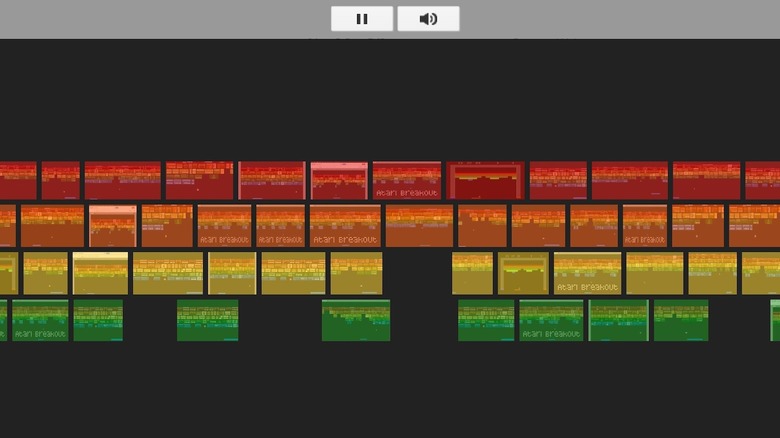This Hidden Google Game Is An Atari Easter Egg
While Google's search results are relatively straightforward, the search engine is known for hiding Easter eggs for specific terms. Often, these Easter eggs are introduced to commemorate a game, movie, or TV show. For example, Google still has Easter eggs hidden for games like "Sonic the Hedgehog" and "Super Mario Bros." When searching for the terms "Sonic" or "Super Mario Bros," you'll find little icons in the knowledge panel of search results that you can click/tap on to interact with.
You can also search for terms like "Do a barrel roll" to flip the Google search results over, "Askew" to view a tilted version of the search, and "DVD screensaver" to see the Google logo move back and forth across the screen.
Google also has a full version of Atari's popular Breakout game hidden in search results. Breakout was an arcade game launched by video game developer Atari back in 1976. It's a simple game consisting of a row of bricks you need to smash with a ball that bounces off a paddle board. The goal of the game is to shatter all the bricks by constantly moving the paddle board so that the ball always deflects off it. If you don't move the paddle board in time, the ball falls through the gaps.
How to find Google's Atari Breakout Easter egg
Google introduced the Atari Breakout Easter egg in 2013 to commemorate the 37th anniversary of the game. While the Easter egg was originally available in Google image search, it's since been removed. Here's how to find and play Atari Breakout on Google:
- Go to Google.com.
- Type "Atari Breakout."
- Instead of hitting enter, click "I'm Feeling Lucky."
- The Atari Breakout game will now load on the screen.
You'll need to use your arrow keys to move the paddle, and you have five lives before you need to start over. If you prefer playing on your phone, you can access the game via elgooG, a website that restores discontinued Google Easter eggs. Here's how:
- Search "Atari Breakout" on Google. You can do this from the Google homepage or your browser's address bar.
- Tap the first link in the search results. It should be for the elgooG website.
- The game will now load on the screen.
On a phone, you can swipe on your touch screen to move the paddle. If you want to check out more Google Easter eggs, tap the three colorful lines in the top left corner of the screen to view elgooG's entire catalog, which includes some of the best Google Easter eggs, including Thanos Snap and Zerg Rush.