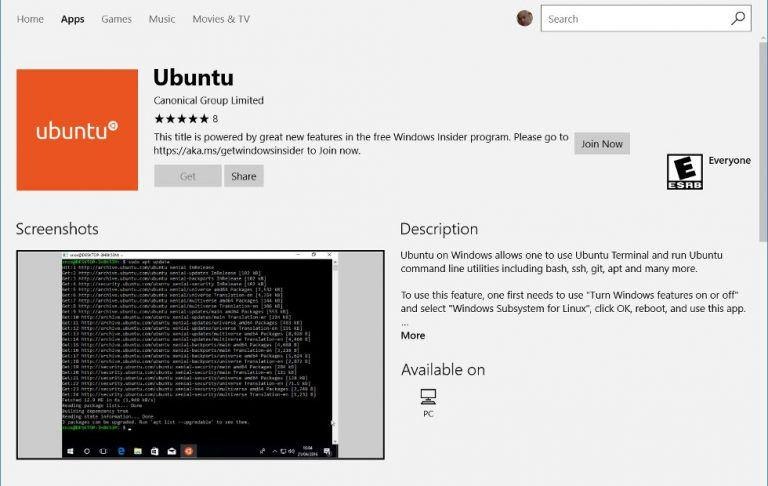You can easily install Ubuntu Linux inside Windows 10 soon
If you're the sort of technophile that follows Microsoft's every movement on the Windows front, then you're probably well aware of how many times Redmond froze hell over with its professed love for Linux and open source. Now it has done so again by making it almost too easy to install Ubuntu, one of the most popular Linux distributions around, right from within the Windows Store, as if you were just installing an app.
The fact that you can directly install Linux inside Windows 10, without resorting to emulation or a virtual machine, isn't exactly new. Microsoft introduced a Windows Linux Subsystem a while back, but installing and managing that was mostly a command line affair. While it's a system familiar to advanced Linux users, it isn't exactly ideal, especially when it comes to Microsoft exerting control over it all.
So now you can install Ubuntu from the Windows Store. This actually follows the availability of Suse Linux, another popular Linux flavor for the enterprise, a few weeks back. Compared to the "old" way of installing Linux on Windows 10, doing it via the official Store means you can get smaller download sizes and the ability to install and run different Linux distributions side by side.
Unsurprisingly, there are a few caveats. For one, you do need to enable the Linux subsystem first. But more importantly, this isn't yet available to the masses. The switch has been flipped for Insiders for now, at least those running Preview build 16190. The rest of us will have to wait for the Windows 10 Fall Creators Update coming later this year.
While you don't get a full blown Linux installation with all the bells and whistles, you will be able to use many of the command line utilities needed by administrators and developers who often have to dual boot Linux and Windows to get work done. That said, with a bit of work, some have been able to also install graphical components that will almost let you run common Linux software as well.