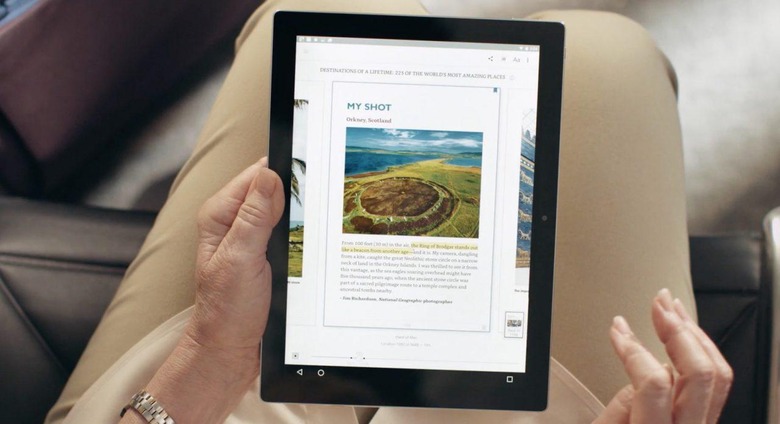With Kindle PageFlip, Amazon brings skimming to ebooks
Ebooks have made it easier to carry a library's worth of novels and textbooks, and now Amazon's new Page Flip feature for Kindle adds a virtual finger to temporarily hold your place. If you've ever wanted to flip between two points in an ebook without losing your place in the process, the update – coming to Kindle ereaders, Fire tablets, and the Kindle apps – might do the trick.
Amazon is pitching Page Flip as ideal for students or anybody using digital reference books, though it'll also be useful if you're reading a fantasy novel with a map or a list of characters. Effectively, it builds on the existing bookmarking system with a new UI.
In the Kindle app, you hit the Page Flip button and get a view of nine page thumbnails. From that bird's eye view you can skip forward and backward, then zoom into a specific page.
As you do so, you get a tiny pin – Amazon calls them "page-pins" – in the lower corner that, when tapped, takes you back to your starting point. You can then tap between the pins to flip between the two virtual pages, just as though you were flicking between pages in a physical textbook.
On a Kindle ereader, meanwhile, the layout is slightly different but the concept is the same. The skipped-to page floats on top of what you were reading, or you can switch to the same nine page view.
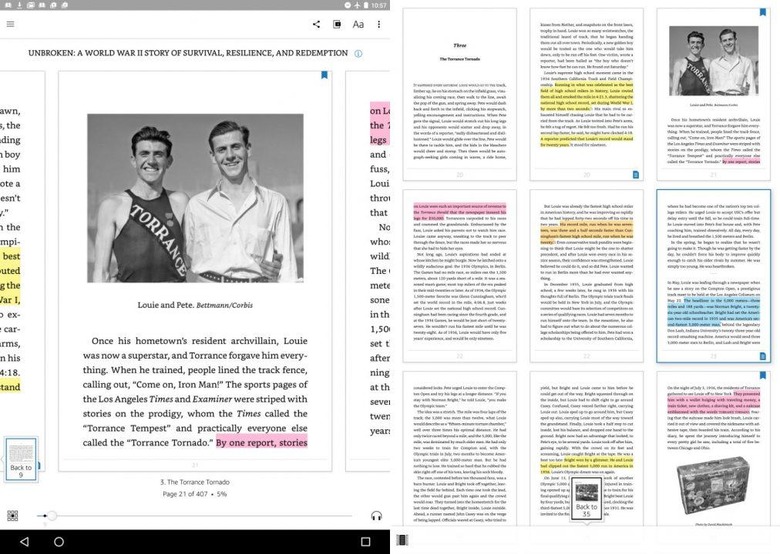
Either way, the thumbnails are organized by chapter, and Amazon is particularly proud of the way Page Flip handles font size changes. If you increase or decrease the size of the text, Page Flip keeps track of the specific sections you were moving between, regardless of the page number.
It works with audiobooks, too, and you can access Page Flip while the narration continues. The page-pin shows an audio icon to remind you that playback is ongoing, and tapping it to return to the original point jumps to where the narration has reached, too.
You can scroll back and forward without interrupting the audiobook's playback, though if you tap into a different page with Page Flip the narration will pick up from there, instead.
NOW READ: Is the Kindle Oasis worth $290?
Those who want more granular ways to divide up books still get bookmarks together with waypoints along the progress bar at the bottom, but Page Flip could be a welcome addition if you're revising or just trying to keep track of all the players in an epic novel.
Amazon says it will roll out from today as an update to the Kindle app for Fire tablets, iOS, and Android, as well as a firmware update for its Kindle ereaders. [Update: An earlier version of this article suggested Page Flip would be released next week, but the update begins today]