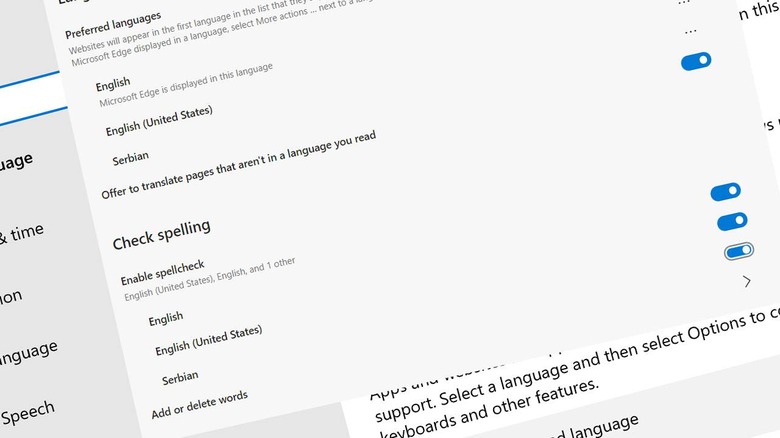Windows Spellcheck released: Here's how to get it
This week Windows Spellcheck was released for Windows devices. This is a Microsoft-made spellchecking system, ready to support devices with Windows 8.1 and higher. Before now, Windows devices were using open-source proofing tools for spell checking on Microsoft Edge and other Chromium browsers – but no more!
This system might eventually work across the entirety of Windows. At launch, it'll be included with Microsoft Edge 83. That's the latest version of Microsoft Edge, the main standard web browser for all Windows devices. If you're using Edge, you're probably using this new spellchecking system by default.
If you'd like to be sure, open Microsoft Edge and navigate to the following address: edge://settings/languages. There you'll find your preferred language, and the ability to "Offer to translate pages that aren't in a language you read. The spellchecking bit comes in the "Check Spelling" section of the Languages page.
By default, your Edge browser will likely have English, English (United States), and maybe one other. If you'd like to install other languages to spellcheck, you can do so through Windows Settings.
Head to Settings – Time & Language – Language – select Add a preferred language. Previous Microsoft Edge spellchecking was provided by Hunspell. Per Microsoft's release on the subject, Microsoft will fall back to prior experience from Hunspell if a necessary language pack is not yet available.
An interesting bit here – this isn't open sourced, but it'll still (apparently) benefit "all Chromium-based browsers". Bo Cupp, Principal Software Engineer, Microsoft Edge, and Grisha Lyukshin, Program Manager, Microsoft Edge, thanked Guillaume Jenkins and Rouslan Solomakhin (Google), and Bruce Long, Luis Sanchez Padilla, and Siye Liu (Microsoft) for their collaboration in developing Windows Spellcheck integration with the Chromium project.