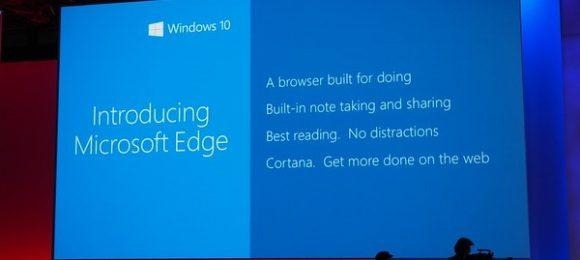Windows 10 Mobile won't get Edge browser extensions after all
It seems that Windows 10 Mobile users are getting the short end of the stick as time passes, with Microsoft backing out from more promised, or at least planned, features every time. The latest casualty was Messaging Everywhere, which will instead become part of Skype's future features. Now it's the Microsoft Edge browser's turn. The company's roadmap for its browser extension feature now indicates that smartphones won't be supported, contrary to its previous status and hints dropped by the execs and employees.
To be fair, Microsoft never officially announced Edge browser extensions for Windows 10 Mobile. The only indication of its existence was in the old roadmap page, which indicated that PCs, tablets, and handhelds would be supported by browser extensions. Microsoft has apparently updated that page and remove the smartphone indicator.
It might not be a great loss, at least not for now. For one, Edge extensions are few and far in between that their absence on smartphones will hardly be felt. For another, Almost all browsers on mobile don't have extensions anyway, because of the performance, stability, and security risks they incur on smartphones and tablets. What these browser makers do instead is to bake in some of the popular extensions, like ad blocking, or rely on the platform itself for others, like saving a link to Pocket or whatnot.
The lack of extensions on Windows 10 Mobile, however, might affect Continuum's effectiveness. The Edge browser is, of course, a supported Universal Windows Platform app and users might expect it to behave like the desktop version, which has extensions, once they plug in their Windows 10 Mobile to a dock or external display. They might be surprised that it won't be the case completely.
Whether Microsoft has some switch to magically enable Edge extensions in Continuum mode remains to be seen. First it actually has to get Extensions out to the wider public, as the feature remains under the "Public Preview" heading.
SOURCE: Microsoft
VIA: MSPoweruser