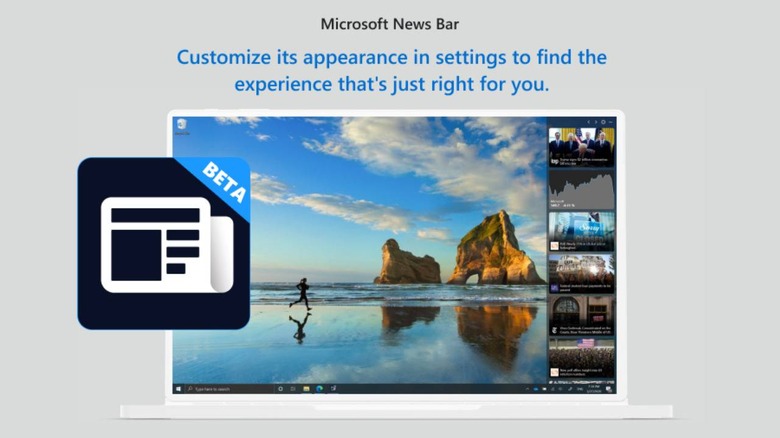Windows 10 Insider Preview introduces a News Bar side panel
News has become even more relevant today, not just for local developments but especially for worldwide events and situations. Although probably not as prominent as, say, Google News, Microsoft's own news aggregation network has been offering content from thousands of its partners. Few Windows users, however, might not be aware of that or find it too much work to dive into a separate app. That's where the new Microsoft News Bar comes in, making that content available a literal click away.
Windows 10's side panels, which it party inherited from Windows 8, is admittedly one of the more unique and understated new pieces of UI on Microsoft's OS. That location is great for more or less transient data, like notifications, that you may want to quickly see and put away. It's the perfect place to check news at a glance without having to move away from what you're doing until you really need to dig into an article.
The latest Windows 10 Insider Preview Build 19603 brings the rumored News Bar in beta form to meet exactly that need. It sources its content from the same journalism brands that Microsoft News itself uses but this time displayed in a more condensed and linear format. Users can hover an item for a preview or click on one to read it in full view.
The News Bar may be the biggest thing to come to Build 19603 but it is by far from being the only one. A new "Cleanup recommendations" option gives users more choices on what unused files to delete to free up precious disk space. Users still have the freedom to pick and choose which of those files to delete or keep.
Finally, power users living in both Windows and Linux worlds will find it easier to browse files from both. The new File Explorer will now show Linux distros installed via the WSL and users can easily view and manage files from there.