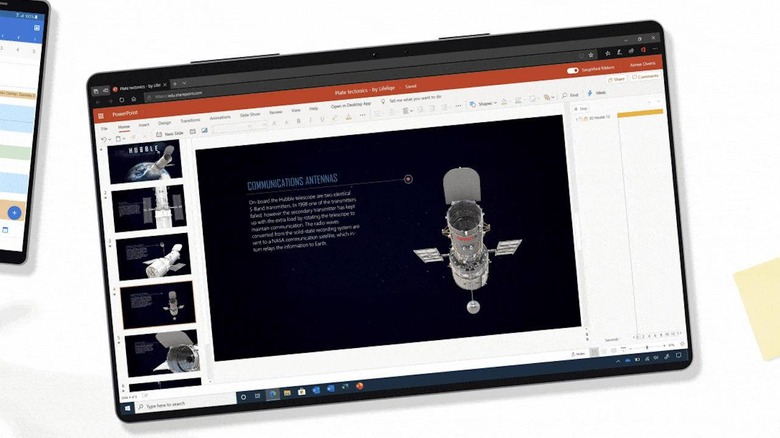Windows 10 auto-installing Office PWAs was half bug, half feature
Microsoft has been known to be rather aggressive and unsubtle when pushing its products to people's consciousness. That was true back when it was pushing people to upgrade to Windows 10 and it's true now as it uses Windows' Start Menu as a home for advertising its own apps. Things seem to be coming to a head again as Windows users, both Insiders and regular users, start seeing what they thought were Office web apps automatically installed without their permission. It turns out, it's partly intentional and partly a bug.
PWAs or Progressive Web Apps are a newer breed of web apps that look and behave almost like native apps. Microsoft, along with Google, has been pushing PWAs of late as it tries to address the lack of native apps on its Microsoft Store. It may have overstepped some boundaries, however, when users noticed a number of Office apps suddenly on their Windows 10 Start Menus that, when clicked, open as PWAs, leading them to presume Microsoft did something nasty behind their backs.
ZDNet's sources claim that these entries on the Start Menu were supposed to simply be links to Microsoft's Office web apps, the ones that run directly inside a browser as a tab rather than a PWA. These links should have simply opened in Microsoft Edge, regardless of your default browser setting, which is where the bug starts.
The bug, according to Microsoft, is that instead of opening in Edge, the links open as distinct windows without any of the usual browser UI, making them look and behave like PWAs anyway.
Microsoft has reportedly halted this rollout while it tries to figure out a way around the bug. What those sources didn't explain is why Microsoft is automatically even putting shortcuts to its Office apps in the first place. Then again, it has basically turned the Start Menu into its advertising platform so that shouldn't be a big shock by now.