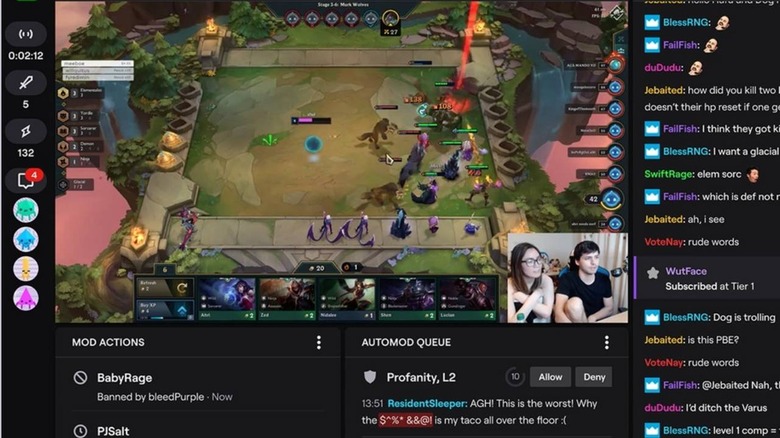Twitch Mod View to help moderators stay sane by organizing their tools
The past few weeks have seen the Internet explode in the number of users hopping not just to stream videos but especially to collaborate and communicate with others. That's true not just for work but also for streaming games, tutorials, and other activities on platforms like Twitch. The rapid surge in the number of viewers also means that there will be more people to keep an eye on and, if necessary, keep them in line. It's not easy being a Twitch moderator but the platform's new Mod View will try to at least put some order in that chaos.
Just because Twitch moderators are power users doesn't mean they don't want things to be easy and frictionless. It definitely doesn't mean that they take joy in having to type out every command they need to access. True, it does get rid of some visual clutter but easy to reach controls don't exactly qualify as "clutter" anyway.
Twitch's new Mod View puts all those moderator tools in one place. Tasks for keeping users well behaved, timing them out, or punishing them can now be found as their own customizable widget. While those do add more things on your screen, you can move them around to your heart's content and convenience.
Not all actions need to be there, of course. For less urgent or less frequently used mod powers, the Mod View offers a dock to place them all. You can click on one to preview what they have to offer. And if they become important, you can even drag them out of the dock and promote them to their own widget.
Twitch is practically overloading this View with anything and everything moderators need, at least just in one place. AutoMod Queue shows them things they need to act on, for example, while Mod Actions show the history of actions performed by moderators in a channel. Twitch promises that this is just the beginning and that more widgets will be added in the future. For everything else, there'll always be those chat commands.