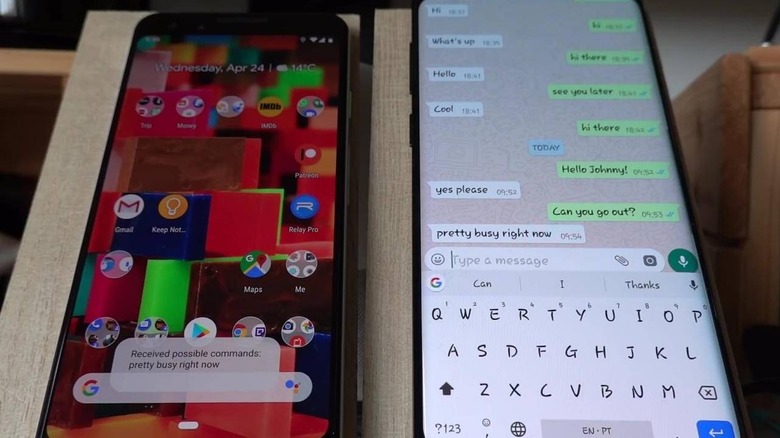Tasker v5.7 levels up the Android automation game
Automation on iOS has recently received a lot of publicity when Apple bought the popular automation platform Workflow and later relaunched it as Shortcuts. But while Workflow/Shortcuts is admittedly easier to get into for beginners, they are still severely limited by iOS itself. In contrast, Android users have long had greater control and, thanks to the latest version 5.7 release, Tasker offers even more ways for them to perform multiple actions with a single click or even speak in a more natural voice.
Tasker 5.7 now lest you simulate keyboard input in apps. That can range from simple typing out text to pressing backspace and other keyboard keys. It's even possible to navigate app UI via cursor keys and the Tab key.
Many OEMs allow you to rearrange the order of the navigation buttons, presuming it still has that traditional panel, but that's pretty much it. Tasker now lets you create shortcut buttons for any task or even replace or remove the standard buttons. Just be sure you have a way to use the Back action, just in case.
The release also introduces Google WaveNet algorithm, the same ones it uses for Google Assistant's text-to-speech capabilities, making them sound more natural and giving users access to a wide range of voices. Samsung phone owners will probably love the fact that they will be able to map the Bixby button to whatever action they wish, including launching a more useful Google Assistant.
Tasker 5.7 is a major release that demonstrates the power available to Android users. That said, one of the risks of third-party apps like this is that, at any time, Google could decide they're using functionality in ways it didn't intend. Given its popularity, however, there could very well be a chance Tasker could appeal such decisions again.