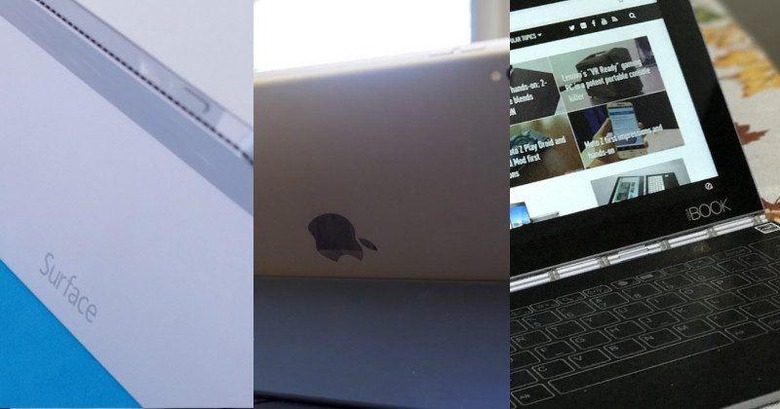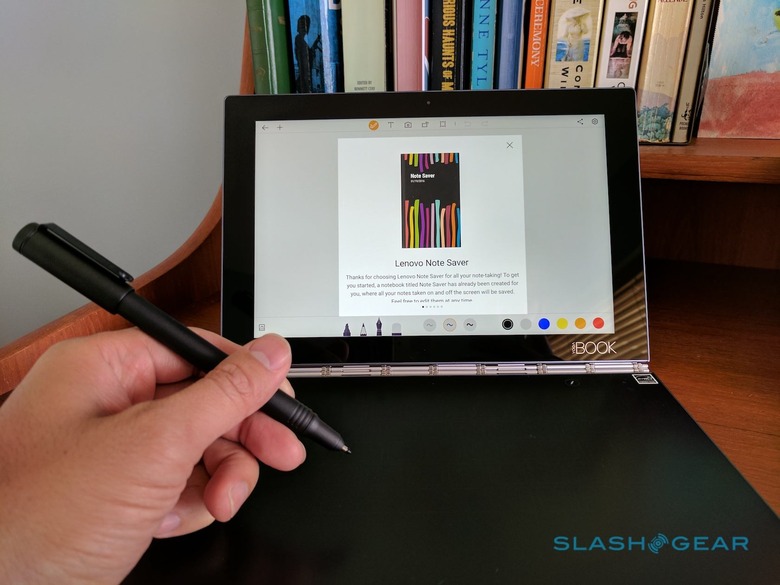Surface Pro 3 vs iPad Pro 9.7 vs Lenovo Yoga Book Android showdown
If there were a few takeaways at CES 2017 last week, it would be that cars are the new darlings of the tech industry, that Amazon Alexa is taking over the world, and that laptops are becoming tablets or tablets are becoming laptops – laptops and tablets are becoming one. Whichever angle you look at it, the lines separating these two forms of portable computing have become even more muddled, with detachables and convertibles sporting pens and tablets sporting keyboards.As it seems to be a growing trend, we take a look at three of the most popular laptop/tablet hybrids, the Microsoft Surface Pro 3, the 9.7-inch Apple iPad Pro, and the new Lenovo Yoga Book, to see how they fare against each other in the "tablet that can replace your laptop" category.
Laying down the ground rules
Laptops are already portable, but for one to be even considered "close enough" to be being a tablet as well, it must not be an extra large paperweight on your desk. As such, portability is the biggest criteria in this face off, sometimes even at the expense of a bit of power. That said, tablet that wants to replace your laptop should still have enough muscle to perform those duties as well.
A quick note on some of the device choices. The Surface Pro 3 is hardly the latest model and the Surface Pro 4 is definitely lighter, thinner, and more powerful. But much of the Surface Pro 3's points as well as its faults apply to the more recent model as well. As for the 12.9-inch iPad Pro, that's even bigger than the Surface Pro 3, which is why it didn't make the cut.
By happy coincidence, all three below happen to have pressure sensitive styluses. And none of them have any mechanism to conveniently stow away those pens so you won't lose them. So as much as we want to, we can't grade, or fail, them for that.
Microsoft Surface Pro 3
Pros:
+ Windows 10: You don't have any limit on what you can install
+ Full-sized USB port: We'd love to have more, but we'll still settle for one
+ "Normal" laptop components: Install Linux, Hackintosh, or Android-x86. Choose your poison
+ Regular laptop keyboard size and layout: Let your fingers fly
Cons:
- Big and heavy: The Surface Pro 4 is thinner and lighter, but still falls on the "too much" side
- Hot and noisy: Fans, like in a concert, can sometimes be grating
- Kickstand: It has improved, but you can only sit in so many ways before it topples over
- N-Trig Pen: Still not up to Wacom standards
- Pen Batteries: AAAA anyone?
- Proprietary charging connector: No power bank for you
Summary: The Surface Pro line of devices, especially the last 2, have always been great jack of all trades, thanks to a combination of hardware and software. They are, however, not exactly the easiest to hold as far as tablets go. They are less "tablet that can replace your laptop" and more like "laptop that tries to be a tablet." The smaller Surface 3 would be a better option, though you will indeed be sacrificing power for size. And since this is Windows, every bit counts.Head on over to our Surface Pro 3 Review or our more recent Surface Pro 4 Review.
Apple iPad Pro 9.7
Pros:
+ Lightweight, even with Smart Keyboard: Carry it everywhere
+ Apple Pencil: A surprisingly accurate tool
+ Apps: You'd be surprised at what iOS app developers can come up with to get around platform limitations.
+ Duet Display: Pair with a Windows or Mac computer and say goodbye to limitations
Cons:
- iOS' walled garden: It's pretty to look at and play in, but don't wander off too far
- Pencil charging: The late Steve Jobs would not approve
- Ports: Apple is the new dongle king
- Storage expansion: There is none
Summary: Microsoft may mock Apple for it, but the smaller iPad Pro has it beat in terms of portability. And even in power, given how Apple is renowned for squeezing every last ounce of performance out of constrained hardware. An excellent portable computer for work and play, if you can get around the limitations imposed by iOS. And some definitely have thanks to an assortment of admittedly innovative apps.Check out our in-depth experience with the 9.7-inch iPad Pro.
Lenovo Yoga Book (Android)
Pros:
+ Digital and analog in one: Best of both worlds
+ Sleek, stylish, and out of this world: It came from outer space!
+ Lightweight and slim: But not as much as the iPad Pro
+ No Pen batteries: no charging, no replacements, no sweat
+ Yoga: No kickstands, no covers, stable in any position or angle
+ Android: Open mobile platform
Cons:
- Android: Android on tablets still has a long way to go
- No display digitizer: AnyPen works, but isn't that good
- Switching nibs: be careful not to lose them
- Ink refills: Lenovo's new business
- Alien keyboard: It came from outer space
- No USB-C: micro USB is a one (OK, two) trick pony
Summary: Some have called Lenovo's Yoga Book the future of tablets. Hopefully, by that they only mean the beginning of the future. The Halo Keyboard mixed with the Wacom-powered Create Pad is definitely a great touch, but you really need to invest in training your fingers if you're settling for this one. And did we say the Yoga Book looks so beautiful? The specs might not actually be up there, but, if you go with the Android version, you will be using something that's designed for less powerful hardware, compared to the resource-hungry Windows 10. Plus, the Android version can take notes even when the display is off.
Take a deeper look into this futuristic-looking tablet in our Lenovo Yoga Book Review.
Wrap-up
So who's the winner? As you might suspect, the answer isn't really as clear-cut. It will really depend on what you need and what you want. But let's boil this down to three points:
- If you need a somewhat portable device that can run any (Windows) program without question and don't mind a bit of weight, the Surface Pro, be it 3, 4, or 5, is going to be your best bet. You might want to take a wireless mouse along with you if you dabble in some 3D art.
- If you want maximum portability, the 9.7-inch iPad Pro wins hands down. You will, however, need to find a workflow that will get you around iOS. Pro tip: if you get some fancy, small Windows 10 (not Mobile) device, those problems partly become moot thanks to Duet Display.
- If you're an obsessive scribbler, love paper (not the app), and are trained in the esoteric art of using a Wacom Intuos drawing tablet, you need not go further than the Yoga Book. Just prepare your fingers, and your patience, for some exercise.