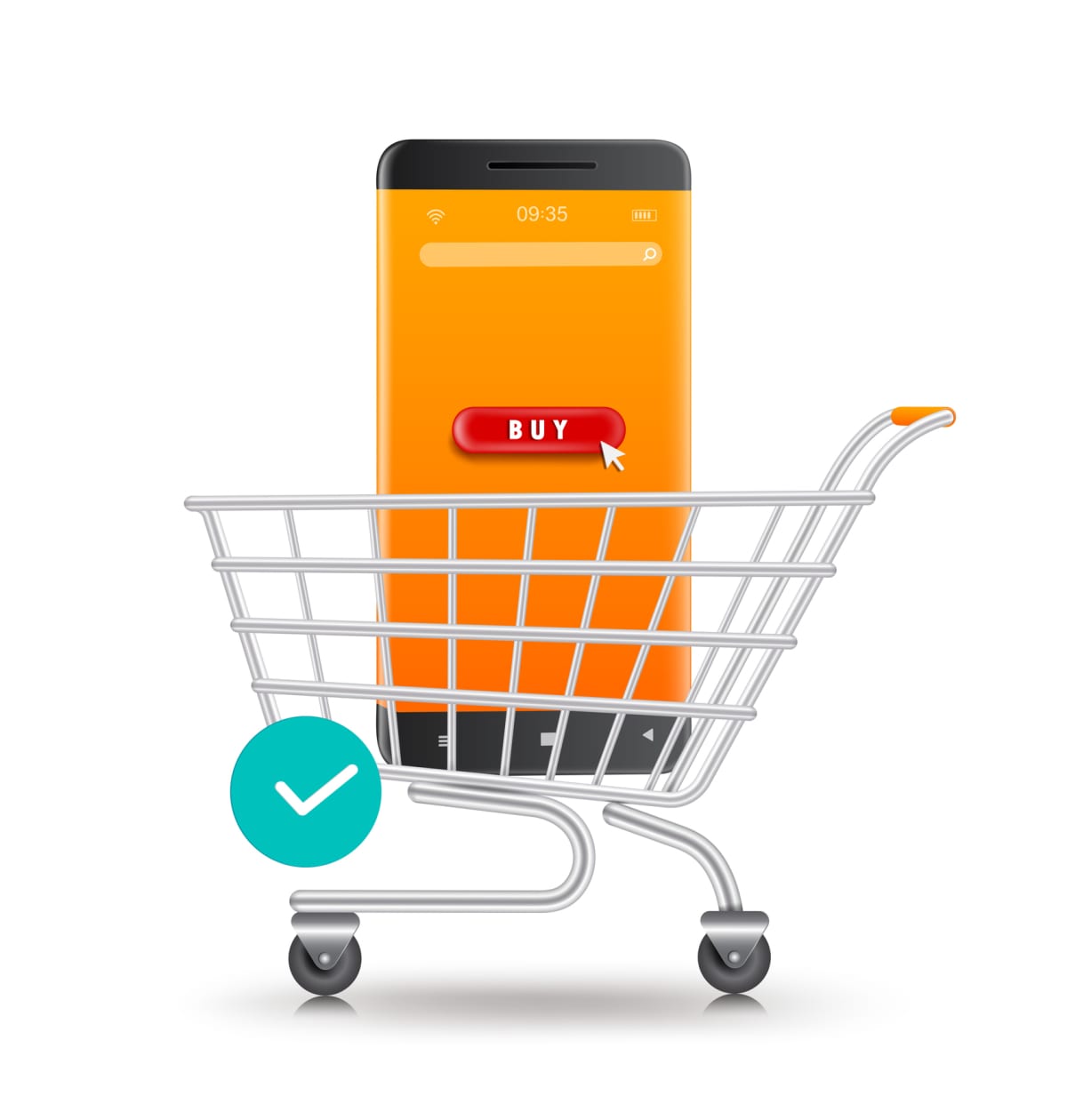
Tech - News
Here’s What You Need To Do Before Selling Your Android Phone
By JULIAN VAN DER MERWE
While Android phones don’t have quite the same resale value as iPhones, trading in or selling unused devices is still a good way to recoup some expenses and help reduce e-waste. However, as your old phone likely has sensitive personal information, like saved passwords and online banking information, you will need to completely wipe the device before reselling.
Luckily, Android phones have a built-in factory reset and an extra encryption feature to ensure that the data is well and truly gone and cannot be recovered. It’s important to note that the different Android devices could have alternate option names as the one presented here and that you’ll want to back up any important information on the device before you begin.
After running the backup, follow these steps in the Settings app:
1. Open “System” or search for “Reset,” then open “Reset Options” and select “Erase All Data” or “Factory Reset.”
2. After tapping “Erase All Data,” you’ll be prompted to authenticate using your default unlock method. Confirm again by tapping “Erase All Data.”