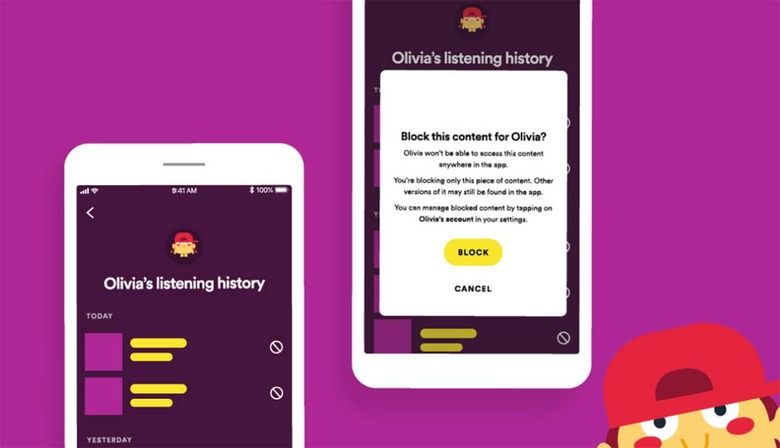Spotify Kids app updated with new parental control features
The relatively new Spotify Kids app has been updated with new features, enabling parents to monitor their kids and manage the music they listen to. The features are available in the dedicated Spotify Kids app, which is only available to Premium subscribers. Among other things, parents can sign into their 'grown-up' account to view a listening history of each child using Spotify Kids.
Spotify Kids is exactly what it sounds like: a standalone app that is made specifically for young users. The app provides kids with access to age-appropriate content, enables them to download tracks for offline playback, and more. Up to five kids can be featured on a Spotify Premium account. The app is available on Android and iOS.
In an update this week, Spotify said that it has added some useful new features to the Kids app, including direct access to a child's listening history. With this, parents can view all of the tracks the child has been listening to and, if necessary, directly block ones that aren't appropriate using a new blocking feature.
Parents can use this feature to log into the grown-up sections on Spotify Kids. Each child on the account is listed with their own profile under their own name; tapping one will pull up that child's own account where their listening history can be viewed. The icon to the right side of the tracks can be tapped to block the tracks.
Any blocked track won't show up in the child's account when they browse their music. Other kids on the account will still be able to access that song, however, if it hasn't been blocked on their accounts, too. The listening history is protected behind a PIN and, as expected, users can unblock any content they choose in the future.