SlashGear Review - VisionTek XG6 Gaming Mouse
I've had the opportunity to test out VisionTek's XG6 gaming mouse for a little while now, and while I'd never really thought I'd need anything other than my trusty Logitech MX 700 for all my mousing needs, I'm starting to think otherwise.
You notice two things when you first set your hand upon the XG6. The first is that there are a ton of buttons, the second that there is some sort of strange plastic piece sticking out behind the mouse that your wrist rests on. I'll admit that I tried to get used to that pad for some time, but I just couldn't. Thankfully, this is a removable piece, so I've stowed it away in case I ever change my mind.
Now onto the buttons, there are a total of 7 physical buttons on the mouse, along with a scrollwheel. You have your standard right and left buttons for clicking, two buttons on the left side for your thumb, and three funny-looking round ones. Each of these round buttons can actually be moved four different directions and if you so choose, you have 14 total configurable buttons. I'm not entirely sure, but I believe that's the most you'll find on any mouse on the market.
The three round buttons are what really set this mouse apart from the competition, in both good ways and bad. In addition to being able to program the buttons as commands on the keyboard, they can be used for rotating in a 3D environment such as Google earth, which is very cool. Personally, I just use them for casting spells rather quickly.

The mouse can operate at between 400 and 2000dpi. There are four different setting which can be easily switched by clicking the two buttons on the left side of the mouse at the same time. The mouse comes with software that contains presets for 23 different games. The presets mainly affect those 12 extra buttons. I play World of Warcraft a lot, and unfortunately there was not a preset for that particular game. They make it rather easy to add a new preset of your own, which is what I did. I now have 12 of my most important spells ready at my fingertips at all times. It took a little while to get used to, but now I can fire off spells much quicker than I could before by reaching for the number keys. Needless to say, the mouse has become an important tool in my gaming.
There are plenty of good things about this mouse, however, there is one major flaw. I have found the mouse to be quite uncomfortable for use outside of gaming. Those three buttons are pretty useless in everyday tasks. Granted, you can assign them to shortcuts like Ctrl+c for copy and such, but it's not really worth it. I don't notice any discomfort during my gaming sessions, but even after 20 minutes or so of surfing the net and doing other tasks, I'm ready to switch back.
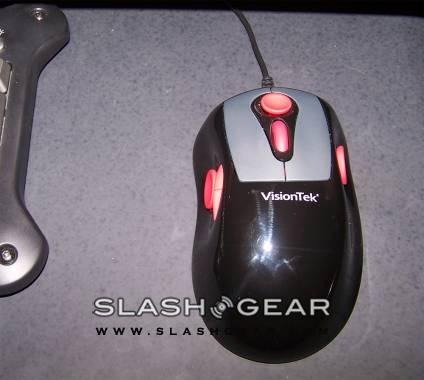
Having said that, it's a great gaming mouse, and should be taken at that. I was torn for a time, thinking that I wouldn't want to have a separate mouse just for gaming. After spending some time with the XG6, I don't really see it as a problem. I just scoot it out of the way when I'm not playing, and switch back to it when I need it. After enjoying the edge it gives me I'm starting to think I should consider getting a dedicated gaming keyboard as well. Overall, I give the VisionTek XG6 4.5 out of 5 gears.
[rating: 4.5]
