Samsung Galaxy Note Edge Review - Side-screen side eye
Using the Samsung Galaxy Note Edge is an exercise in obsession with using the biggest and the newest in smartphone tech. This smartphone is not necessarily the most well thought out for the end user – you, and it's not necessarily the best smartphone solution for your everyday life. Instead, like the original Galaxy Note, this device presents a unique method of delivering you your smartphone-family software in a piece of hardware that's extremely well made. If you want to experiment with a new kind of hardware, Samsung proves here that they're the company you're going to want to do it with.
Hardware
The Samsung Galaxy Note Edge is very similar to the Samsung Galaxy Note 4. It literally has the same abilities and hardware across the board – until you get to the display and the physical size and shape of the smartphone.

With the Galaxy Note Edge you get the same display size as you do with the Note 4, but with the Note Edge you get an extra little section of display that's curved down the edge – hence its name.

Because of this edge, you're going to have to adjust the way you hold your phone. You can no longer wrap your fingers around both sides of your smartphone.
It's not easy getting used to holding the Note Edge.
With the Galaxy Note 4 I tend to grip tighter to the device than I would with smaller handsets. With a smartphone that sits comfortably in my palm, I don't worry so much about wrapping my fingers around the device's edges.

Holding the Galaxy Note Edge means wrapping your fingers around one side and balancing the phone against whatever finger or fingers are left on the other side. If you carry the phone with one hand, that is to say.
It feels far more natural to use the Note Edge in landscape mode. Because of this, I wish Samsung would allow landscape mode in this machine's homescreens, like a tablet. I've been settling with navigating through Samsung's Android in portrait mode, then flipping to landscape mode whenever I open an app.

Like the Galaxy Note 4, this device is amongst Samsung's first devices to use a full metal edge. The back is a soft plastic with a fine texture that, with the edge and the glass front, make this device feel like it's worth as much as you're going to pay for it.

The S Pen is longer than it's been with previous Note handsets, and is now more comfortable to use than in previous releases. I can use the pen for extended periods of time without feeling the "you need a bigger writing stick" feeling I had with the first Note 3 years ago. It's comfortable, and the software Samsung provides with the S Pen here is unmatched in the smart device stylus world today.
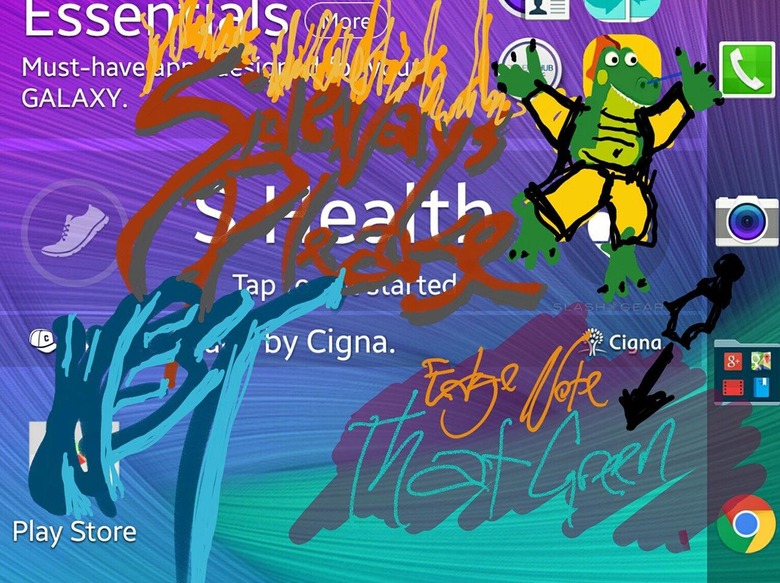
That said, I've still not figured out what the average Note user uses this pen for – three years since the first Galaxy Note was released and I've not found a natural use for the pen other than drawing fun pictures when I've got a down moment.
It's certainly a fine device for drawing pictures.
But with a display like this, I'd much rather watch a movie.
Wherever I am that I'd be watching a movie on this handset I'll using a pair of headphones – which is a good thing, since Samsung continues to insist on creating smartphones with backwards-facing speakers.

The Note Edge represents Samsung trying something new with a grand display of their power over hardware finesse. This device feels amazing. Whether or not the edge is necessary enough to pay for is another question entirely.
The Edge / Software
Tapping the Galaxy Note Edge's edge feels great. It's just as responsive as the rest of the display and feels relatively natural to swipe and interact with. The hardware is absolutely solid.

It's the software that leaves something to be desired.
The software doesn't need to be fixed – what's there already for this Edge feature has clearly been finessed. This is certainly not a situation where I'd say Samsung put the hardware out before the software they've made for it is ready.

Instead it's more of a situation in which there are only a few use cases for the feature in the first place. The problem I'm seeing with the Note Edge is not that the software is lacking in quality, but that there's a lack of software in the first place.
One great use – probably the best use – for the edge is an app/feature called "Night Clock." With this feature you've got just the edge lit up with a clock showing at the smartphone's display's dimmest setting. You can get this feature up to show only at the hours you want it, and it does nothing but to add to the premium "Like No Other" feel of the device.
Other than that you're going to be using the edge for switching between a couple of screens of app shortcuts and a variety of widget-like doodads Samsung has whipped up to make use of the space.
Above you'll see what you can do with this edge. Samsung has opened the doors for developers, but they've not exactly come running. You can play a burger ingredients game that's clearly been retrofitted to the edge or you can use it for shortcuts to buttons.
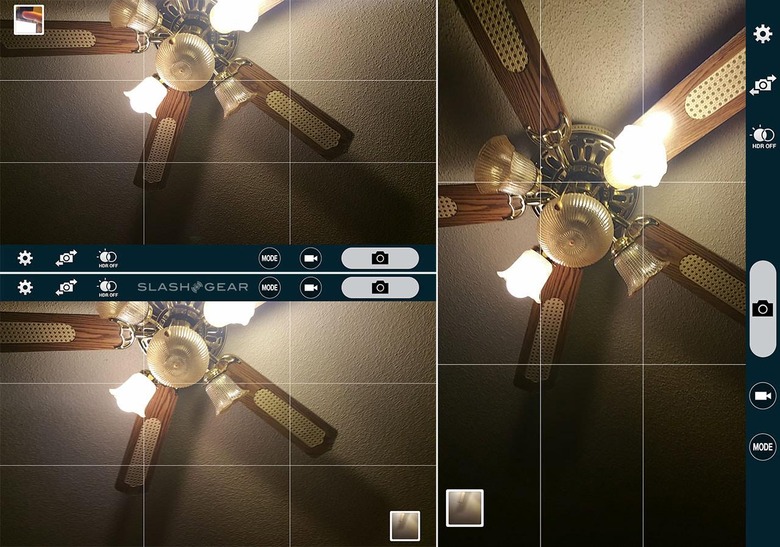
You'll be able to press the shutter button on the edge when you're using Samsung's camera app, for example. You'll have to get used to this, too, since there's no other option, no matter which way you turn the device.
Camera
The Camera quality, on the other hand, is superb. We made certain to test to make sure this was indeed the same camera setup as the Note 4 and by all accounts yes, absolutely, this is the same high-quality build. Both hardware and software.
Above you'll see a test done with a side-by-side camera contraption that allows us to film with both devices at the same time. As you can see here, there's really nothing the naked eye can do to discern between the two.
Next you'll see a gallery of photos taken with the Note Edge in a variety of environments.
You can see additional comparisons to the Note Edge's next-of-kin's camera in our Samsung Galaxy Note 4 vs Note Edge Camera battle as well.
Performance
The Note Edge is swift and powerful. It's every bit as quick as any other smartphone on the market today and faster – right beside the Note 4. The Note 4 runs essentially the same hardware and software as the Note Edge and it shows. If the video camera example above wasn't enough to convince you that you're working with the closest relative to the Note 4 here with the Note Edge, these benchmarks should.
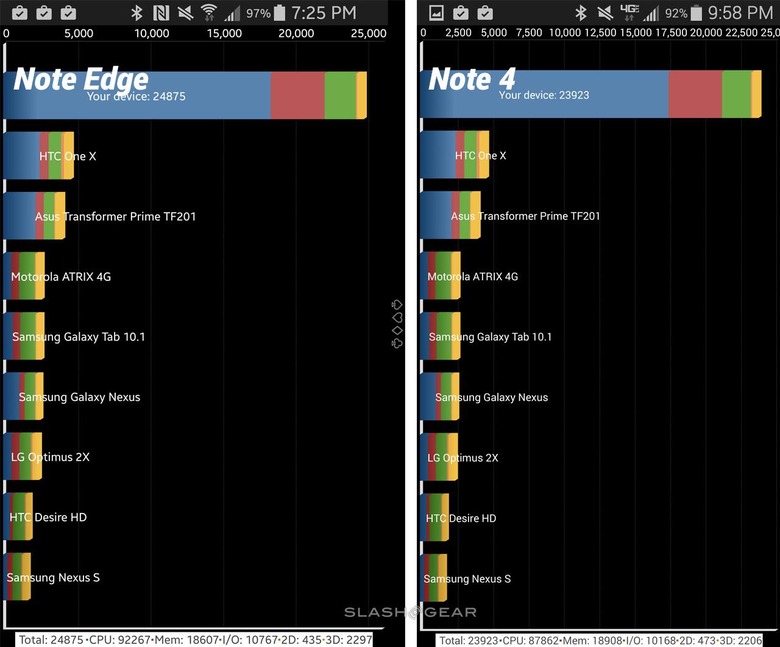
Above and below you'll see how the Note Edge and the Note 4 are a whisper away from one another in several benchmark tests.
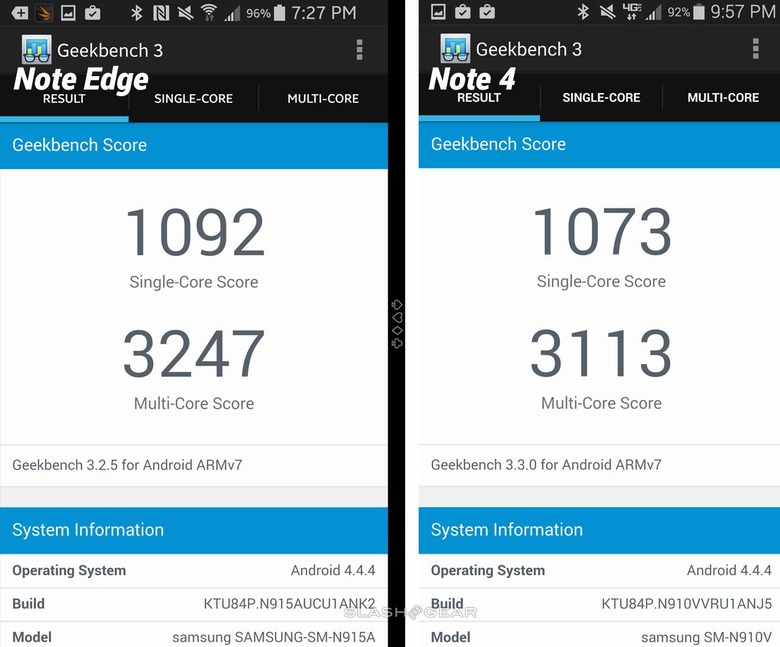
The amount of difference in these benchmarks between the Note 4 and the Note Edge is negligible.
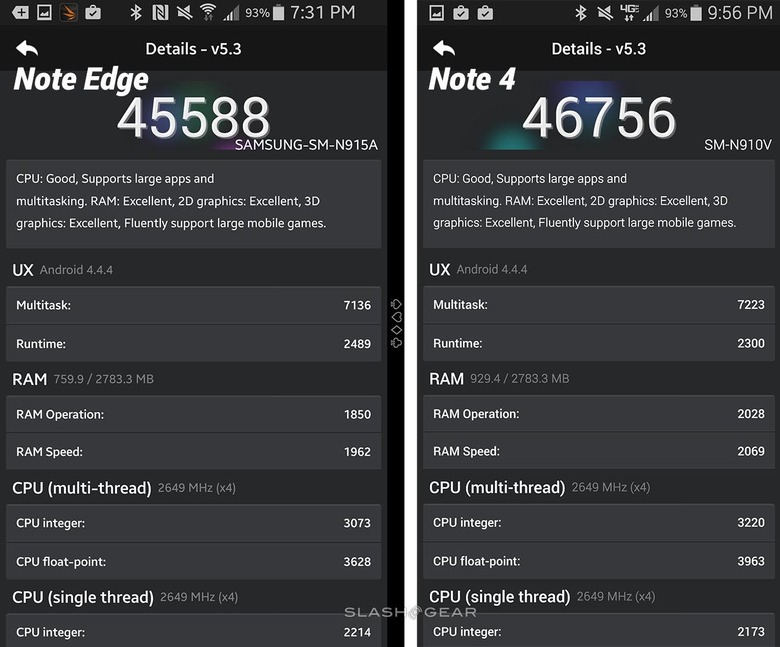
The takeaway here is that Samsung has either successfully excluded the Note Edge's edge from being counted in these benchmarks entirely, or these extra pixels are a small enough addition that they don't affect these benchmarks. Either way, same result – the difference in performance between these two devices is too small to notice, if it exists at all.
Battery Life
Battery life is not adversely affected by the Edge display. That's what you wanted to hear, right?
Side-by-side you'll find the Note 4 lasting just a bit longer than the Edge in a normal day, but it does not appear to be because of the display differences. Instead it's far more likely due to the 3,220 mAh battery on the Note 4 compared to the 3,000 mAh battery on the Edge.
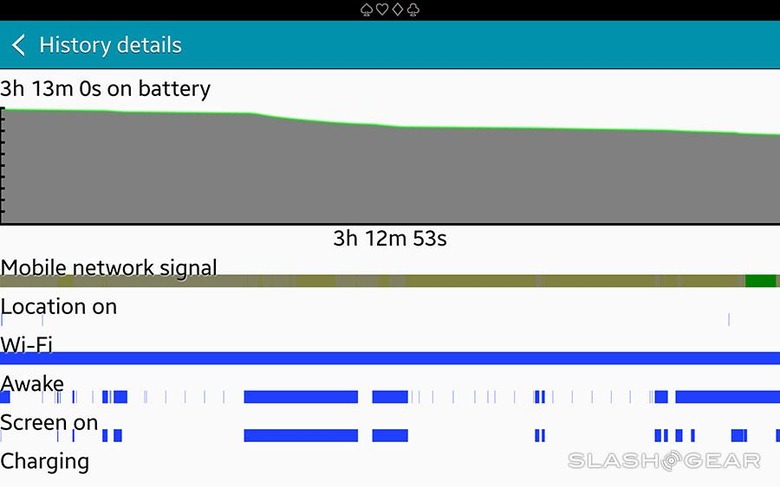
You will not have trouble using this device through a standard day of business. Especially if, like most modern smartphone users, you just happen to have a charger in your car or truck, at the office, and at home that you plug in to like a natural part of your smartphone experience.
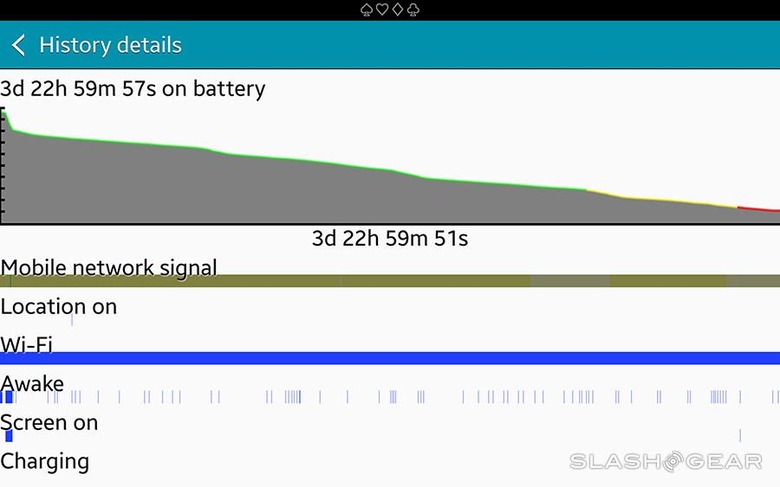
This device – like the Note 4 – works with Samsung's "Fast Charge" and Qualcomm's "Quick Charge." This is also known as "QuickCharge 2.0", and is present on the HTC One M8, the DROID Turbo, and half a dozen other devices in the near future. With this feature you're able to charge up to around half-full in about a half hour.
To charge quickly you'll need Samsung's charger – included in the box – or one of several other Quick Charge compliant chargers being released into the wild today.
Wrap-up : Note 4 or Note Edge?
This device will cost you between $399.99 and $429.99 with a two-year contract depending on the carrier you pick it up on. Since you're not necessarily going to pick this device up on-contract – that's the cool way to go these days – you'll be paying a cool $839.99 to $945.99 off-contract – or through payments, final cost in the end.
That's not cheap.
It's more expensive than the Galaxy Note 4. The lowest off-contract price for the Note 4 is $749.76 (from T-Mobile) while the lowest price on-contract is $299.99 (basically everywhere).

NOTE: The version we're reviewing here is from AT&T, where the device is available for Strap in because this is going to be a tiny bit confusing since the number after each "Next" plan name doesn't necessarily denote how many months you'll be paying for the device.
With AT&T Next 12 you'll be paying $47.30 per month for 20 months, Next 18 is $39.42 per month for 24 months, and Next 24 is $31.54 per month for 30 months. You can the device with a 2-year contract with AT&T for $399.99 USD, or off-contract for $945.99 USD.
Is that extra bit of display worth the premium over the price of the Note 4? I can't see one convincing reason why it would be. The extra edge is cool – it's certainly a first – but it's not worth an extra $100 over the standard price for the Note 4. If you're looking at getting this generation's best from Samsung, go with the solid nature of the Note 4 – see our full Samsung Galaxy Note 4 Review to see what I mean from top to bottom.

























