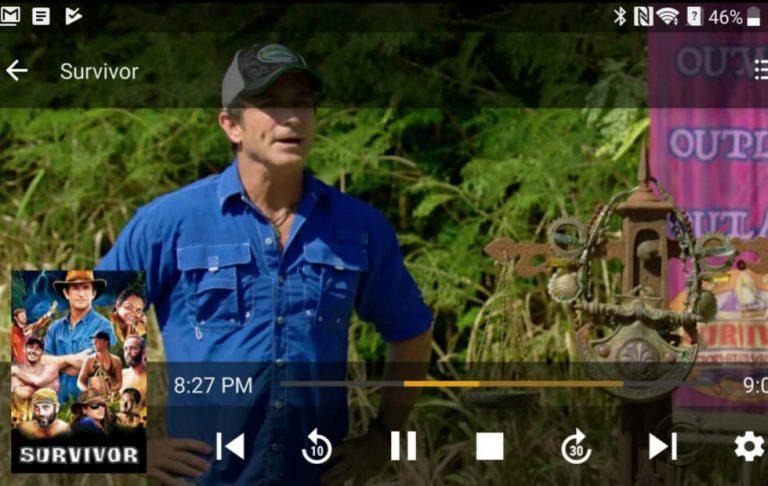Plex on Android updated with DVR time shifting and more
Plex has just blessed its Android product with proper DVR functionality, including the ability to watch a show even if it is currently being recorded via a single tuner. This new functionality applies to both the mobile version of the Android app and the Android TV version. This is joined by full time shifting functionality, enabling users to do things like rewind and pause DVR content during Live TV.
Plex has grown into a robust system for cord-cutters, some of its most welcomed features being support for over-the-air Live TV and DVR functionality. With this combination, users can access television programs for free via their antenna, have it recorded by the Plex system, and watch it later on whenever they want. Android users now have more capabilities in doing this.
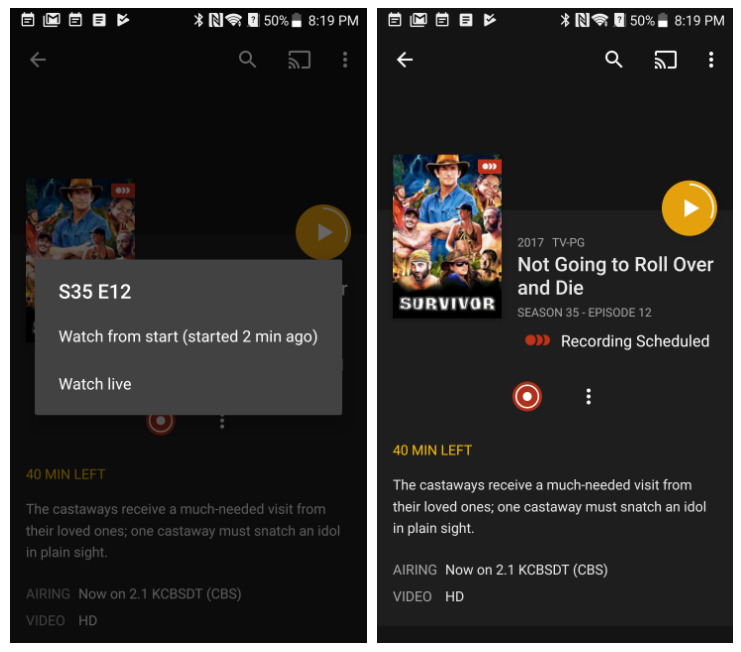
As explained above, you can now watch a show that has already started recording, doing so with a single tuner; this means if you miss the first ten minutes, you don't have to jump through hoops to get around the viewing limitation. As well, because the system now has full time shifting functionality, you could rewind that given example back to the beginning without interrupting the process.
In addition, Plex says its Android users can continue on to watch Live TV from a recorded show on the same channel, doing so with a seamless experience. Anyone who has used a cable or satellite system with DVR and time-shifting functionality will be familiar with Plex's offering.
You could, for example, watch the show while it records to the DVR, pause it to take a call or get a snack, then come back and fast-forward through the commercials. The only limitation is when/if you catch up with the real-time programming, since it is obviously not possible to fast-forward into the future. You'll need a Plex Pass subscription to get started, though.
SOURCE: Plex Blog