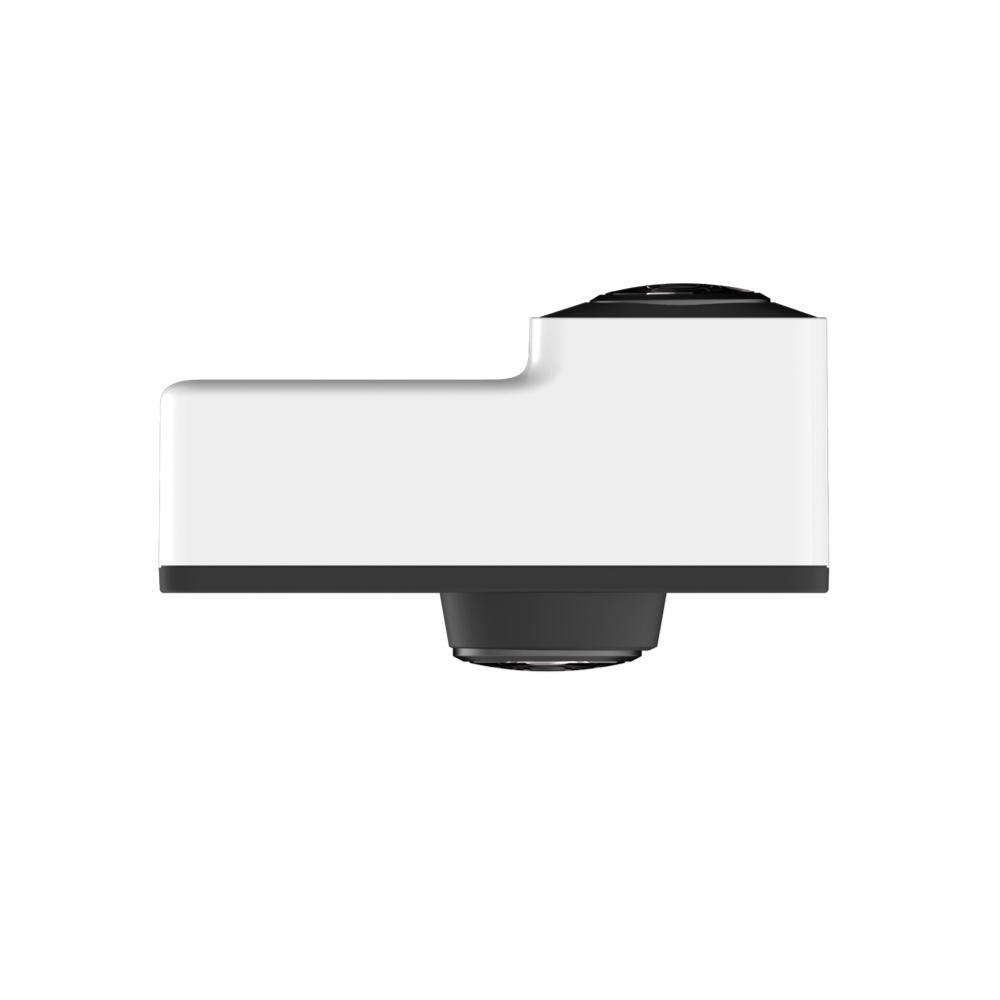PanoClip uses your iPhone's camera for 360-degree magic
Insta360 started a new trend right at the height of the 360-degree craze. It attached to an iPhone and let you take photos, record or even stream videos without any additional equipment. But while it opened up new possibilities, it was also hampered by the limits of its own cameras, just barely reaching 2K resolutions. Now parent company Arashi Vision is launching a new product and a new brand that addresses all that. Just like its cousin, PanoClip attaches to your iPhone to produce 360-degree content. Unlike its cousin, it takes advantage of the great iPhone cameras that are already there.
Why reinvent the wheel, they often ask. In the case of 360-degree cameras, why bring your own, "just OK" cameras when the smartphone you're connecting to already have two that are way better. Given what we knew back then and the technology available to us, those early attempts could, perhaps, be excused. And there will always be a market for Insta360's simple and portable add-ons, especially with what you might be giving up in exchange for some power.
To be blunt, the PanoClip isn't going to win beauty contests. Mind, it's not terrible but its aesthetic is one of utility, not beauty. It's basically a rectangular block you slide onto the top of your iPhone to align with the phone's own cameras. Its design might even remind some of Space Odyssey's HAL 9000. Suffice it to say, you're going to be a head turner when you use this out in public.
That might not be a bad thing at all. It might cause people to pause and ask. And then it might cause them to be awestruck when you show them the high-quality images the PanoClip and your iPhone can produce. And that's because the PanoClip uses the same high-resolution quality sensors on the iPhone, both front and back, rather than risking messing things up with its own pair. The iPhone X has already been noted by DxoMark to be one of outstanding smartphones so far, standing tall even against this year's Android contenders.
That's not to say the PanoClip leaves all the work to the iPhone. It does some of the heavy lifting itself. For example, the front and back lens evaluate the lighting conditions in the area's they are facing independently and shoot separately. Depending on how you've set up the scene, this can have some pretty artistic effects. It would be best, however, to be mindful of the fact that you are still just stitching two images together so staging a scene might be necessary at times.

Then there's the PanoClip app, which isn't just a viewfinder. It has various modes and filters that spruce up an already interesting 360-degree view. There's the now popular Tiny Planet effect, for example, that rolls the entire shot into a flat square or rectangle for a unique perspective into the world around you. In addition to this and the usual filters and stickers you can use to spruce up your 360-degree photos, the PanoClip app offers two particular features you'd be hard pressed to find elsewhere.
360-degree photos are becoming more common on social networks these days, but not all of them support it. For cases such as those, PanoClip's Spin View turns a static 360-degree image into a short video that pans the view around as if you were doing it yourself. Simply upload it as a video and you won't have to worry about native 360-degree support. SkyWarp is also another post-processing effect that detects the horizon in outdoor shots, swaps out the skywith preset backgrounds, and adds a music clip. This creates a fun and trippy video clip that looks like it was created by a professional editor.
PanoClip is definitely a long-overdue evolution of the 360-degree accessory that combines the power of the iPhone's cameras with 360-degree lens and software. Priced at $49.99, the PanoClip is now available for recent iPhone models ranging from the iPhone 6 all the way to the iPhone X. PanoClip works best with the iPhone X because of its upgrade FaceTime camera and is compatible with screen protectors and very thin cases. An Android version is also in the works.