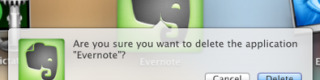OS X Lion getting iOS-style uninstalls for Mac App Store
Apple has already made installing apps on OS X more like on iOS, thanks to the Mac App Store, and now the company is apparently looking to do the same for uninstalling software. The latest OS X Lion developer build – seeded on April 29 – has a new app uninstallation process, Apple iGuide spotted, similar to what you'd find on the iPad or iPhone: call up the Launchpad, long-click on the app's icon, a cross appears in the corner, and you click that to remove it.
In fact, long-clicking causes all the icons to "jiggle" just like on iOS devices, and then after a quick "Are you sure?" dialog the app is gone. It only apparently works for software downloaded and installed using the Mac App Store – you'll have to drag regular apps out of the Applications folder and to the trash as normal – but it's another sign of Apple's mobile paradigms crossing over to the desktop.
To be fair, OS X's existing system isn't exactly difficult, but users migrating from Windows can end up confused by the absence of a "Add/Remove Programs" dialog. Since the iOS range is acting as a gateway-drug to Mac ownership for many, carrying across the same interactions certainly makes sense.
[via MacRumors]