Now you can set Gmail as your iPhone default email
If you're a Gmail user on iOS, then today is an exciting day. Google has pushed an update to the iOS version of Gmail with some exciting patch notes: Gmail can now be set as your default email app. It seems strange that it's taken until iOS 14 for this feature to roll out, but as the saying goes: better late than never.
Setting Gmail as your primary email app is a pretty straightforward process. First, you'll need to make sure you're running iOS 14, which started rolling out last week. While some iPhone users might be keen to hold off on the iOS 14 upgrade to give Apple more time to quash the seemingly inevitable list of launch bugs, early adopters are being rewarded with this functionality.
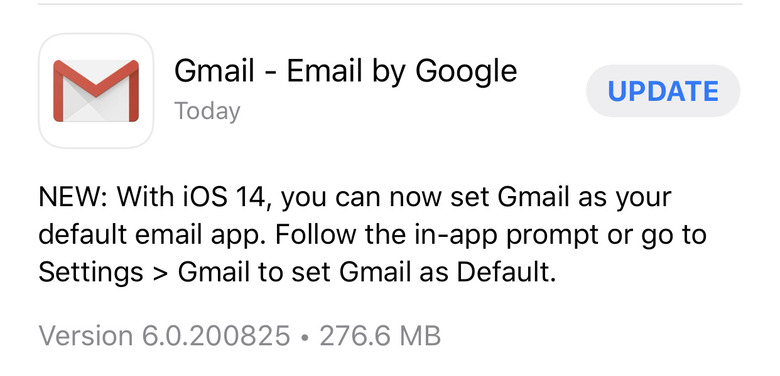
Assuming you're running iOS 14, you'll need to update your Gmail app to version 6.0.200825, which is available in the App Store today. From there, you can follow the on-screen prompts that appear the next time you open the app. If you don't see those, you can head into Settings, then into Gmail to set it as your default email app there.
Of course, there might be reason to hold off on doing that too, as users reported last week that their third-party default app settings – which were added in iOS 14 – are resetting every time their phone reboots. So, while you can make Gmail your default mail app, iOS might wind up reverting those settings back to Apple's defaults whenever you restart your phone.
Apple hasn't addressed that particular bug yet, so while you can make Gmail your default app, you might want to save yourself the trouble and wait for Apple to push an update with a fix. We'll let you know when that happens, so stay tuned for more.
