New Gmail redesign: 3 reasons we're excited
Gmail is, alongside search, one of Google's most popular core services, so it's hardly surprising that there's plenty of interest when it comes in for a redesign. Problem is, while new features can be exciting, there's always the risk that change for its own sake just makes dealing with your crowded inbox even harder. Happily, from the leaks we've seen that's not the case – read on for the three things we're most excited about the new Gmail.
The new Gmail should be multitasker heaven
For a company with so many online services to choose between, Gmail has always been a little standoffish when it comes to playing with the rest. Maybe that's down to a reluctance to tinker with something so essential to so many people as their email, or perhaps it's just neglect. Whatever the reason, it could lead to a lot of jumping around between tabs to get things done.
The new Gmail seems to be addressing that, and in a particularly slick way. For example, you'll be able to bring a mini-calendar view right alongside the inbox, making it easier to organize meetings and events without accidentally double-booking yourself. Similarly, reminders will be able to occupy that sidebar, rather than forcing you to click over to another tab where your Google Keep to-do list resides.
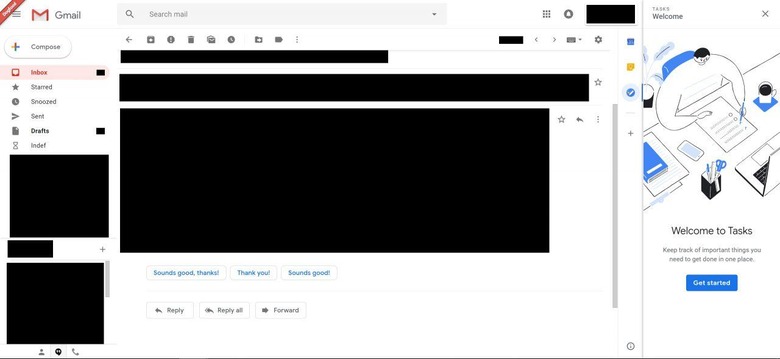
The leaked screenshots, shared by Android Authority, suggest they're small changes, certainly. Nonetheless, a little time saved with each interaction quickly adds up. That's doubly the case when you consider that Gmail is also raiding Google Inbox for some more inspiration.
New Gmail takes what's good from Google Inbox
Google Inbox promised to bring the benefits of Google's AI smarts right to your email, by sifting through messages and making smart inferences along the way. Get an order confirmation, for instance, and Inbox can pull out tracking information right in the inbox view. Organize a trip, and Inbox can collate your flight, hotel, and other arrangements into a single timeline. If, like many people, your life still depends heavily on email, it can be a real time-saver.
That said, not everybody is a fan of Inbox. One of the most frequent complaints is that the layout is a little too spartan: everything is so minimalistic and spaced out, you can't escape the feeling that you're actually wasting screen real-estate. The step forward Inbox takes to make smarter, more efficient use of the contents of the emails then takes a step back, as you spend half your time scrolling.
New Gmail, though, looks like it borrows just enough from Inbox, without falling foul of its downsides. Admittedly, we've only got a handful of screenshots to go on, but none show a particularly less-dense version of the overall inbox layout than the current Gmail. Instead, you get the smarter functionality Inbox previewed, but with the same interface that power-users prefer.
Some of the best changes help you avoid Gmail
Working in features that allow users to spend as little time as possible in your product might seem counter-intuitive, but Google clearly doesn't agree. Some of the features we're most excited about in the new Gmail are those which promise to streamline the ways we interact with email. That includes handing over some of the duties to Google's AI.
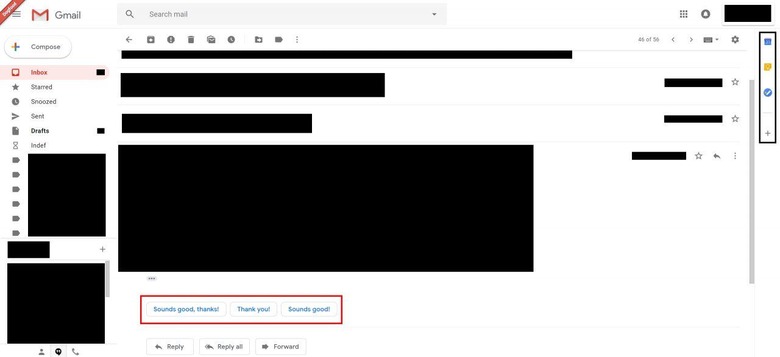
For instance, there are the Smart Replies we've seen in the Gmail app for Android and iOS. These sift through the contents of each message, learn from your typical replies, and then offer up a selection of possible reactions to save you typing. They're not always perfect, but often with a little tweaking they can make the difference between whipping through the replies you need to send, and getting bogged down on the minutiae.
Then there's email snooze. Most of us know the feeling of getting an email that we know we need to deal with, but not having either the time or inclination at that very moment; problem is, all too often you then forget to go back to it later on. Gmail snooze will allow you to dismiss the message in question for a preset length of time, after which it will reappear and save you from having to actively remember to deal with it.
