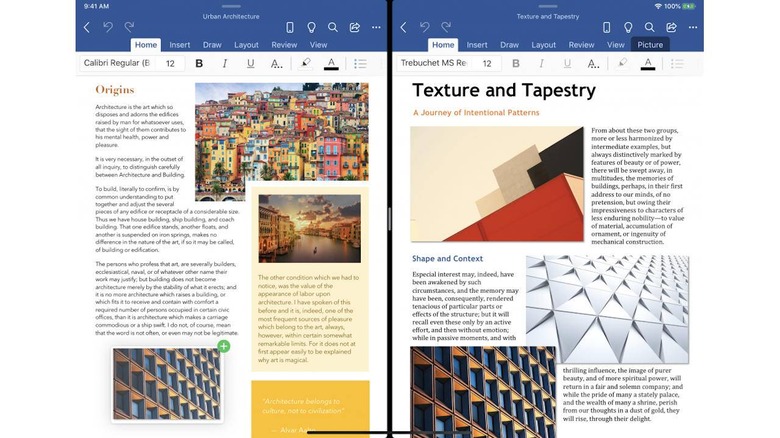Microsoft Word, PowerPoint on iPad to soon support multi-window mode
It may have been late to the split-screen party but the iPad has slowly and very surely become the mobile worker's dream come true. Its list of features, thanks to the newly-branded iPadOS, and accessories have made it a productivity and creativity machine you can easily carry around. That is unless you make heavy use of Microsoft's Office apps which are still a few steps shy of perfect on iPads. Fortunately, Microsoft is taking one step closer with an upcoming update that will finally let you view two Word or PowerPoint documents side-by-side.
iOS on the iPad has long had a split-screen feature but iPadOS 13 last year took that to a new level. It allowed apps to open more than one window at a time which, in turn, allowed a single app to open two different documents, one on each side of the screen. This can be useful for many things but the biggest use case would be for working on a word document or slide presentation while reading another for reference.
That was the exact use case that Apple demonstrated last year using Microsoft Word but, fast-forward to today, that functionality has yet to arrive. That day has finally come, at least for those willing to test out the feature using iOS' TestFlight facility.
As with the rest of iPadOS' multi-tasking framework, opening multiple documents in Word or PowerPoint can be done in different ways. One can simply tap, hold, and drag from the apps' file list screen or open a new instance of the app from the dock using the same gesture. If you don't want to do finger exercises, though, Microsoft Word and PowerPoint offer a convenient menu entry to open a document in a new window.
There is, sadly, no word (no pun intended) yet on when this feature will be available to the general public. Considering how long iPad users have probably been waiting, a few weeks more probably won't hurt if it means they will get a polished new feature in the end.