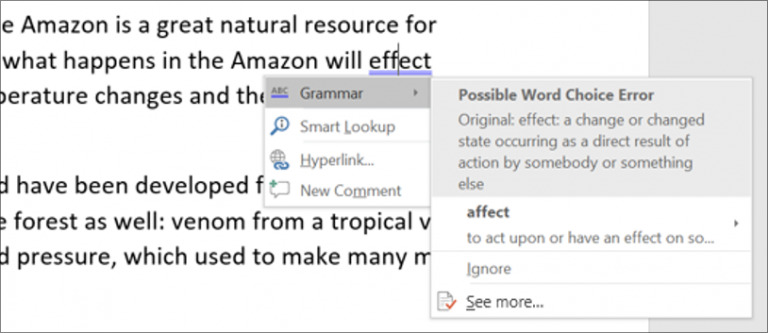Microsoft Researcher, Editor for Word set to replace Clippy
There is perhaps no Microsoft feature as ridiculed and as reviled as Clippy, the not so helpful, overzealous, and obnoxious "Assistant" that Microsoft introduced in its Office suite. Although Clippy has long been buried, its legacy continues, albeit in split features. Part of its mission now lives on in the Researcher and Editor features for Microsoft Word, which, as the names say, help users in their research and editing tasks. Thankfully, they are less unsavory and even less visible than Clippy.
Perhaps Microsoft though it's the right time to bring some features back, now that people are more receptive of virtual assistants. Still, it's treading carefully. For one, neither Researcher nor Editor have any anthropomorphic visual representation that gets in your face. For another, they only come when summoned. Of the two, Researcher for Word is perhaps a bit more niche, as it is mostly useful for those who write research papers or any formal documentation that requires referencing external sources, particularly those on the Web. Using Bing's knowledge graph, Researcher pulls in related topics and information from "safe" and reliable sources (which probably means, no Wikipedia). Appropriate citations are automatically included, just to make sure you don't get accused of plagiarism.
Editor, on the other hand, is useful for just about anyone to writes text. It basically offers suggestions for text that it deems either misused or overly used, simplifying verbose phrases or suggesting the proper word to use. Privacy-conscious users might want to take note that Editor is a cloud-based service which learns over time depending on the data it has gathered from users. A future iteration of Editor coming this Fall will not just show users what's wrong but also explain why it thinks so.
Those aren't the only big things coming to Microsoft Office. Outlook is finally becoming less fragmented as its desktop and Web versions get the Focused Inbox feature already present in its Android and iOS apps. Focused Inbox segregates e-mail it thinks users will find important from "Others" that aren't so critical. A feature that has been on the Web version but is only now coming to the desktop is @mentions. It's basically an automatic way of adding an addressee to an e-mail and highlighting where exactly in the e-mail that person was mentioned, making it easier to hold conversations with multiple people in an e-mail thread. @mentions is still marked as coming soon for mobile.
Microsoft is also announcing a completely new feature to PowerPoint called "Zoom". Zoom allows user to create interactive presentations where you can zoom in and out topics depending on where you want to go or where the presentation takes you. It gives users the ability to create a non-linear presentation and jump around slides and paths, without having to leave the presentation to go to a particular slide.
SOURCE: Microsoft